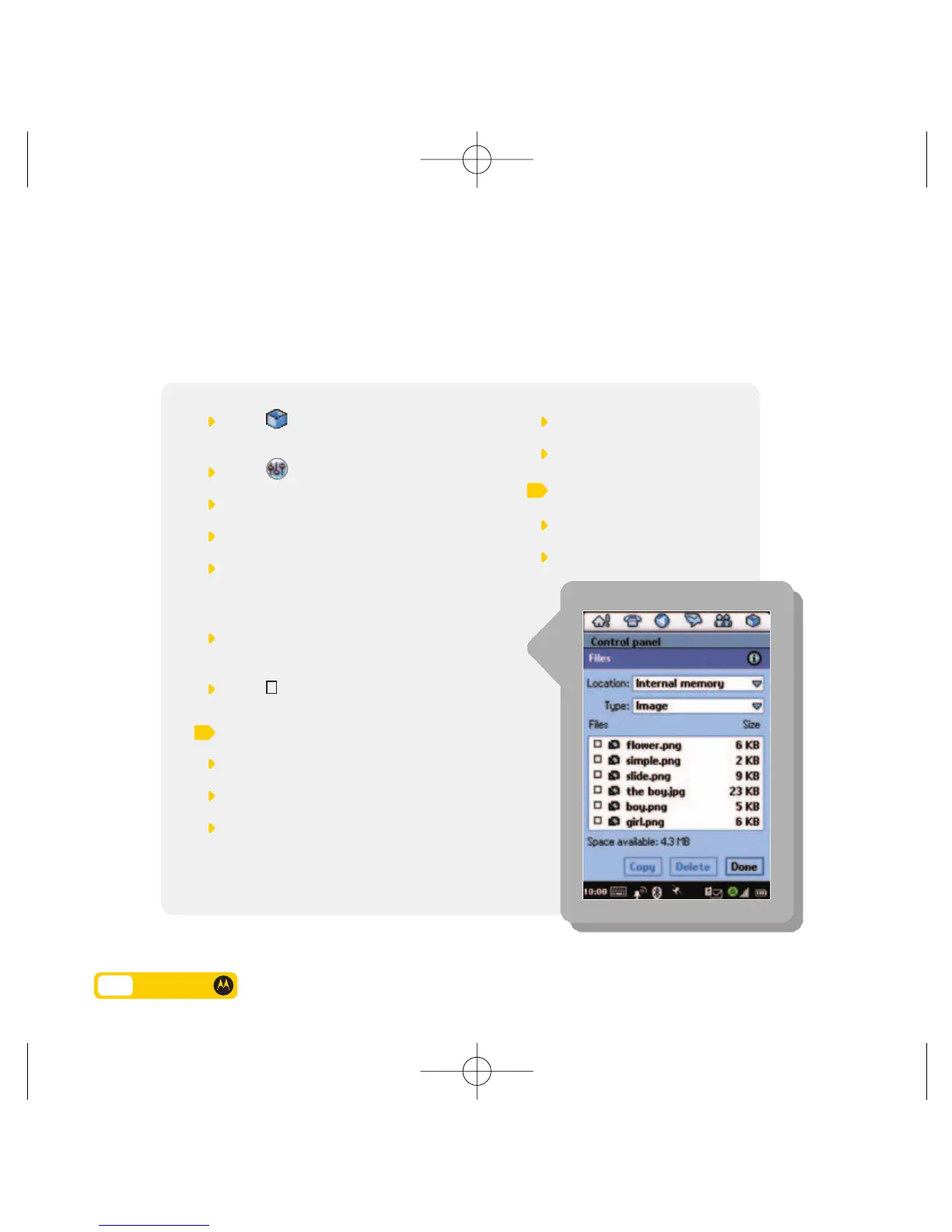Deleting and copying audio, picture and video clips
You can delete media files to create more space on your mobile / memory card, or you can
copy them to another location.
Select from the Application
Selector Bar
Select
At Handset tab, select Memory manager
Select Files
At Location: select Internal memory /
NO NAME (external memory) depending
on where the files are stored
At Type: select Audio / Video / Image /
Document / Other
Select next to the media file(s)
To copy a file…
Select Copy
Select Folder
At Location: select Internal memory /
NO NAME depending on where the
files are stored
Select Copy
Select Done
To delete a file…
Select Delete
Select Yes
7.5 User guide
