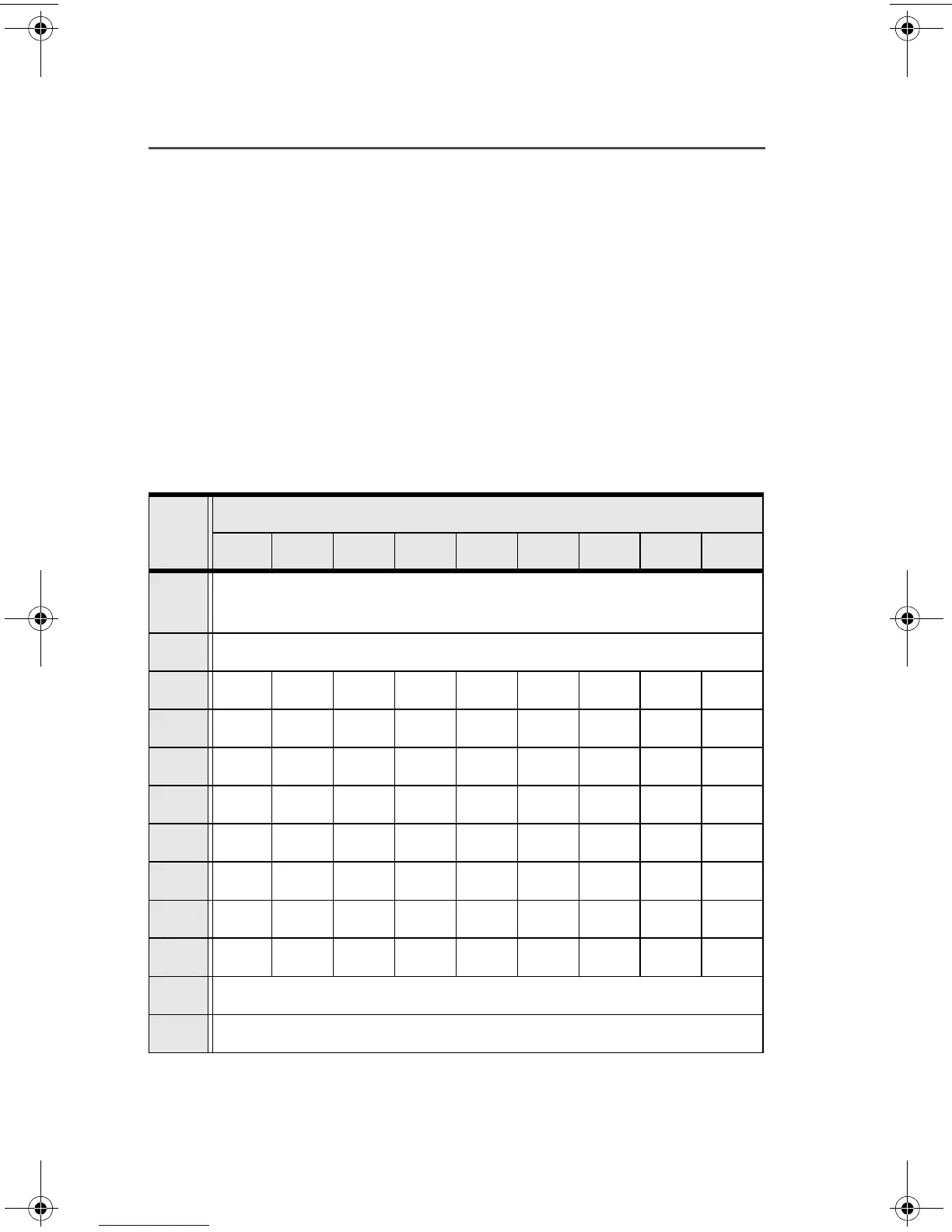100
ARS User Login and Text Messaging Features
Note: i) During the uppercase mode, multi-tapping the keys will
only scroll through the uppercase letters.
(Example: A->B->C->2)
ii) During the num lock mode, pressing the keypad will
only enter the numeric digits. Subsequent presses of
the same key will insert the same digit to the text
message (no multi-tap).
Table 9: Keypad Characters
Key
Number of times the key is pressed (in normal mode)
1 2 3 4 5 6 7 8 9
0
0 or press and hold to toggle between normal text
entry mode, uppercase mode and num lock mode.
1
1 . , ? ! ; @ _ - * # & $ / + = \ “ ‘ ( )
2
abc2ABC
3
de f 3DEF
4
gh i 4GHI
5
jkl5JKL
6
mno6MNO
7
pqrs7PQRS
8
tuv8TUV
9
wxyz9WXYZ
*
Space
#
Delete a character
94C06.book Page 100 Wednesday, June 23, 2010 11:41 AM
