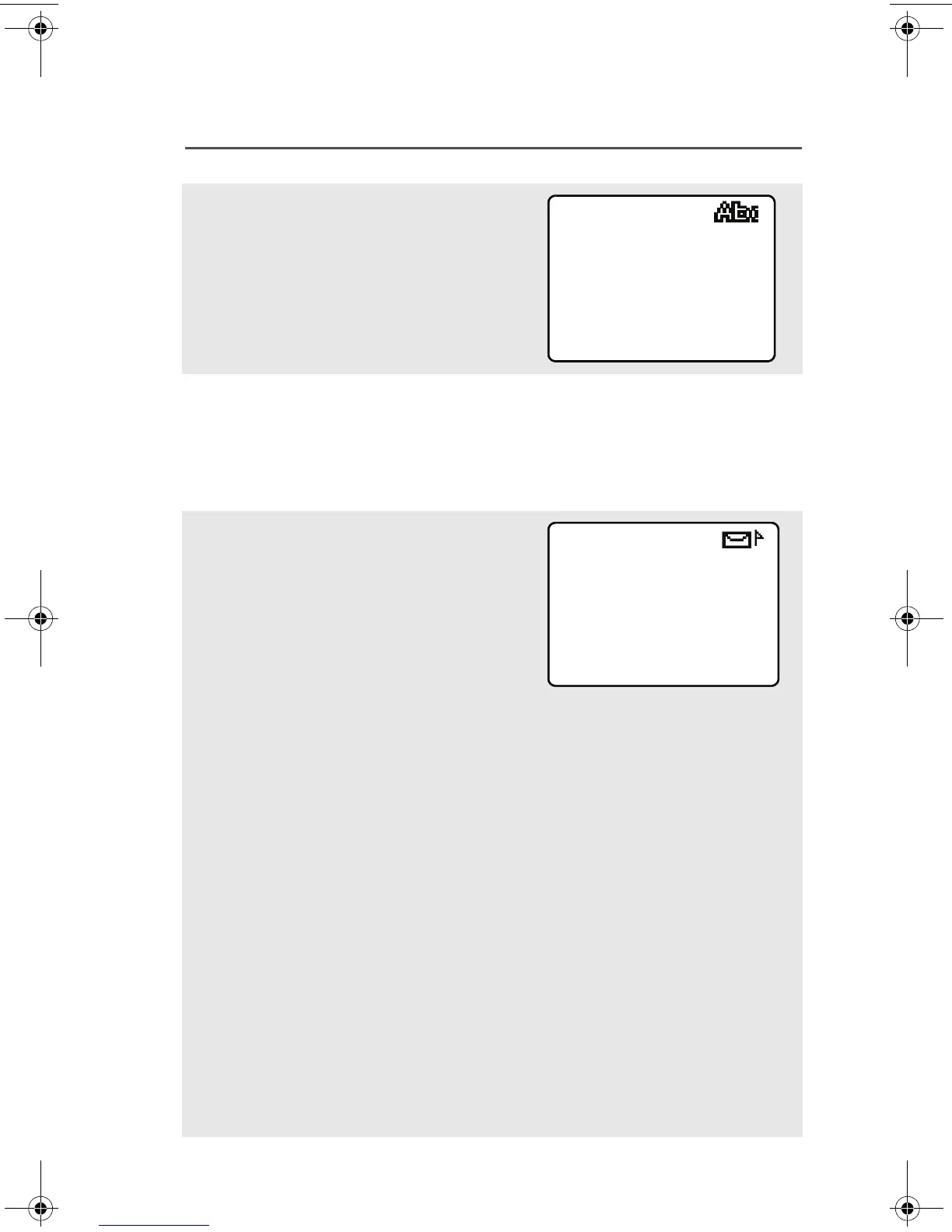ASTRO XTS 2500/XTS 2500I Model III 101
ARS User Login and Text Messaging Features
4 Addressing a Message
Press D below ADDR to
address your outgoing
message.
The Address input screen
appears.
Press U or V to scroll through the address list.
OR
Use direct address entry via multi-tap.
5 Append a Priority Message
or Request Reply
Before sending your
message, you can append a
priority message or a request
reply to your message.
Press D below IMPT to
toggle on/off a “Priority” flag
for an outgoing message. A
“Priority” flag icon is
displayed at the top of the
screen when it is toggled on.
See “Table 8: TMS Status
Symbols” on page 96.
Press E below RQRP to
toggle on/off the “Request
Reply” icon for an outgoing
message. A “Request Reply”
status icon is displayed at
the top of the screen when it
is toggled on. See “Table 8:
TMS Status Symbols” on
page 96.
ADDR:|
IMPT
RQRP
BACK
!
IMPT
RQRP
BACK
ADDR:|
94C06.book Page 101 Wednesday, June 23, 2010 11:41 AM
