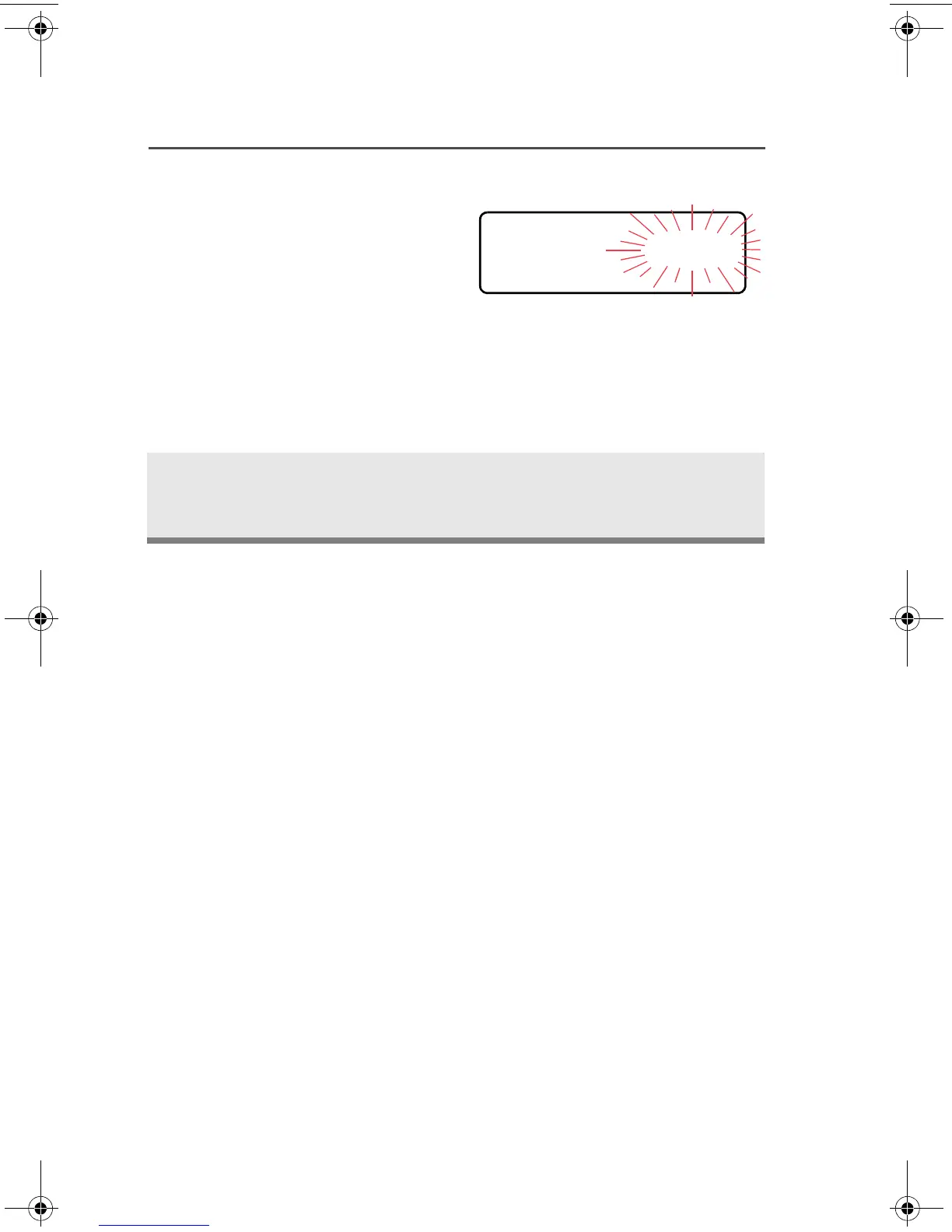30
General Radio Operation
2 Press D, E, or F
directly below CHUP or CHDN
until the channel name you
want appears.
Note: Positions of CHUP and
CHDN on the display may
differ each time you
release D, E, or F.
Read carefully before
you press.
3 Press the PTT button to
transmit on the displayed
zone/channel.
POL DISP NW
94C06.book Page 30 Wednesday, June 23, 2010 11:41 AM
