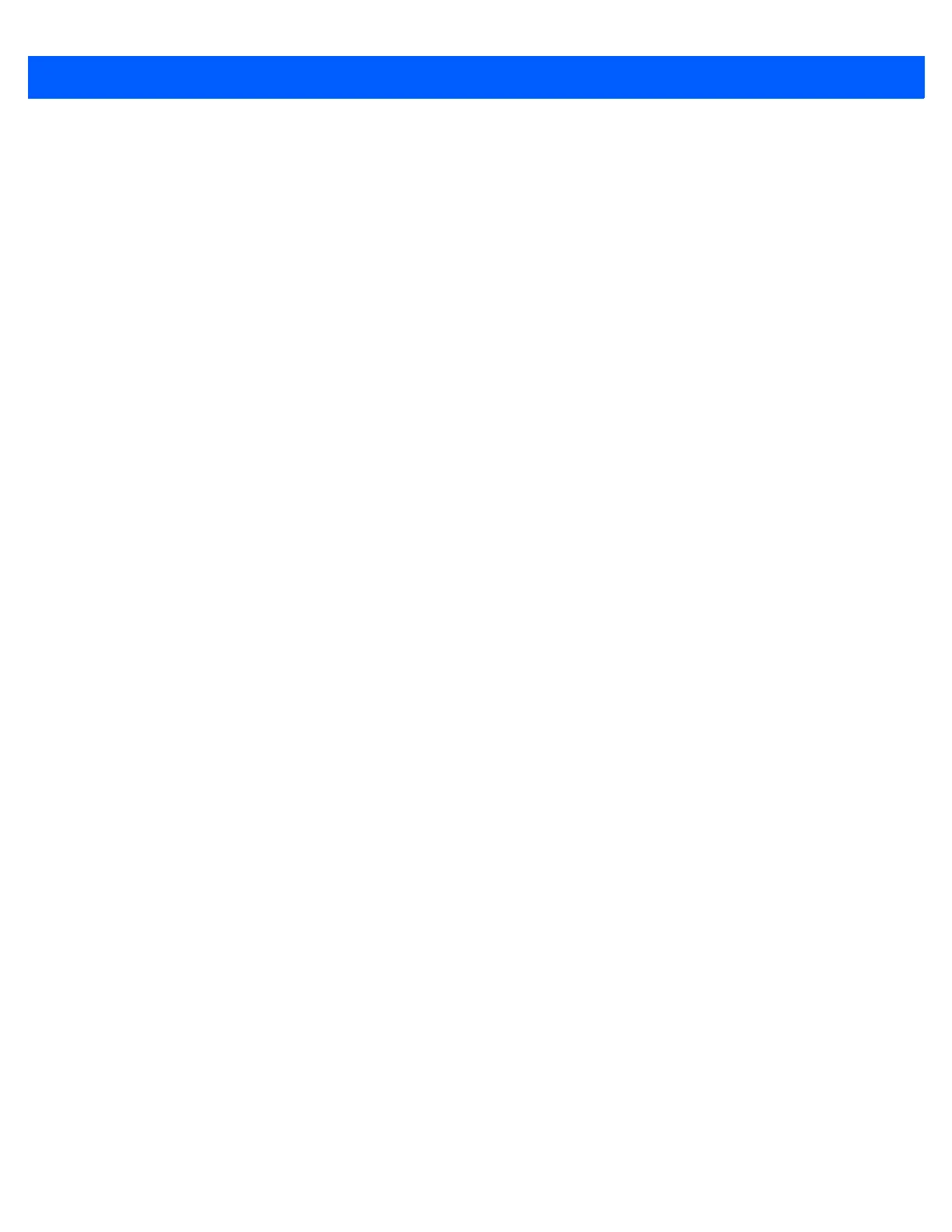Table of Contents xi
Special Commands ........................................................................................................................ 11-8
Pause Duration ........................................................................................................................ 11-8
Begin New Rule ....................................................................................................................... 11-8
Save Rule ................................................................................................................................ 11-8
Erase ........................................................................................................................................ 11-9
Quit Entering Rules .................................................................................................................. 11-9
Disable Rule Set ...................................................................................................................... 11-10
Criteria ........................................................................................................................................... 11-11
Code Types .............................................................................................................................. 11-11
Code Lengths ........................................................................................................................... 11-15
Message Containing A Specific Data String ............................................................................ 11-19
Specific String at Start ........................................................................................................ 11-19
Specific String, Any Location ............................................................................................. 11-20
Specific String Search ........................................................................................................ 11-20
Any Message OK ............................................................................................................... 11-20
Numeric Keypad ................................................................................................................. 11-21
Rule Belongs To Set .......................................................................................................... 11-23
Actions ........................................................................................................................................... 11-24
Send Data ................................................................................................................................ 11-24
Setup Field(s)
Move Cursor ........................................................................................................................................ 11-27
Skip Ahead ......................................................................................................................... 11-30
Skip Back .......................................................................................................................... 11-31
Send Preset Value ............................................................................................................. 11-33
Modify Data .............................................................................................................................. 11-33
Remove All Spaces ............................................................................................................ 11-33
Crunch All Spaces .............................................................................................................. 11-33
Stop Space Removal ......................................................................................................... 11-33
Remove Leading Zeros ...................................................................................................... 11-34
Stop Zero Removal ............................................................................................................ 11-34
Pad Data with Spaces .............................................................................................................. 11-35
Pad Data with Zeros ................................................................................................................ 11-39
Beeps ....................................................................................................................................... 11-44
Send Keystroke (Control Characters and Keyboard Characters) ............................................ 11-44
Control Characters ............................................................................................................. 11-44
Keyboard Characters ......................................................................................................... 11-49
Send ALT Characters ......................................................................................................... 11-63
Send Keypad Characters ................................................................................................... 11-68
Send Function Key ............................................................................................................. 11-73
Send Right Control Key ........................................................................................................... 11-80
Send Graphic User Interface (GUI) Characters ....................................................................... 11-81
Turn On/Off Rule Sets ............................................................................................................. 11-86
Alphanumeric Keyboard ................................................................................................................. 11-88
Chapter 12: MAINTENANCE, TROUBLESHOOTING & TECHNICAL SPECIFICATIONS
Introduction .................................................................................................................................... 12-1
Maintenance .................................................................................................................................. 12-1
Standard Linear Imagers ......................................................................................................... 12-1
Known Harmful Ingredients ................................................................................................ 12-1
Approved Cleaning Agents ................................................................................................ 12-2
