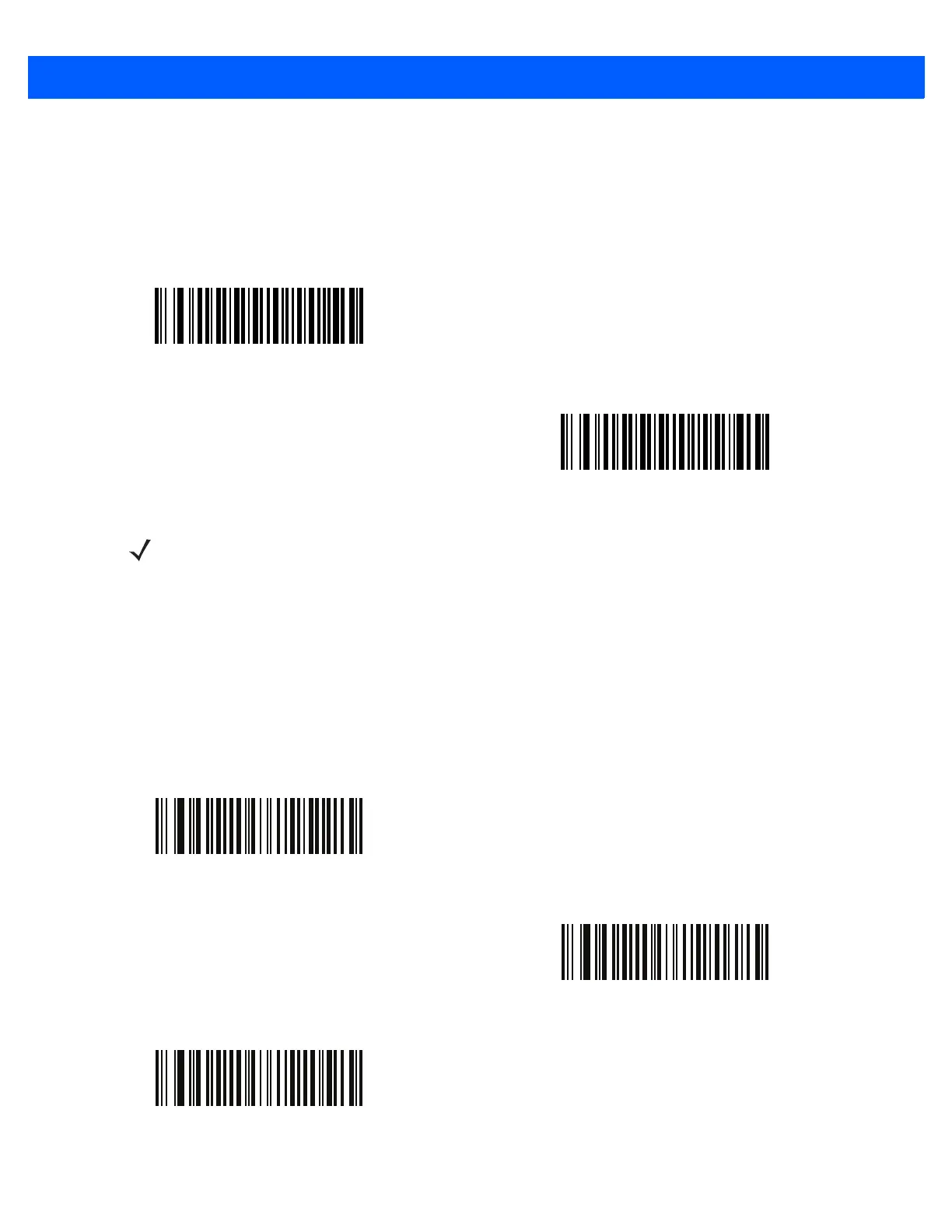9 - 22 LI2208 Product Reference Guide
UCC Coupon Extended Code
Parameter # 55h
Enable this parameter to decode UPC-A bar codes starting with digit ‘5’, EAN-13 bar codes starting with digit
‘99’, and UPC-A/GS1-128 Coupon Codes. UPCA, EAN-13, and GS1-128 must be enabled to scan all
types of Coupon Codes.
Coupon Report
Parameter # F1h DAh
Select an option to determine which type of coupon format to support.
•
Select Old Coupon Format to support UPC-A/GS1-128 and EAN-13/GS1-128.
•
Select New Coupon Format as an interim format to support UPC-A/GS1-DataBar and
EAN-13/GS1-DataBar.
•
If you select Autodiscriminate Format, the linear imager supports both Old Coupon Format and New
Coupon Format.
Enable UCC Coupon Extended Code
(01h)
*Disable UCC Coupon Extended Code
(00h)
NOTE See UPC/EAN/JAN Supplemental Redundancy on page 9-13 to control autodiscrimination of the GS1-128
(right half) of a coupon code.
Old Coupon Format
(00h)
*New Coupon Format
(01h)
Autodiscriminate Coupon Format
(02h)
