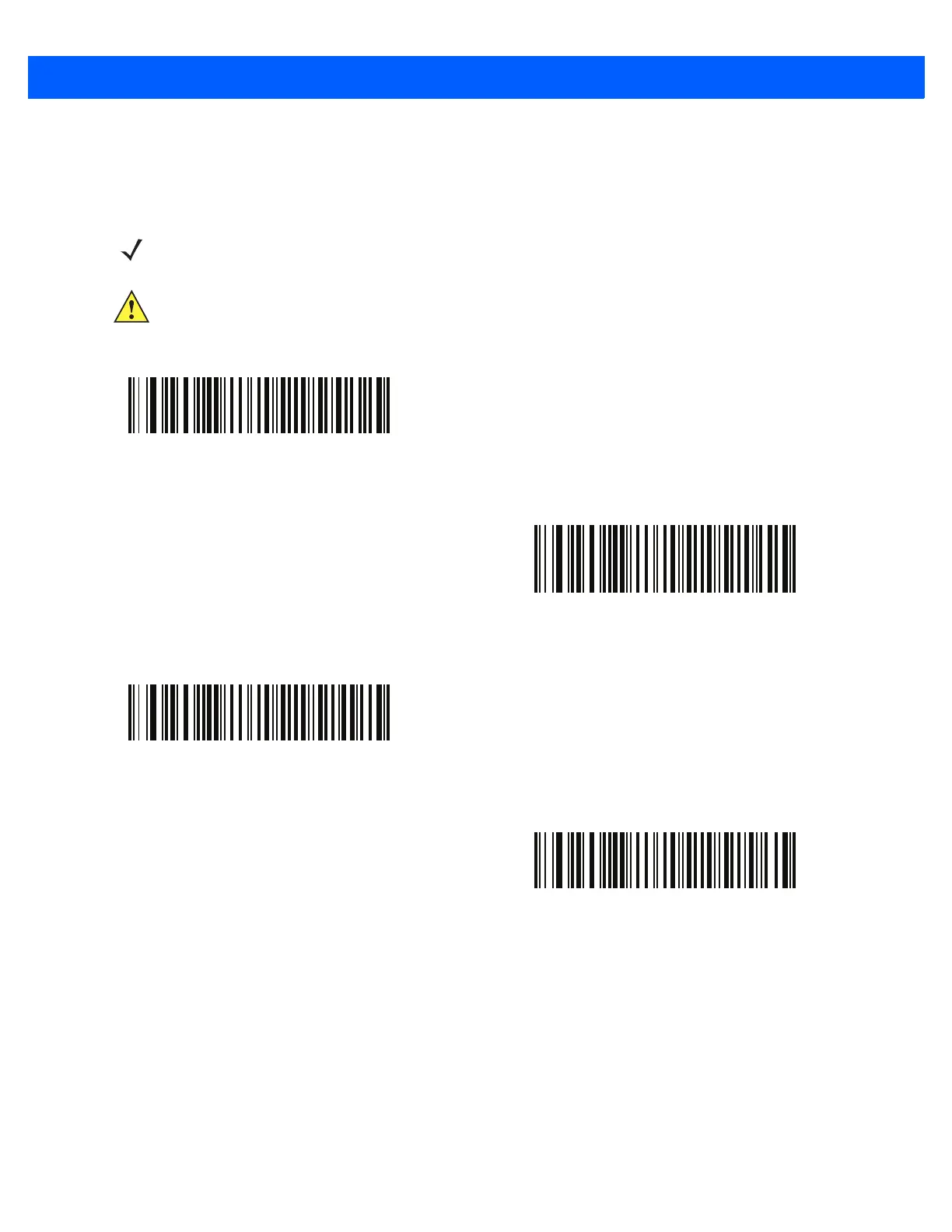3 - 16 LI2208 Product Reference Guide
USB Polling Interval
Scan a bar code below to set the polling interval. The polling interval determines the rate at which data can be
sent between the scanner and host computer. A lower number indicates a faster data rate.
NOTE When changing the USB polling interval, the linear imager automatically restarts and issues a power-up
beep sequence.
IMPORTANT Ensure your host machine can handle the selected data rate.
1 msec
2 msec
* 3 msec
4 msec
