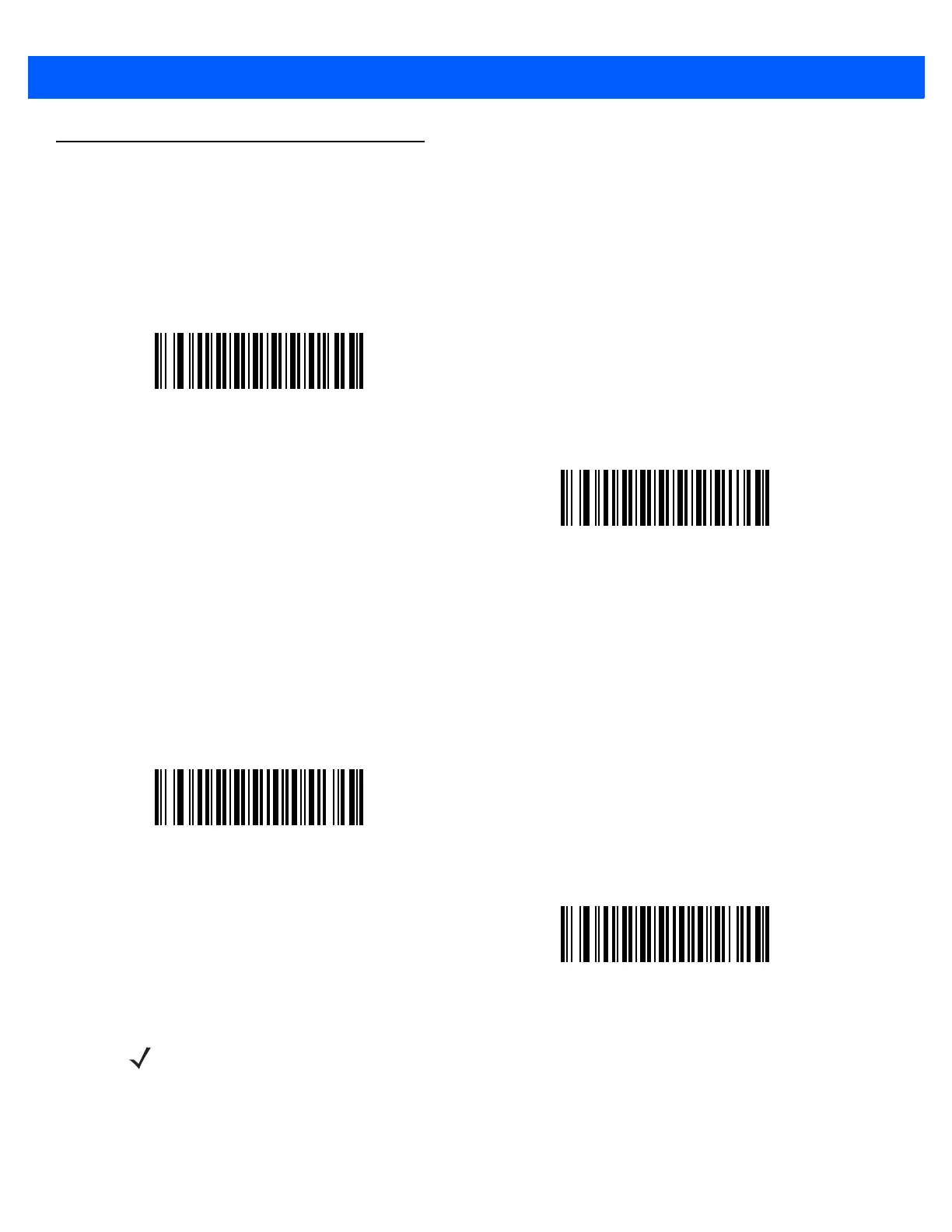9 - 30 LI2208 Product Reference Guide
Code 39
Enable/Disable Code 39
Parameter # 00h
To enable or disable Code 39, scan the appropriate bar code below.
Enable/Disable Trioptic Code 39
Parameter # 0Dh
Trioptic Code 39 is a variant of Code 39 used in the marking of computer tape cartridges. Trioptic Code 39
symbols always contain six characters. To enable or disable Trioptic Code 39, scan the appropriate bar code
below.
*Enable Code 39
(01h)
Disable Code 39
(00h)
Enable Trioptic Code 39
(01h)
*Disable Trioptic Code 39
(00h)
NOTE You cannot enable Trioptic Code 39 and Code 39 Full ASCII simultaneously.
