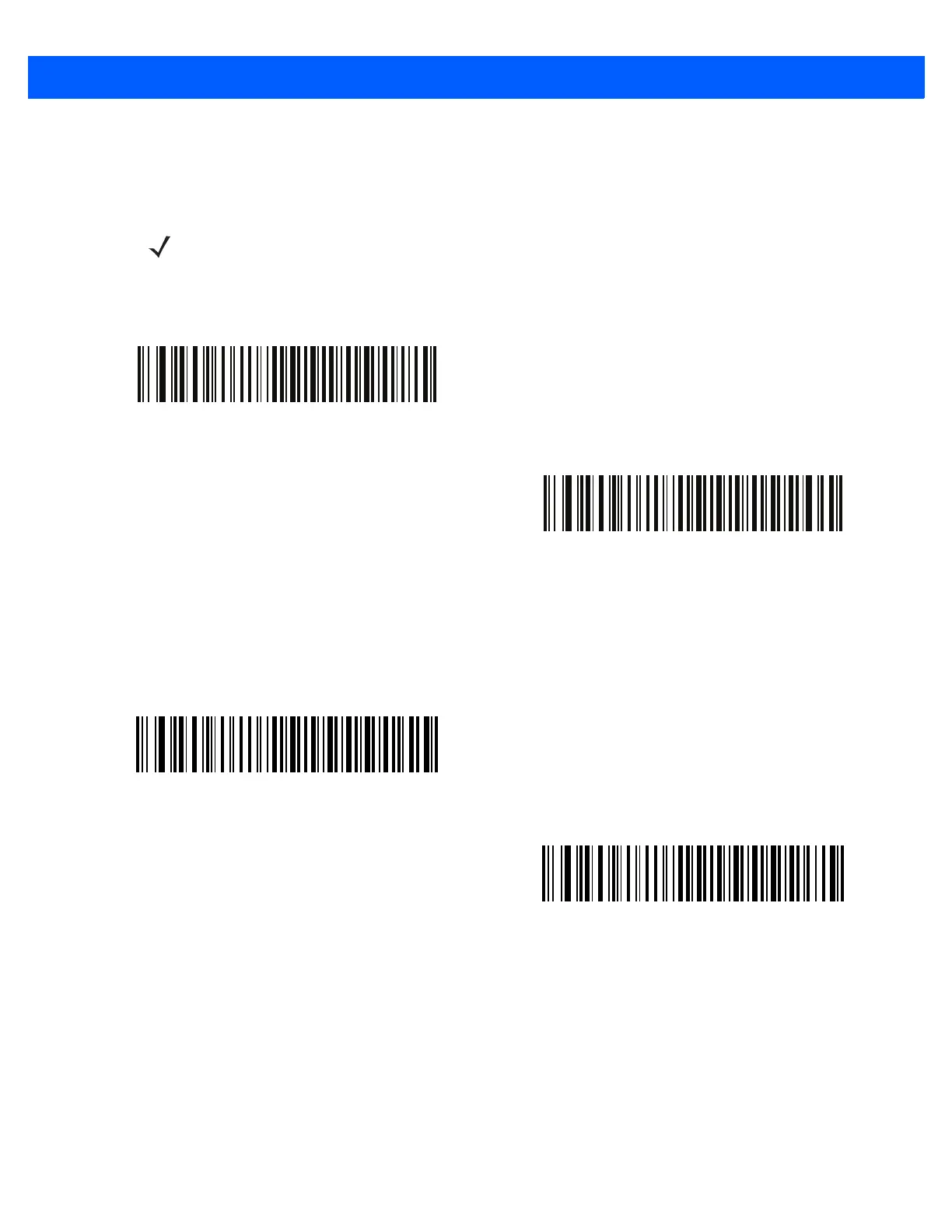KEYBOARD WEDGE INTERFACE 6 - 7
Quick Keypad Emulation
This parameter enables a method of quicker keypad emulation where character value sequences are only sent
for characters not found on the keyboard.
Caps Lock On
When enabled, the linear imager emulates keystrokes as if the Caps Lock key is always pressed. Note that if
both Caps Lock On and Caps Lock Override are enabled, Caps Lock Override takes precedence
NOTE This option applies only when Alternate Numeric Keypad Emulation is enabled.
*Enable Quick Keypad Emulation
Disable Quick Keypad Emulation
Enable Caps Lock On
*Disable Caps Lock On
