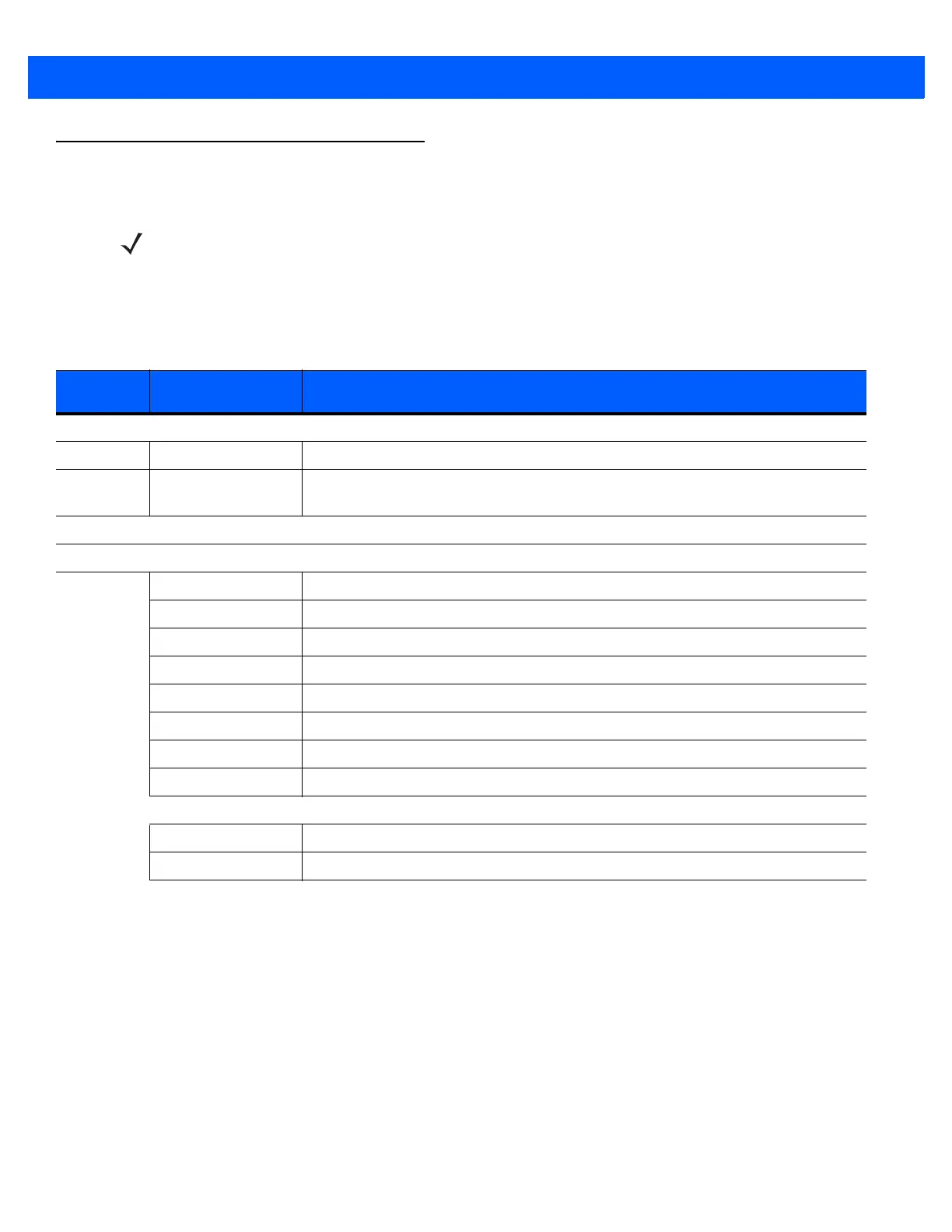xiv LI2208 PRODUCT REFERENCE GUIDE
Related Product Line Configurations
Table 1 below lists the configurations of product lines related to the LI2208 linear imager.
NOTE Check Solution Builder for:
- additional information regarding all available accessories.
- the complete selection of optional accessories.
- the latest available configurations.
- Only the cables listed in Table 1 are supported.
Table 1.
Stand, Power Supply, Miscellaneous Configurations
Product
Line
Part # Description
Accessories
Cup
21-61022-0BR Healthcare White
Goosenec
k Stand
20-61022-07R Twilight Black
Universal Cables
Shielded USB
CBA-U21-S07ZAR Cable - Shielded USB: 7ft. (2.8m), Straight
CBA-U23-S07ZAR Cable - Shielded USB: Power Plus Connector, 7ft. (2.8m), Straight
CBA-U29-C15ZAR Cable - Shielded USB: Series A Connector, 15ft. (4.6m), Coiled
CBA-U32-C09ZAR Cable - Shielded USB: Series A Connector, 9ft. (2.8m), Coiled
CBA-U28-C15ZAR Cable - Shielded USB: Power Plus Connector, 15ft. (4.6m), Coiled
CBA-U30-S15ZAR Cable - Shielded USB: 15ft. (4.6m), Straight
CBA-U34-C09ZAR Cable - Shielded USB: Power Plus Connector, 9ft. (2.8m), Coiled
CBA-U35-S15ZAR Cable - Shielded USB: Power Plus Connector, 15ft. (4.6m), Straight
Keyboard Wedge
CBA-K61-S07PAR Cable - Auto-Host Detect - Keyboard Wedge: 7 ft. (2m) Straight, PS/2 Power Port
CBA-K62-C09PAR Cable - Auto-Host Detect - Keyboard Wedge: 9 ft. (2.8m) Coiled, PS/2 Power Port
