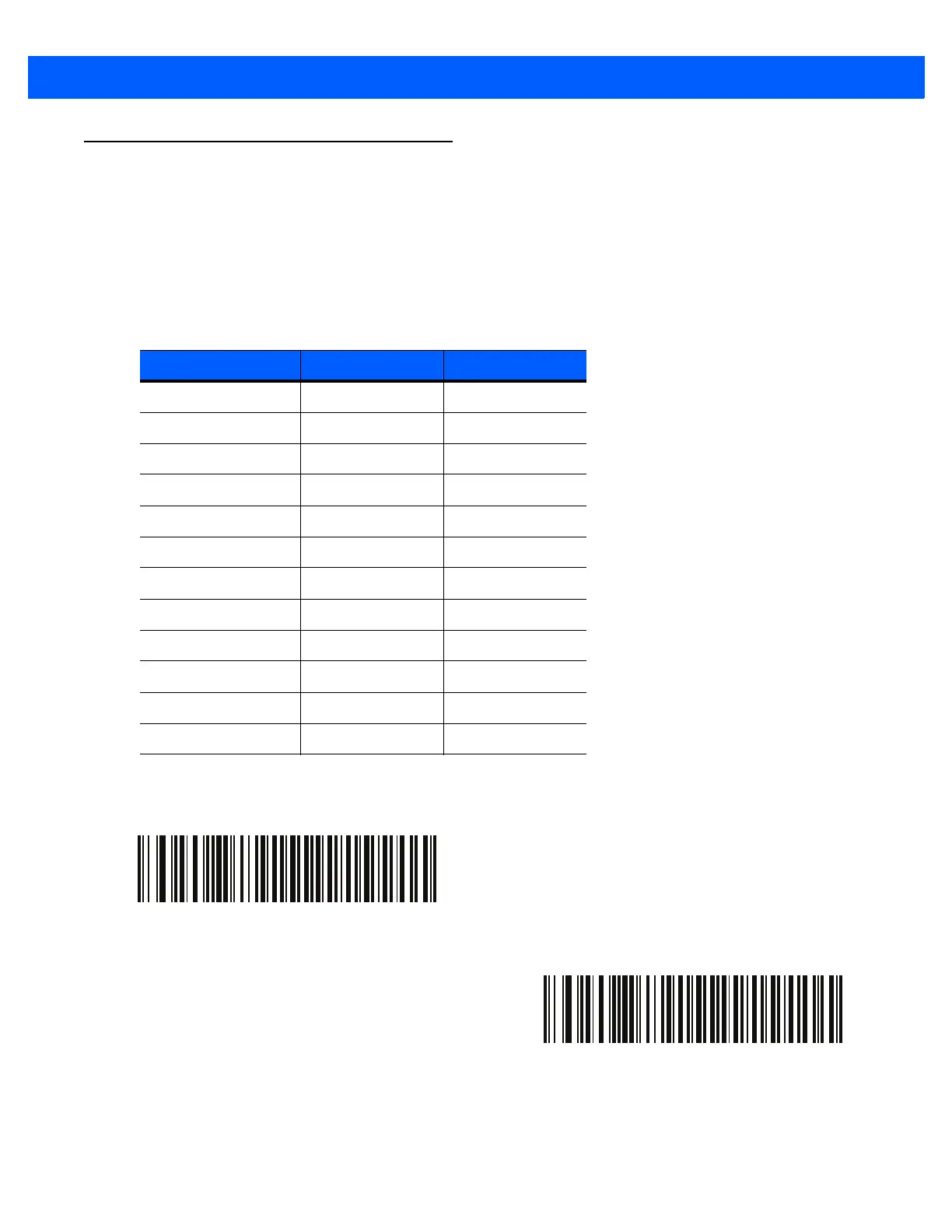USB INTERFACE 3 - 19
Toshiba TEC Host Parameters
This section only applies when the USB device type is set as Toshiba TEC Host on page 3-7, and the scanner
is connected to a Toshiba TEC register.
Toshiba TEC Code Type Table Usage
This single bit option chooses which Toshiba TEC specific Symbol Table is used for identifying bar code types.
Table 3-2
Toshiba TEC Symbol Type Table
Code Type Table 0 Identifier Table 1 Identifier
UPC-A A A
UPC-E E C
EAN-8 FF B
EAN-13 F A
Codabar (NW-7) N N
Code 39 M M
I25 I I
D25 (Standard 2 of 5) H H
Code 93 L L
Code 128 K K
RSS R R
All Others X X
* Use Table 0 Identifier
Use Table 1 Identifier
