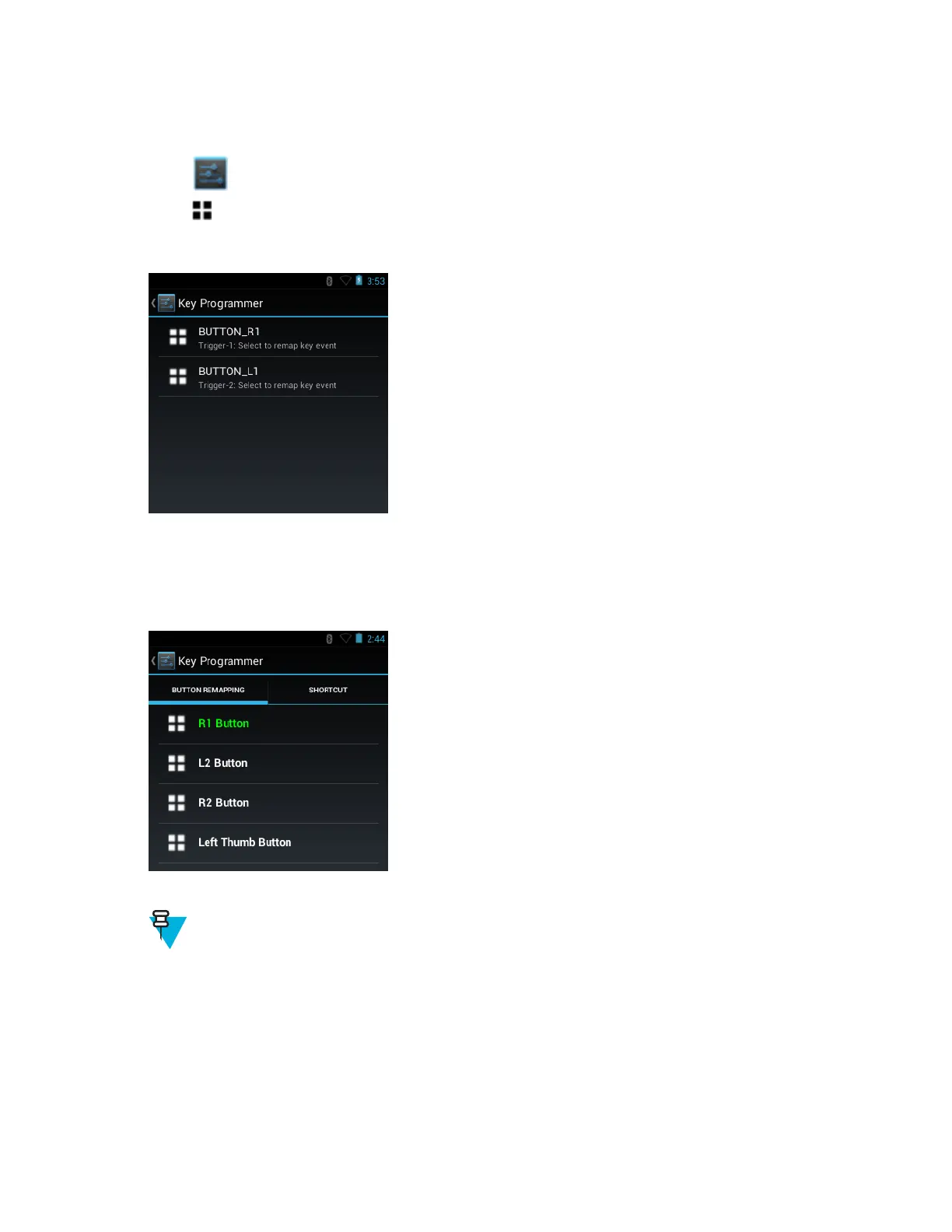Remapping a Button
Procedure:
1
Touch
.
2
Touch Key Programmer.
Figure 89: Key Programmer Screen
3 Select the button to remap.
4 Touch the BUTTON REMAPPING tab or the SHORTCUT tab that lists the available functions and
applications.
Figure 90: Button/Shortcut Selection
5 Touch a function or application shortcut to map to the button.
Note: If you select an application shortcut, the application icon appears next to the button on the Key
Programmer screen.
110 | Settings for Android Devices
April 2015 | MN000887A01-B
