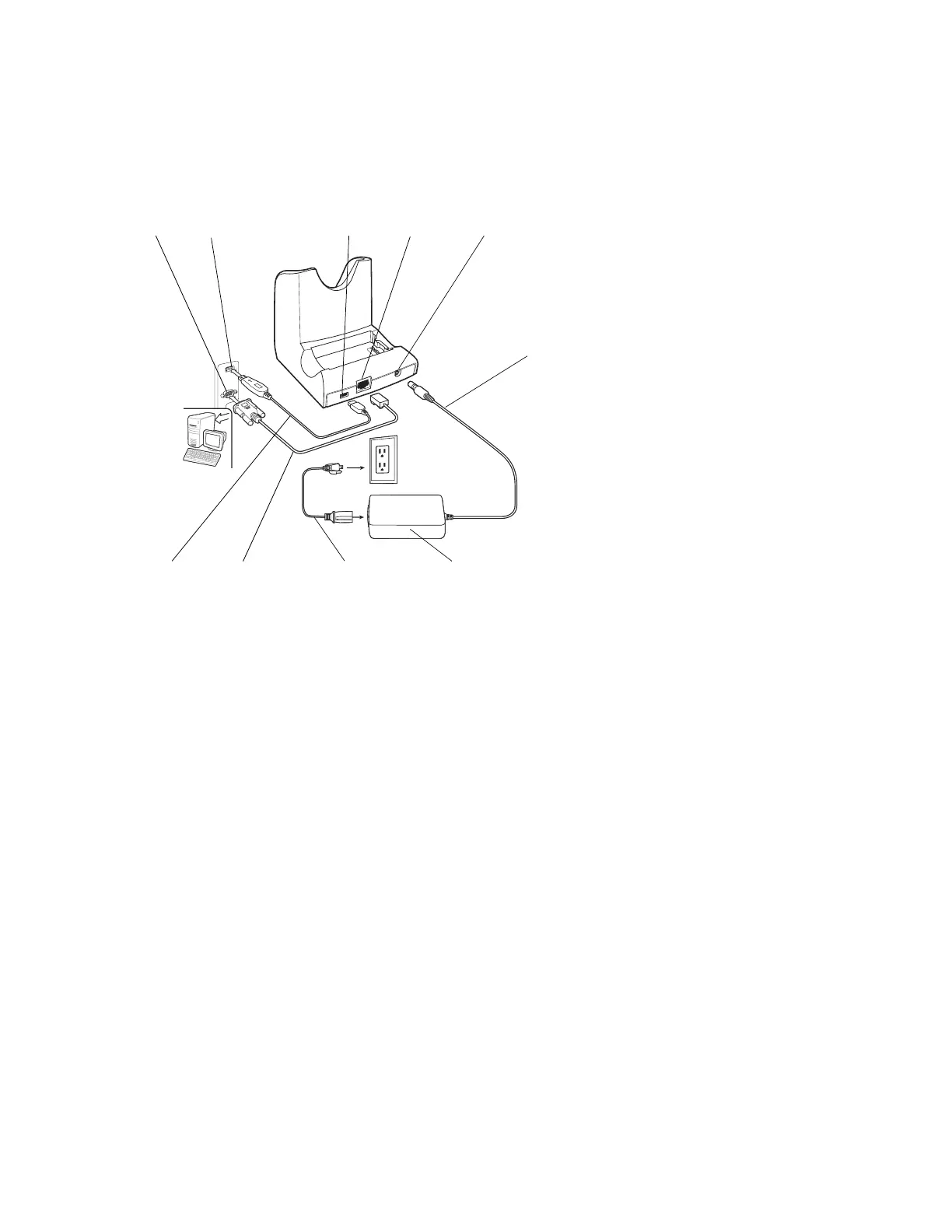• Provides USB connection through the USB pass-through port for communication with a USB device, such as a
host computer.
Setup
Figure 24: Single Slot USB Cradle Power, Serial and USB Connections
USB PortUSB PortSerial Port
DC Cable
Power Supply
Power Port
Serial Cable
Serial Port
USB Cable AC Line Cord
Charging the MC32N0 Battery
Procedure:
1 Ensure that the cradle is connected to power.
2 Slide the mobile computer into the slot in the cradle. The mobile computer amber Charge LED Indicator, indicates
the mobile computer battery charging status.
Accessories | 35
MN000887A01-B | April 2015
