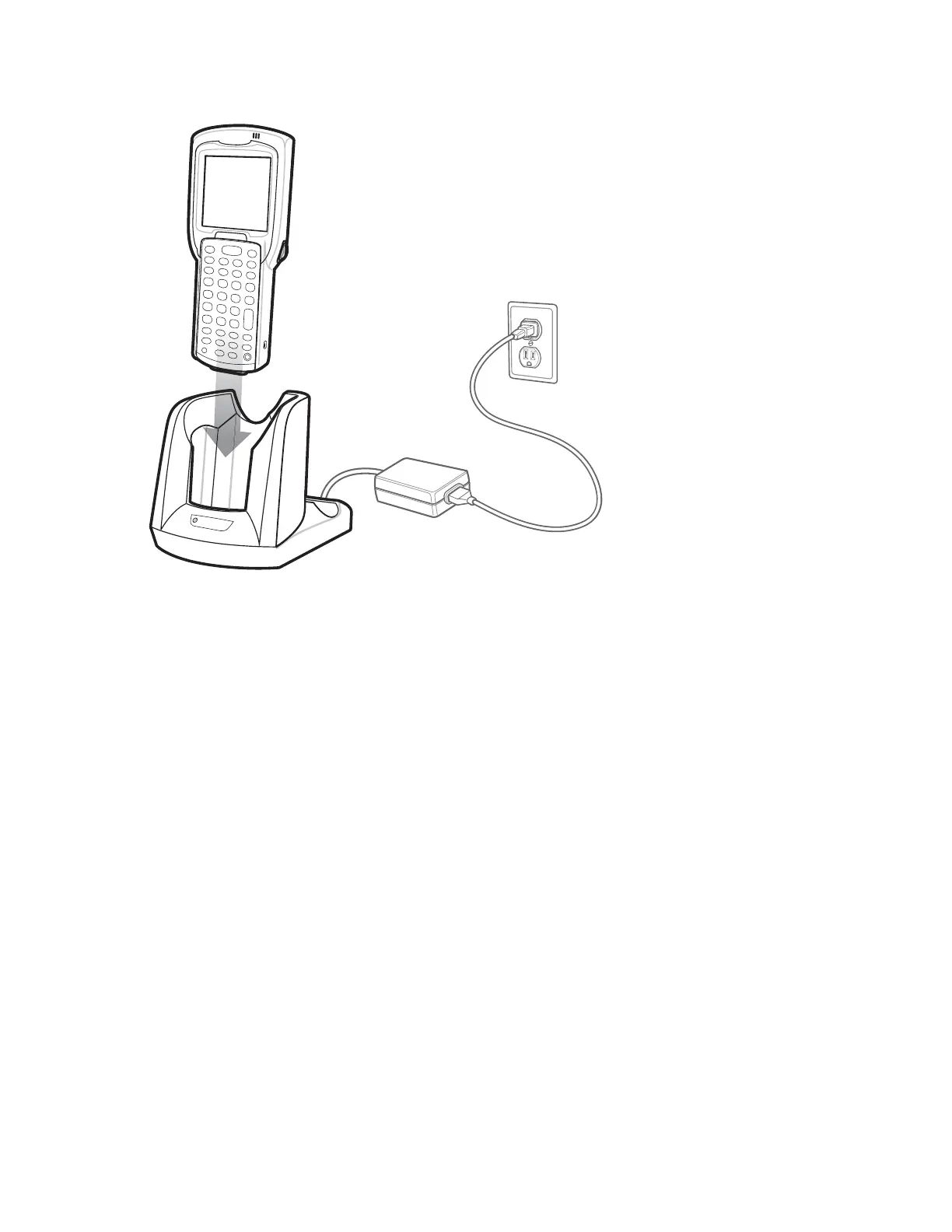Figure 25: MC32N0 Battery Charging
3 Gently press down on the device to ensure proper contact.
4 When charging is complete, remove the mobile computer from the cradle slot.
Charging an MC32N0 Spare Battery
Procedure:
1 Ensure that the cradle is connected to power.
2 Ensure that the Battery Adapter into the spare battery slot on the cradle. See Battery Adapter on page 32.
3 Insert the spare battery into the battery adapter, bottom first, and pivot the top of the battery down onto the contact
pins.
36 | Accessories
April 2015 | MN000887A01-B
