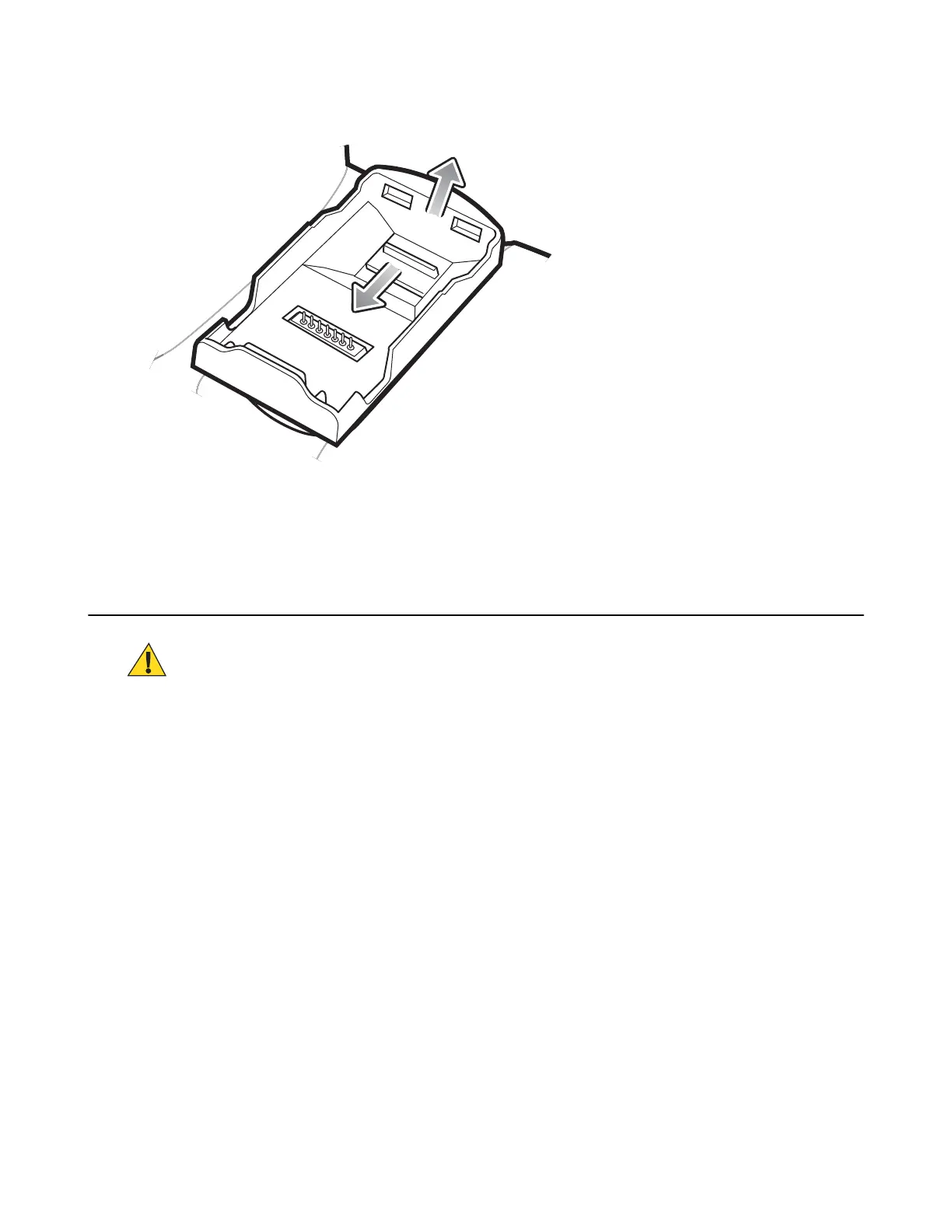Figure 23: Release Latch
4 Rotate the Battery Adapter up.
5 Remove the Battery Adapter from the battery slot.
6 Reconnect power.
Single Slot Serial/USB Cradle
Caution: Ensure that you follow the guidelines for battery safety described in Battery Safety Guidelines on
page 159.
The Single Slot Serial/USB cradle:
• Provides 5.4VDC power for operating the mobile computer, charging the battery and charging a spare battery.
• Provides a serial port and a USB port for data communication between the mobile computer and a host computer
or other serial devices (e.g., a printer).
• Synchronizes information between the mobile computer and a host computer. With customized or third party
software, it can also synchronize the mobile computer with corporate databases.
• Provides serial connection through the serial pass-through port for communication with a serial device, such as a
host computer.
34 | Accessories
April 2015 | MN000887A01-B
