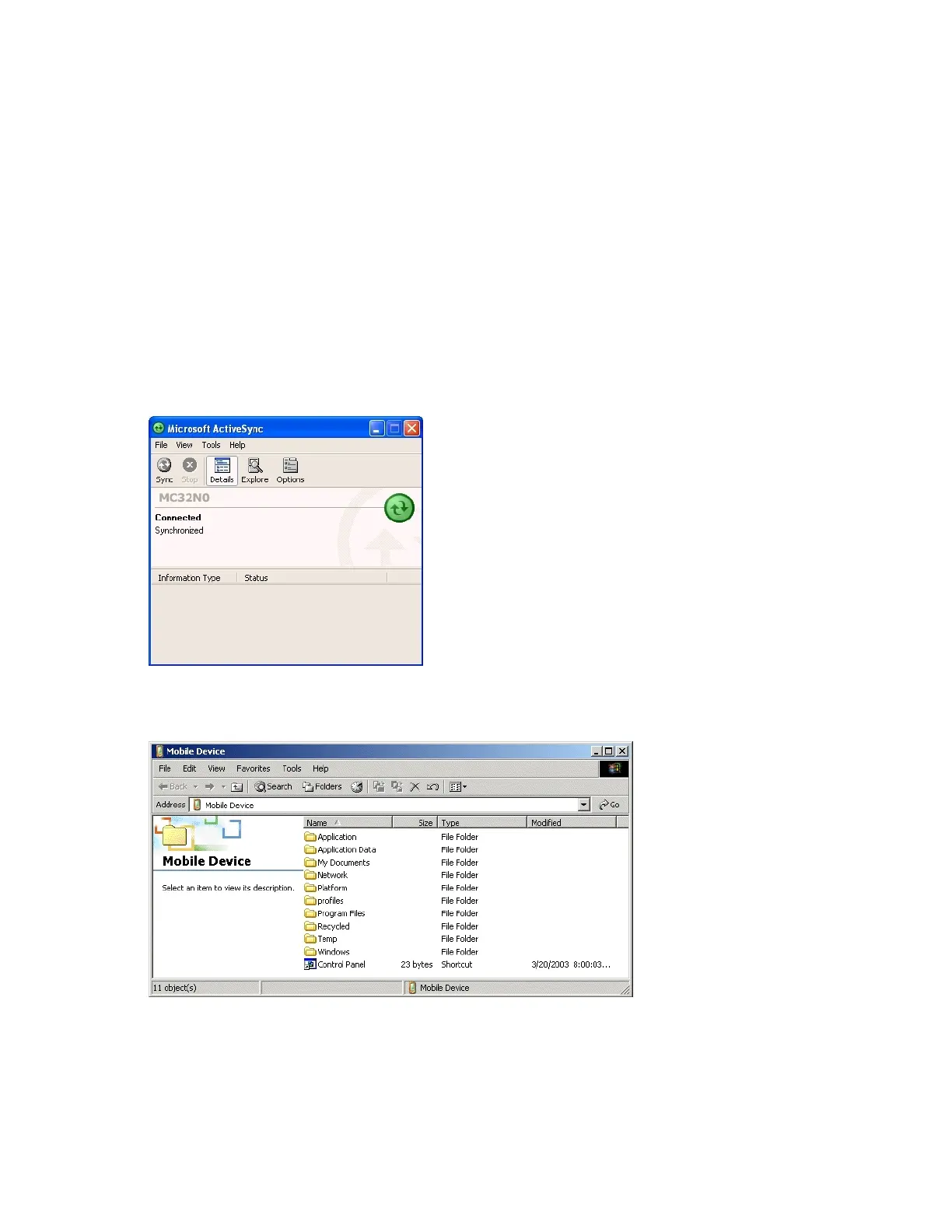• Copying files from a host computer
• Updating images.
Copying Files from a Host Computer
Copy files to the MC32N0 using ActiveSync or by placing the MC32N0 into mass storage mode.
ActiveSync
Procedure:
1 Ensure that ActiveSync or Windows Mobile Device Center is installed on the host computer and that a partnership
was created.
2 Connect the MC32N0 to the host computer using a Single Slot Serial/USB cradle or an appropriate cable.
3 On the host computer, select Start > Programs > ActiveSync.
Figure 124: ActiveSync Connected Window
4 Select Explore.
Figure 125: ActiveSync Explorer
5 Double-click the folder to expand the folder contents.
Application Deployment for Windows CE | 149
MN000887A01-B | April 2015
