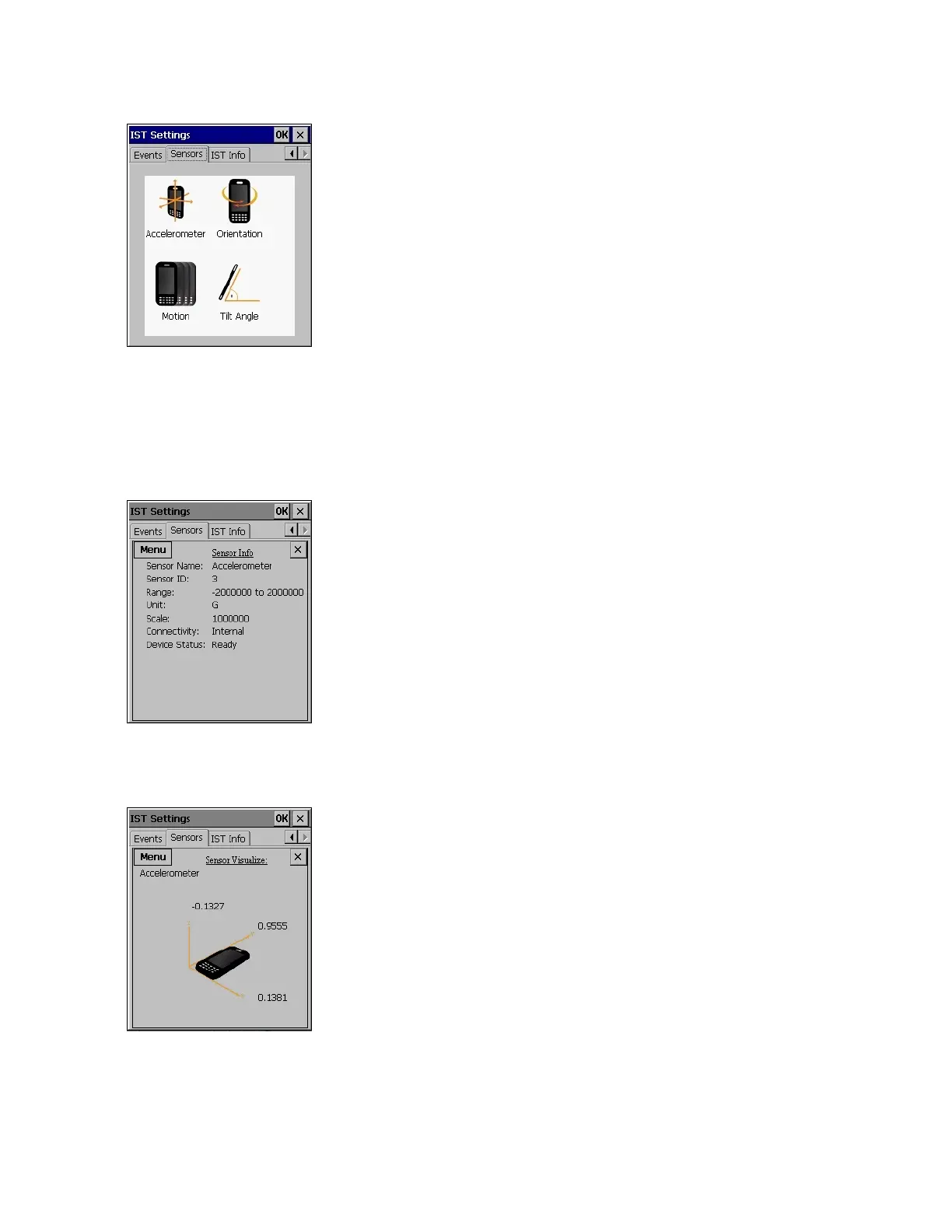Figure 116: Sensors Tab
Tap on each sensor to view the Sensor Info.
Sensor Info
The Sensor Info list displays the name, ID, range, unit, scale, connectivity and status of the sensor.
Figure 117: Sensor Info Window
Tap Menu to select VisualizeView or GraphView for the sensor.
Figure 118: VisualizeView Window
138 | Settings for WinCE Devices
April 2015 | MN000887A01-B
