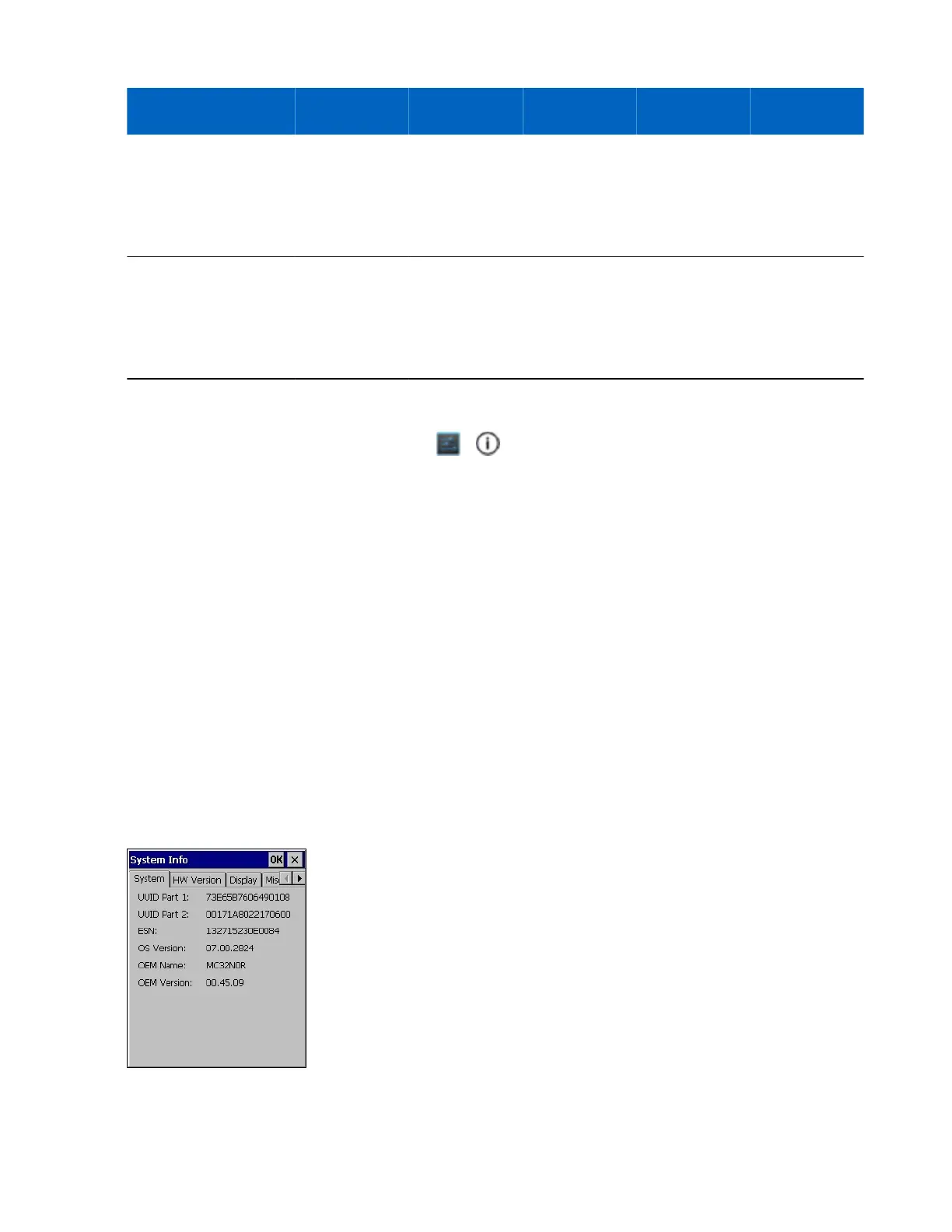Configuration Radios Display Memory
Data Capture
Options
Operating
System
MC32N0–S Standard
WLAN:
802.11a/b/g/n
WPAN: Blue-
tooth v2.1 with
EDR
3.0” color 512 MB RAM /
2 GB Flash
Imager or laser
scanner
Windows CE
7.0
MC32N0–S Premium
WLAN:
802.11a/b/g/n
WPAN: Blue-
tooth v2.1 with
EDR
3.0” color 1 GB RAM / 4
GB Flash
Imager or laser
scanner, IST
Android-based,
Android Open-
Source Project
4.1.1 or Win-
dows CE 7.0
Software Versions for Android
To determine the current software versions touch > About device.
• Serial number – Displays the serial number.
• Model number – Displays the model number.
• Android version – Displays the operating system version.
• Kernel version – Displays the kernel version number.
• Build number – Displays the software build number.
Software Versions for WinCE
This guide covers various software configurations and references are made to operating system or software versions
for:
• OEM version
• BTExplorer version
• Fusion version.
OEM Version
To determine the OEM software version tap Start > Settings > Control Panel > System Info icon > System tab.
Figure 1: System Info – OEM Version
14 | About This Guide
April 2015 | MN000887A01-B
