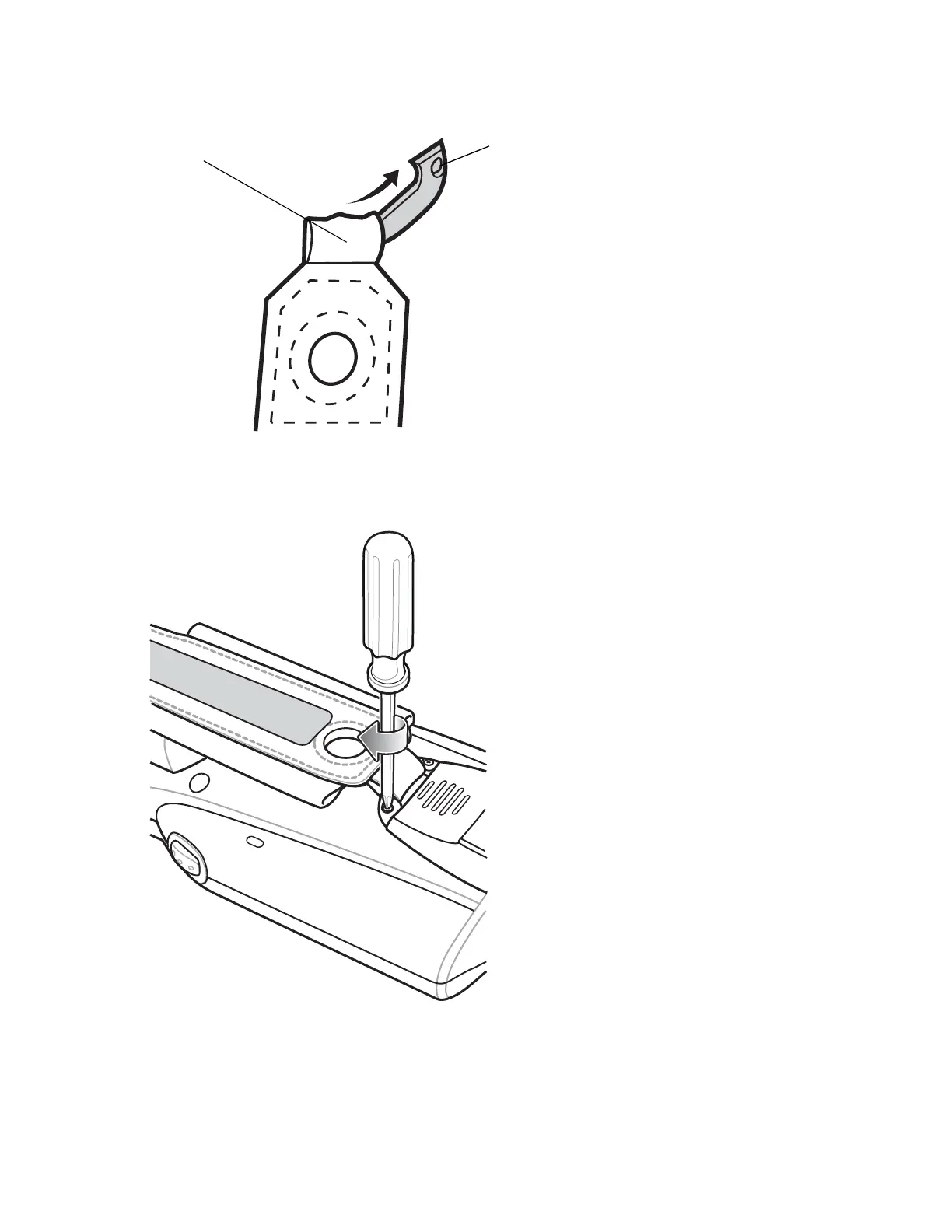Figure 48: Remove Mounting Clip
4 Feed the mounting clip through the new strap loop.
5 Secure the mounting clip to the housing using the two screws.
Figure 49: Secure Mounting Clip
6 Feed the handstrap through the slot at the bottom of the device.
Accessories | 53
MN000887A01-B | April 2015
