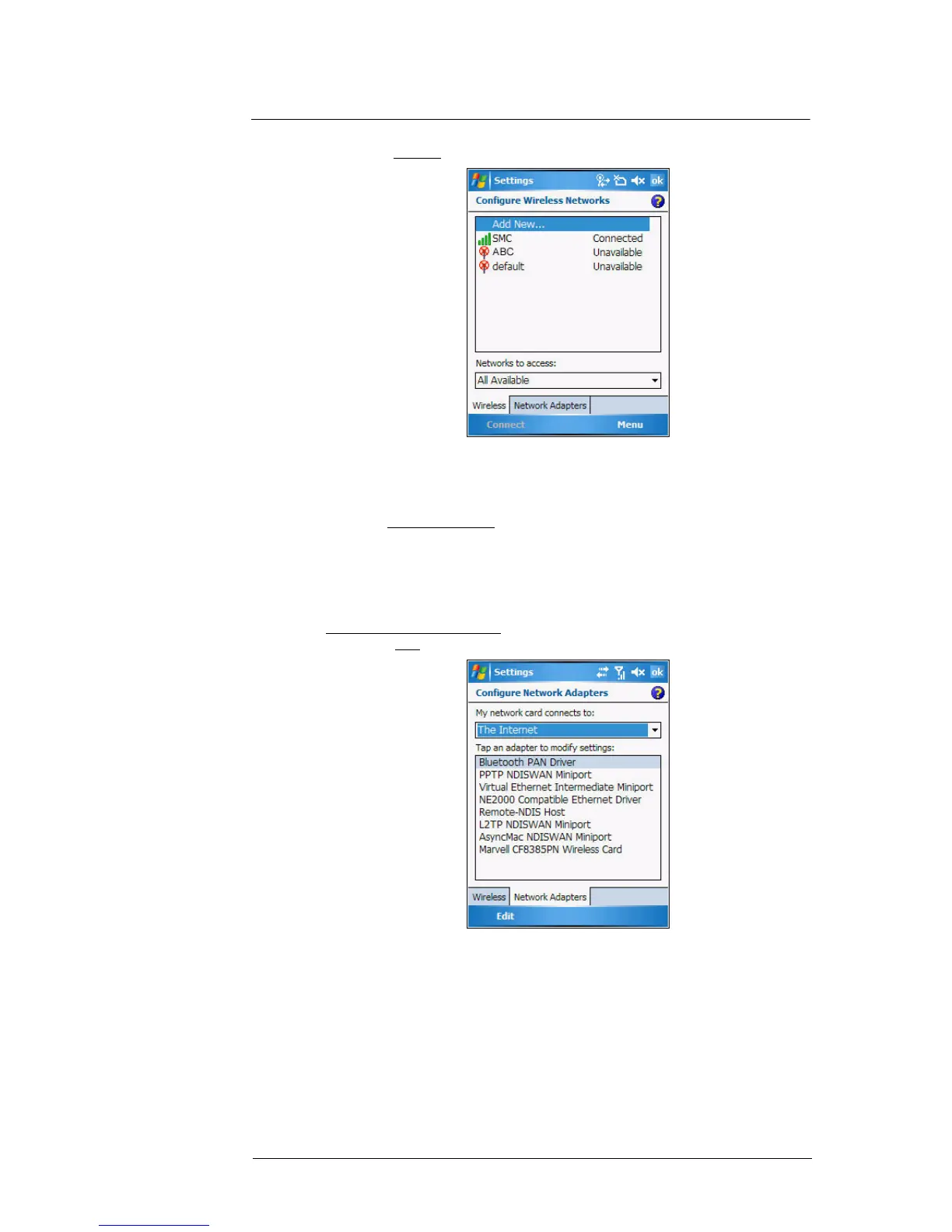5 Wireless Communications
Wireless communication features
55
4On the Wireless
tab, perform one of the following:
• If your preferred network is not listed, tap Add New. See “To add a wireless
network “ on page 56 for more information.
• Tap an available wireless network. Previously configured networks are
already listed. To change network settings, tap a network and follow the
on-screen instructions.
5 In the Networks to access drop-down list, select the type of network you wish to
connect to. Options include:
• All available
• Only access points
• Only computer-to-computer
6Tap ok.
To configure a network adapter:
1 On the WiFi screen, tap the Network Adapters tab.
2 Make your desired changes to the available adapters on the list.
3Tap ok.
