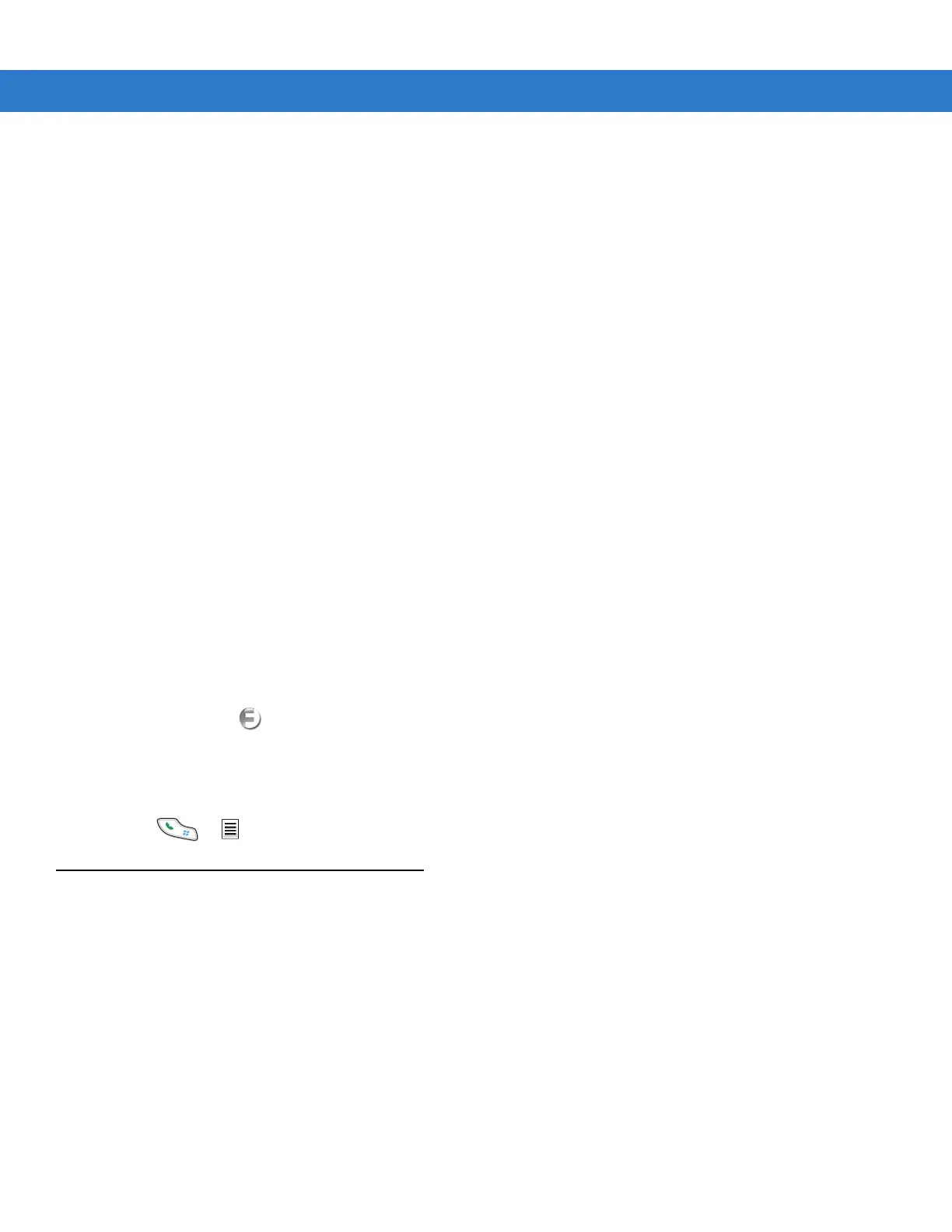xii MC65 Integrator Guide
Software Versions
This guide covers various software configurations and references are made to operating system or software
versions for:
•
Adaptation Kit Update (AKU) version
•
OEM version
•
Fusion version
•
Phone version.
AKU Version
To determine the Adaptation Kit Update (AKU) version:
Tap Start > Settings > System > About > Version.
The second line lists the operating system version and the build number. The last part of the build number
represents the AKU number. For example, Build 23103.5.3.3 indicates that the device is running AKU version
5.3.3.
OEM Version
To determine the OEM software version:
Tap Start > Settings > System > System Info > System.
Fusion Software
To determine the Fusion software version:
Tap Status Bar > > Wireless Status > Versions.
Phone Software
To determine the Phone software version:
Press > > Phone information.
Chapter Descriptions
Topics covered in this guide are as follows:
•
Chapter 1, Getting Started provides information on MC65 configurations and accessories, charging the
battery, and resetting the device.
•
Chapter 2, Accessories describes the accessories available for the MC65 and how to set up power
connections and battery charging capabilities, where applicable.
•
Chapter 3, ActiveSync provides instructions on installing ActiveSync and setting up a partnership between
the MC65 and a host computer.
•
Chapter 4, Application Deployment provides information for provisioning and deploying applications to the
MC65.
•
Chapter 5, Phone Setup explains how to setup the phone on GCSM/UMTS and CDMA networks.
