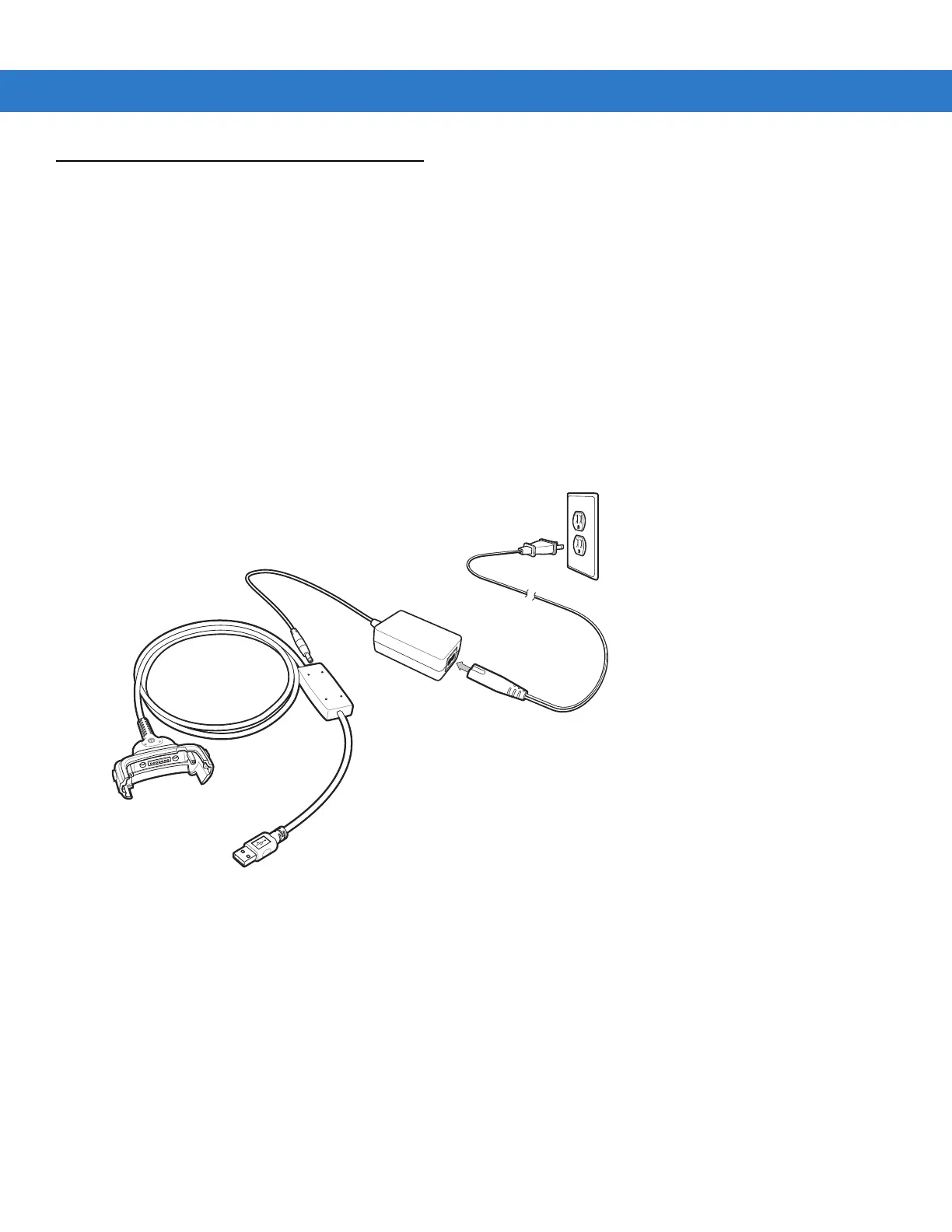2 - 20 MC65 Integrator Guide
Cables
This section describes how to set up and use the cables. The cables are available with a variety of connection
capabilities.
The following communication/charge cables are available:
•
USB Charging cable
•
Charge Only cable
•
Auto Charge cable.
USB Charging Cable
The USB Charging cable provides the MC65 with operating and charging power when used with the Motorola
approved power supply and AC line cord and synchronize information between the MC65 and a host computer.
Figure 2-20
USB Charging Cable
Charge Only Cable
The Charge Only cable provide the MC65 with operating and charging power when used with the Motorola
approved power supply.
