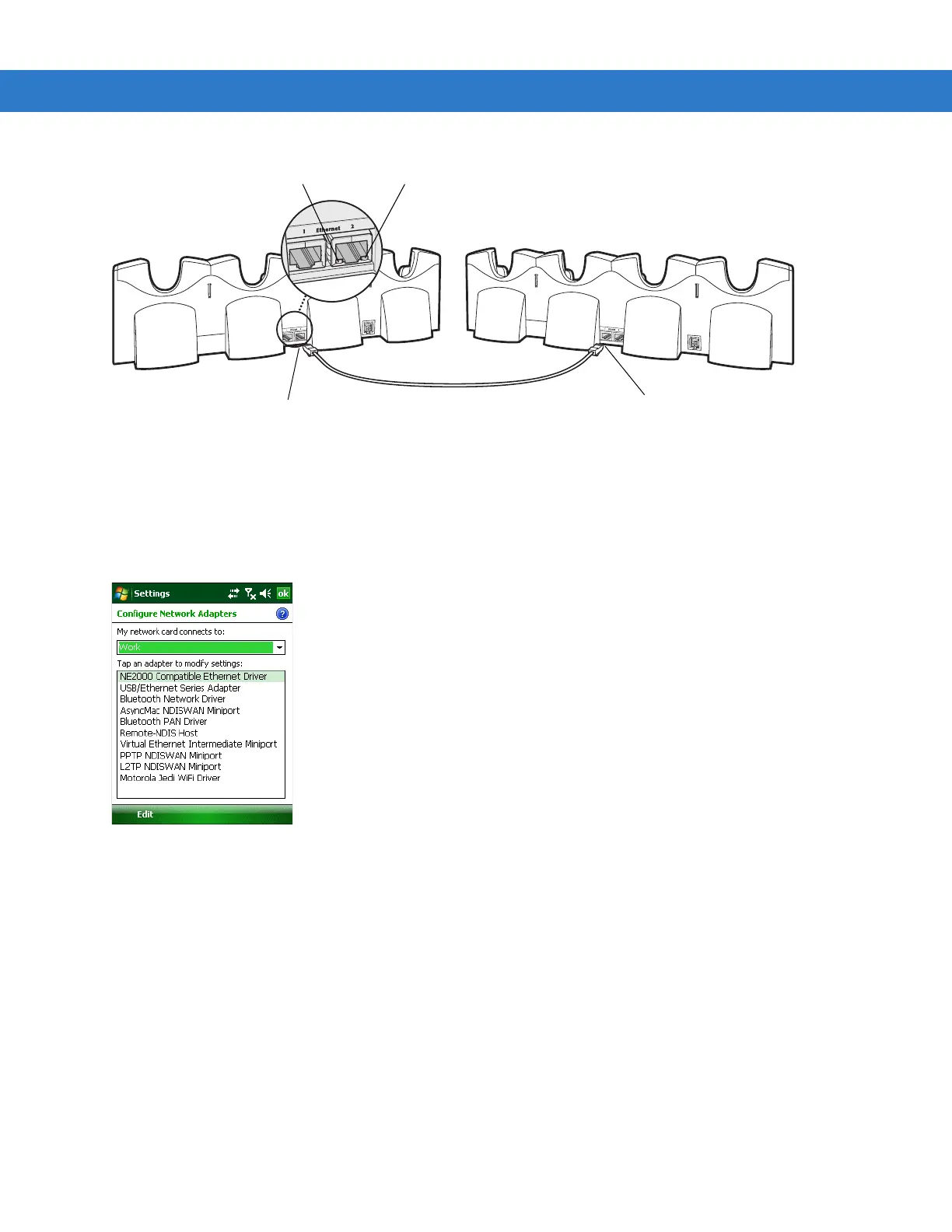Accessories 2 - 7
Figure 2-5
Daisychaining Four Slot Ethernet Cradles
Ethernet Cradle Drivers
The MC65 includes Ethernet cradle drivers that initiate automatically when you place the MC65 in a properly
connected Four Slot Ethernet cradle. After inserting the MC65, configure the Ethernet connection:
1. Tap Start > Settings > Connections tab >WiFi icon. The Configure Network Adapters window appears.
Figure 2-6
Configure Network Adapters Window
2. In the My network card connects to: drop-down list, select the appropriate connection.
3. In the Tap an adapter to modify settings: list, select USB/Ethernet Series Adapter.
Ethernet Port 1
Ethernet Port 2
Link LED
Speed LED
