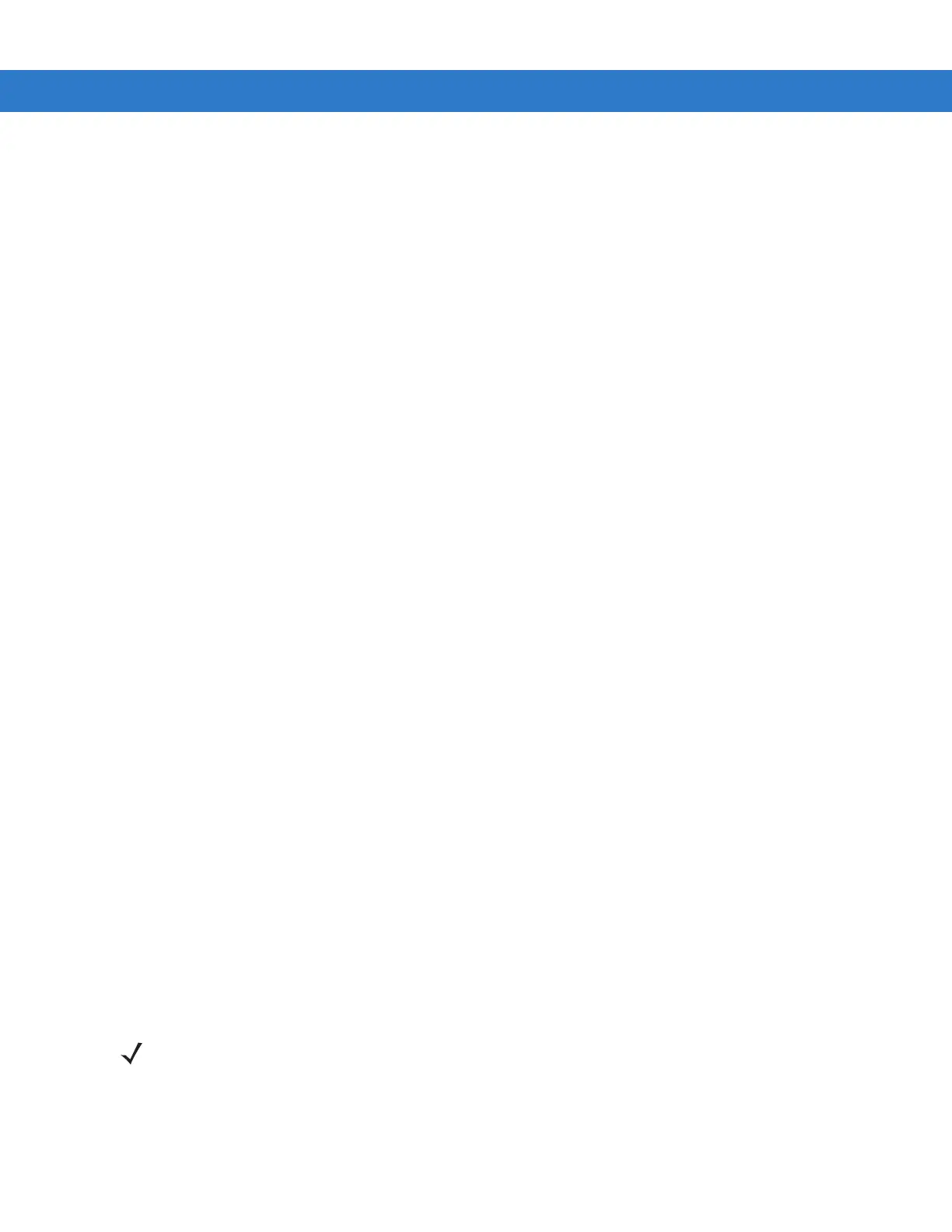5 - 2 MC65 Integrator Guide
2. On the Band tab, select the Network Type:
•
CDMA Only - Searches for only CDMA networks. GSM/UMTS networks are ignored.
•
CDMA First - Searches first for CDMA networks and then for GSM/UMTS networks if CDMA networks are
not found.
3. On the CDMA Setup tab, tap Preferred network and select your carrier.
4. Tap Start Activation button.
5. On the Phone Network - CDMA Activation dialog box, tap Yes.
6. On an active phone line, call your carrier to active the MC65. Provide the MEID number on the screen to the
customer representative.
7. When requested, tap Activate Now to activate the MC65.
GSM Network Setup
To manually configure the MC65 for a GSM/UMTS network:
1. Install an active SIM card into the MC65. Refer to Installing the SIM Card on page 1-3.
2. Tap Start > Setting > Connections > Phone Network Setup.
3. On the Band tab, select the Network Type:
•
GSM/UMTS Only - Searches for only GSM/UMTS networks. CDMA networks are ignored.
•
GSM/UMTS First - Searches first for GSM/UMTS networks and then for CDMA networks if GSM/UMTS
networks are not found.
4. Select GSM/UMTS Preferred and select:
•
Auto (GSM & UMTS) - Searches for either GSM or UMTS networks.
•
GSM Only - Searches for only GSM networks.
•
UMTS Only - Searches for only UMTS networks.
5. Tap Band. Select:
•
All - Configures the MC65 to use all bands.
•
NA & CA - Configures the MC65 to use bands used in North America and Canada.
•
EMEA/APAC/Brazil - Configures the MC65 to use bands used in the Europe, Middle East, Africa (EMEA)
region, Asia Pacific (APAC) region and Brazil region.
6. On the GSM/UMTS tab, tap Preferred network and select your carrier.
7. Tap the Update Connection Settings button.
The Public Land Mobile Network (PLMN) tab displays only when Network Type is set to GSM/UMTS Only.
Tap Show List to display the PLMN list.
NOTE SIM cards of supported carriers automatically configure the data connection and MMS settings upon
activation. Data connection and MMS settings for non-supported carriers must be manually configured.
See Configuring a GSM Data Connection on page 5-5 and refer to the MC65 User Guide for MMS set up
information.
