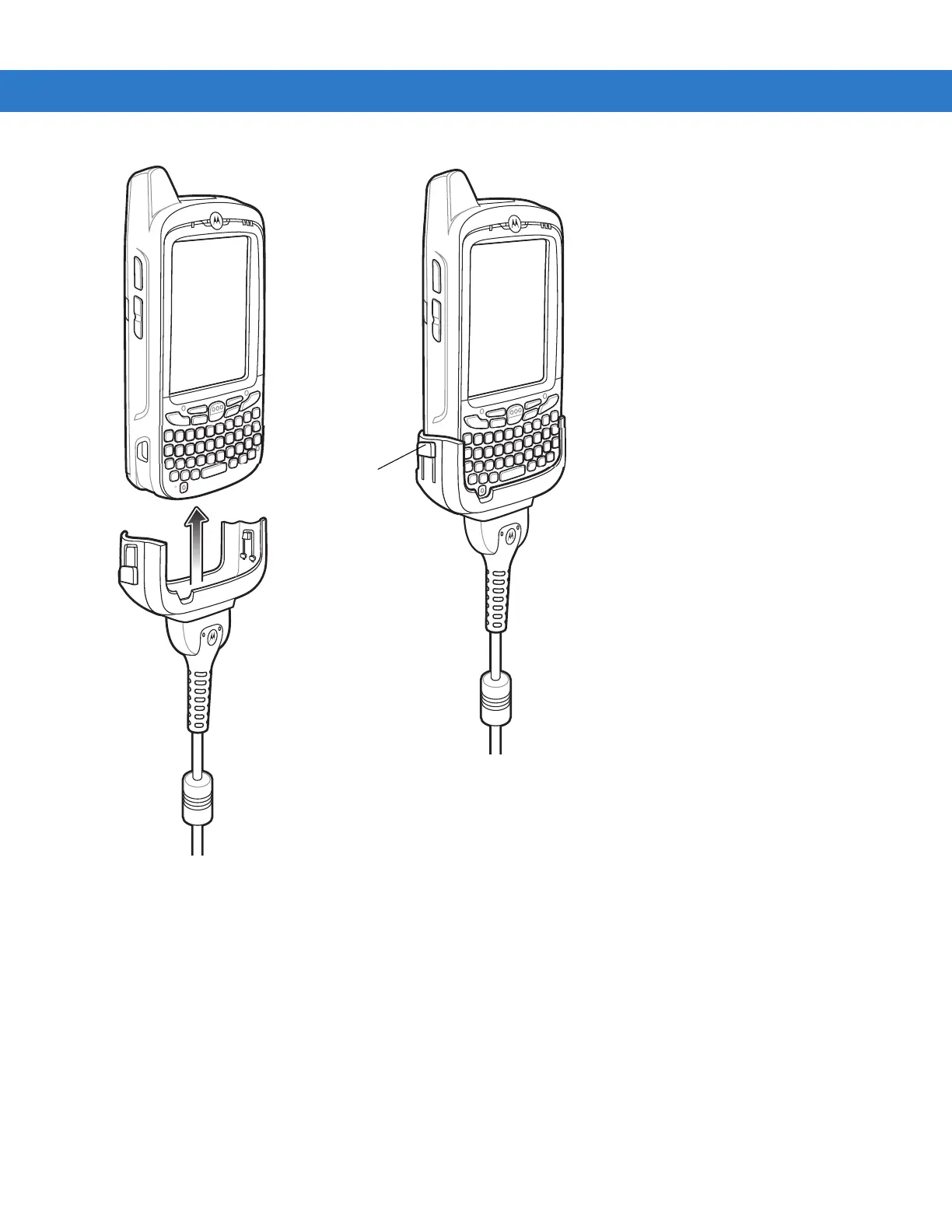2 - 22 MC65 Integrator Guide
Figure 2-23
Cable Cup Locking Tabs
4. To remove, slide the two locking tab down and remove the cable from the MC65.
Battery Charging Indicators
The MC65 amber Charge LED indicates the MC65 battery charging status. The 3600 mAh battery charges in less
than six hours. See Table 1-1 on page 1-6 for charging status indications.
Charging Temperature
Charge batteries in temperatures from 0°C to 40°C (32°F to 104°F). Charging is intelligently controlled by the
MC65.
