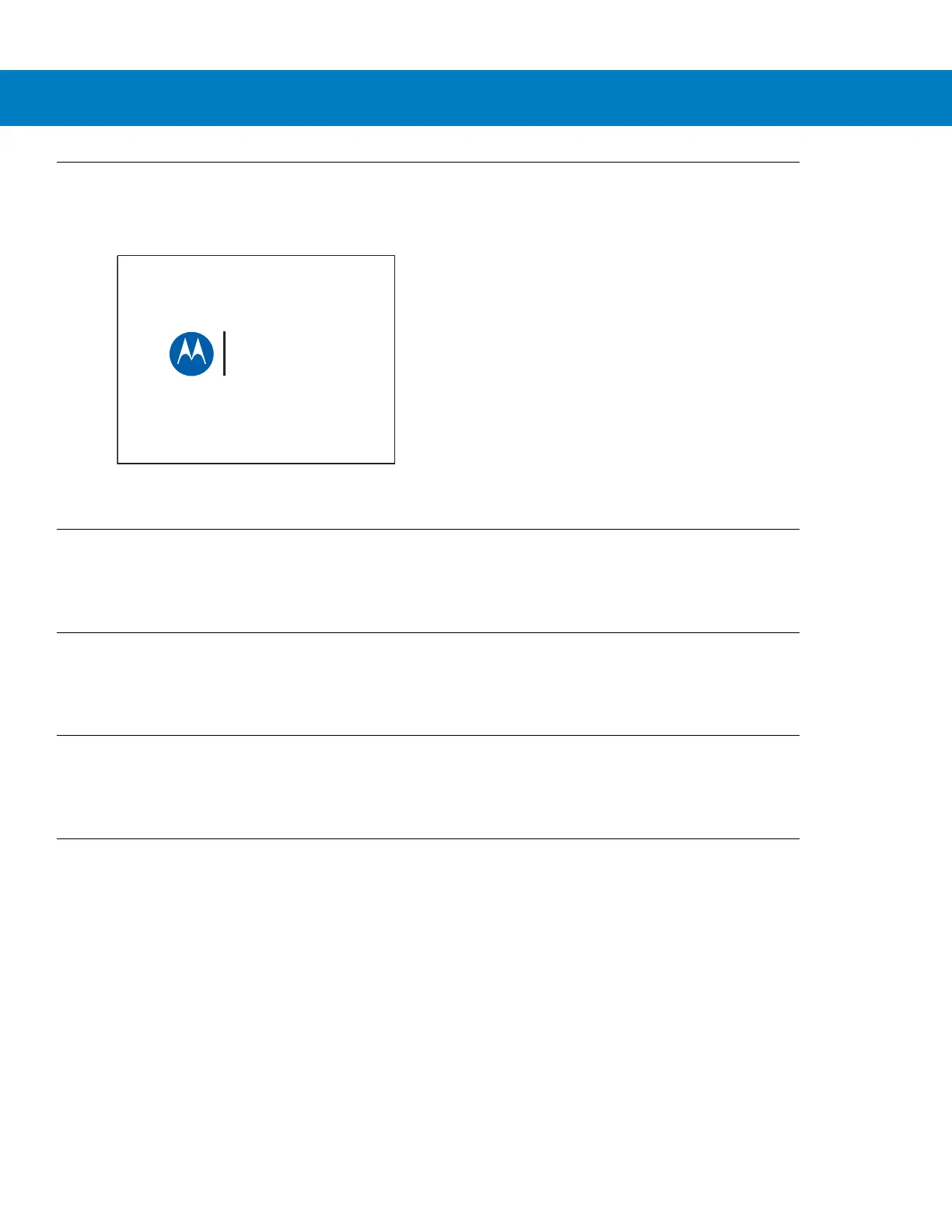Getting Started 1 - 17
Startup
When the device is powered on for the first time, it initializes. The splash screen appears for a short period of time.
If the device does not power on, see Resetting the Device on page 1-17.
Figure 1-10
Splash Screen
Suspending/Powering Off the Device
A suspend menu item is accessible from Home screen. On the Home screen, press Menu > Suspend.
Resetting the Device
See Resetting the MT20X0 on page 2-106.
Turning the WLAN Radio On and Off
See Enable/Disable Radio on page 2-92.
Waking the Device
See Waking the MT20X0 on page 2-107.
