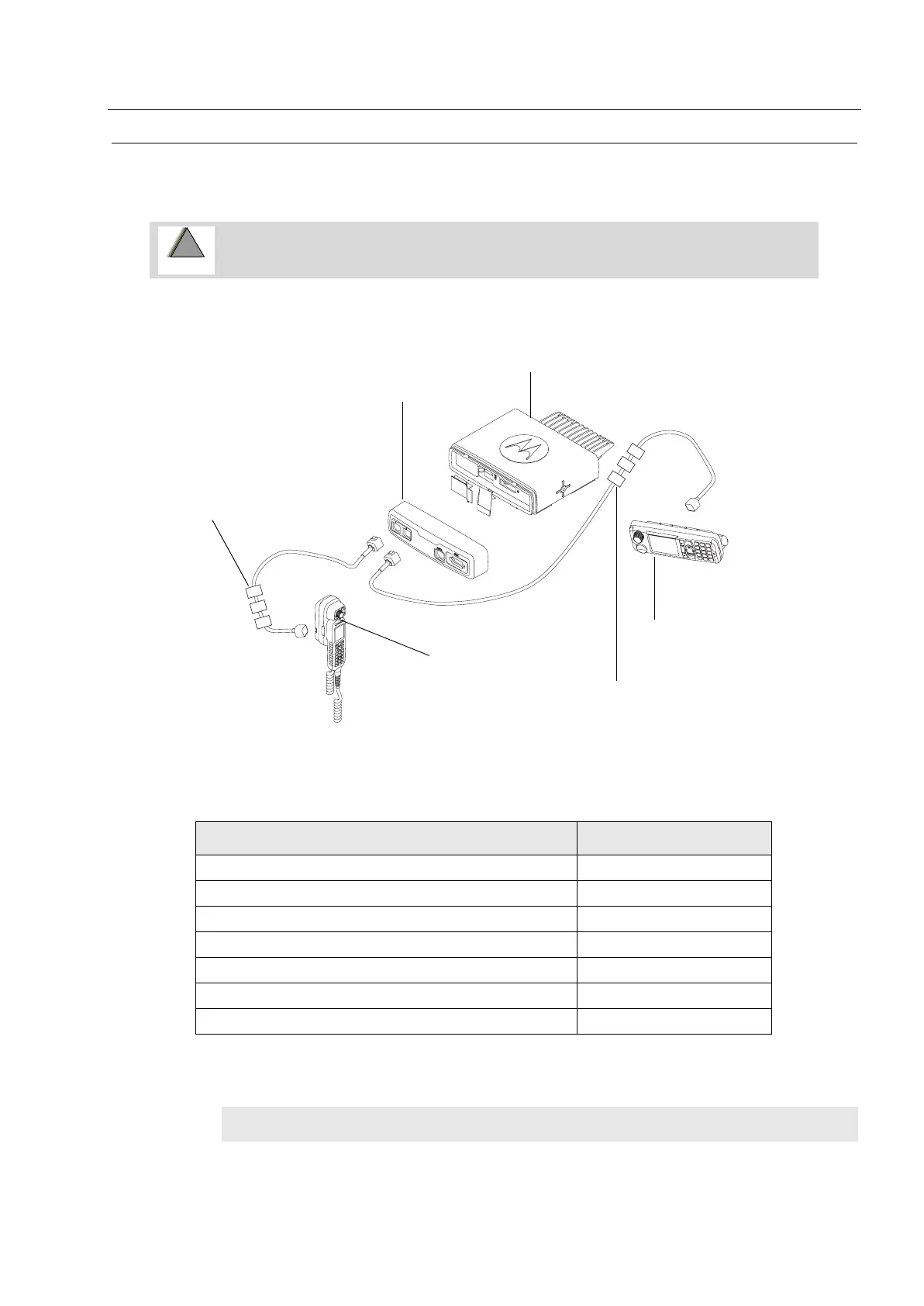Maintenance 6 - 49
Ethernet Remote Mount Configuration – Exploded View and Parts List
Figure 6-64 Ethernet Remote Mount Configuration – Exploded View
* Please order together with the Mobile Ethernet Cable when connecting for TSCH and RECH.
Table 6-17 Associated Components for Ethernet Remote Mount Configuration
Item Part No.
Tetra Mobile Ethernet Cable, 3 m PMKN4141_
Tetra Mobile Ethernet Cable, 5 m PMKN4140_
Tetra Mobile Ethernet Cable, 7 m PMKN4139_
Tetra Mobile Ethernet Cable, 10 m PMKN4138_
Tetra Mobile Ethernet Cable, 12 m PMKN4136_
Tetra Mobile Ethernet Cable, 40 m PMKN4135_
Ferrite Clamp (3 required)* 91012044001
NOTE:
For optimum performance, please use Ethernet cables with Ethernet Remote Heads.
WARNING: Ethernet Expansion Heads are only compatible with Ethernet Remote
Heads. Do not mix Ethernet control head with non-Ethernet control
heads.
!
W A R N I N G
!
Transceiver
Telephone Style
Remote Ethernet
Ethernet
Expansion
Head
Control Head
Control Head
Ferrite Clamp*
Ferrite Clamp*
