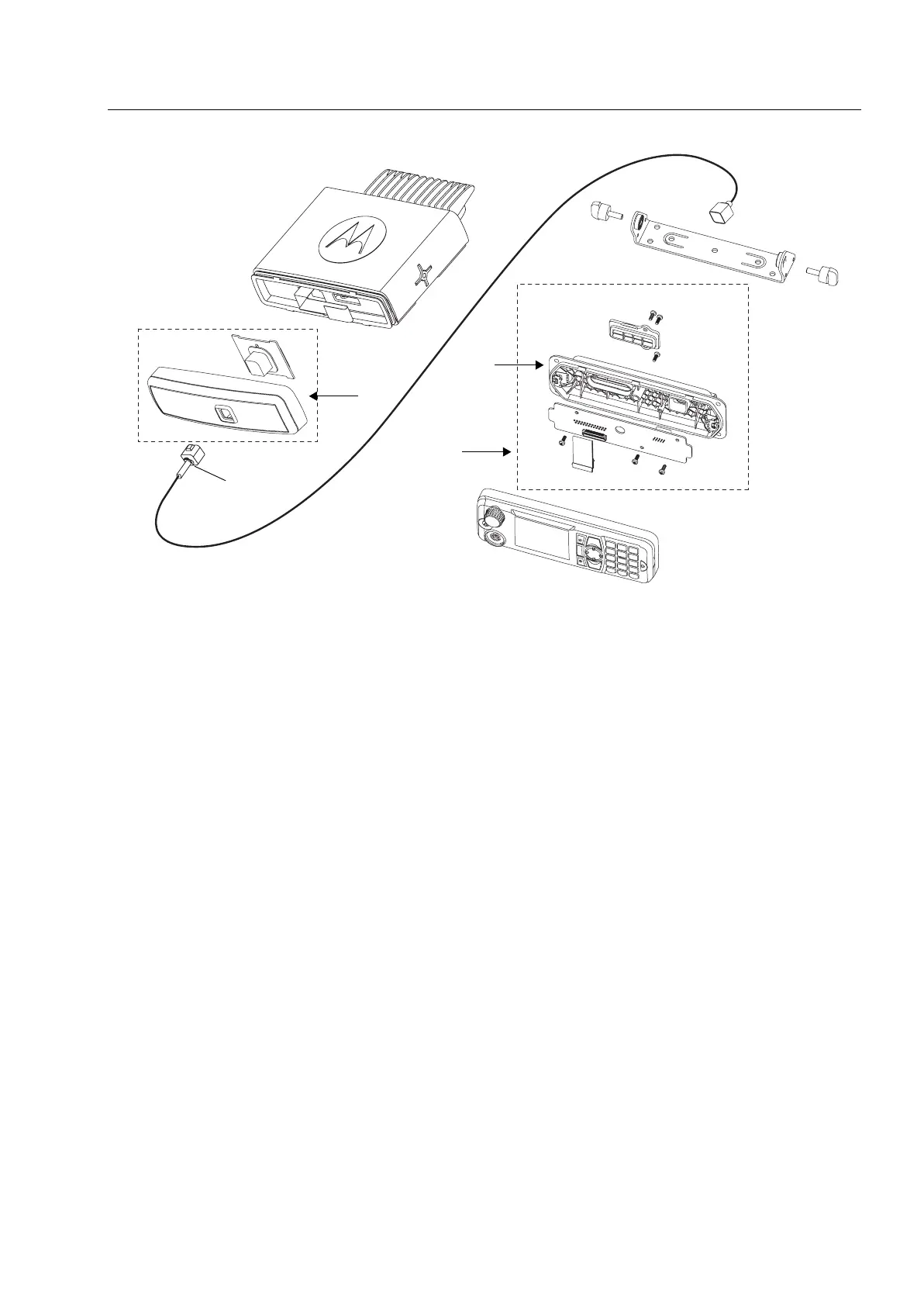Maintenance 6 - 17
Figure 6-18 Remote Mount Enhanced Control Head with Remote Head Enhanced
Remote Head Enhanced – Fitting
To Fit the Remote Front Housing:
1. Connect the flex from the Remote Head Enhanced to the top small connector in the terminal
with the 'dot' or 'O' facing upwards away from the terminal; make sure the 'dot' or 'O' aligns
with the 'O' on the terminal. The flex must be fully pushed into the connector.
2. Press the Remote Head Enhanced onto the terminal chassis until the chassis tabs snap into
place.
3. Check that the terminal chassis O-ring seal is undamaged, and fits properly in the groove on
the bottom diecast. Replace the O-ring, if it is damaged.
Remote Mount Enhanced Control Head – Disassembly
To Disassemble the Remote Mount Enhanced Control Head:
1. Unscrew the wing screws of the remote trunnion and remove the remote trunnion from the
Remote Mount Enhanced Control Head.
2. Unscrew the middle screw from the back housing.
3. Remove the back housing by inserting the dismantling tool (Part No. 6686119B01) in the
recess between the back housing and Remote Mount Enhanced Control Head front housing.
4. Remove the flex between the remote PCB and Main PCB.
Remote Back
Remote Head
Remote Back Head
10-pin
Connector
Enhanced
Housing
