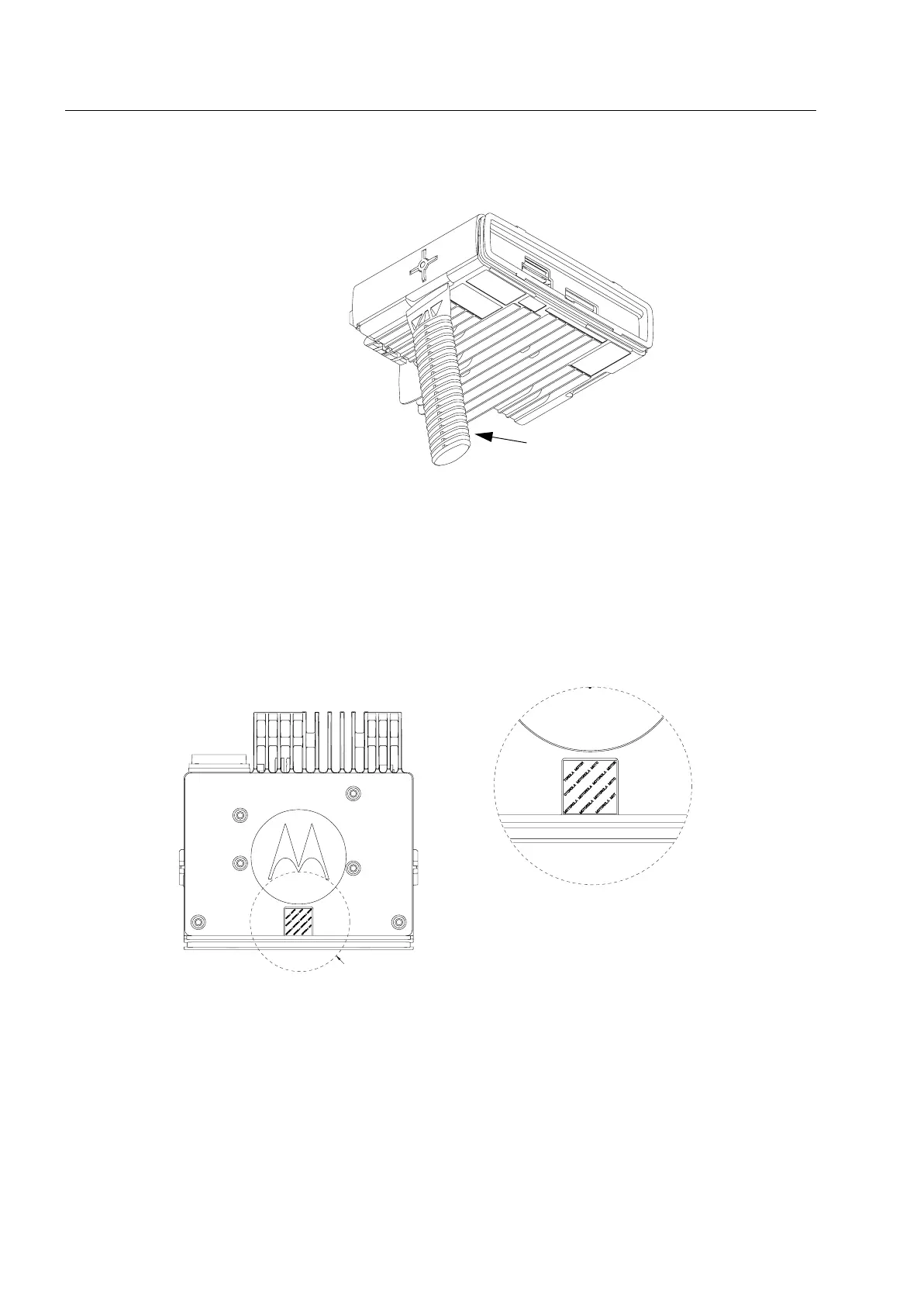6 - 8 Maintenance
Top Plastic Cover Removal
1. Insert the dismantling tool in the middle of the terminal assembly side groove.
Figure 6-3 Top Cover Removal
2. Pull and maneuver the sides of the top plastic cover, until the cover is released from the
terminal chassis.
3. Lift the top plastic cover from the chassis.
Transceiver Board Removal
1. Remove the tamper label on the die cast cover.
Figure 6-4 Tamper Label Removal
2. Remove seven screws from the diecast cover using a T20 TORX
™
driver, and remove the die
cast cover.
Dismantling
ZWG0130211-O
Tool
See Detail A
Detail A
