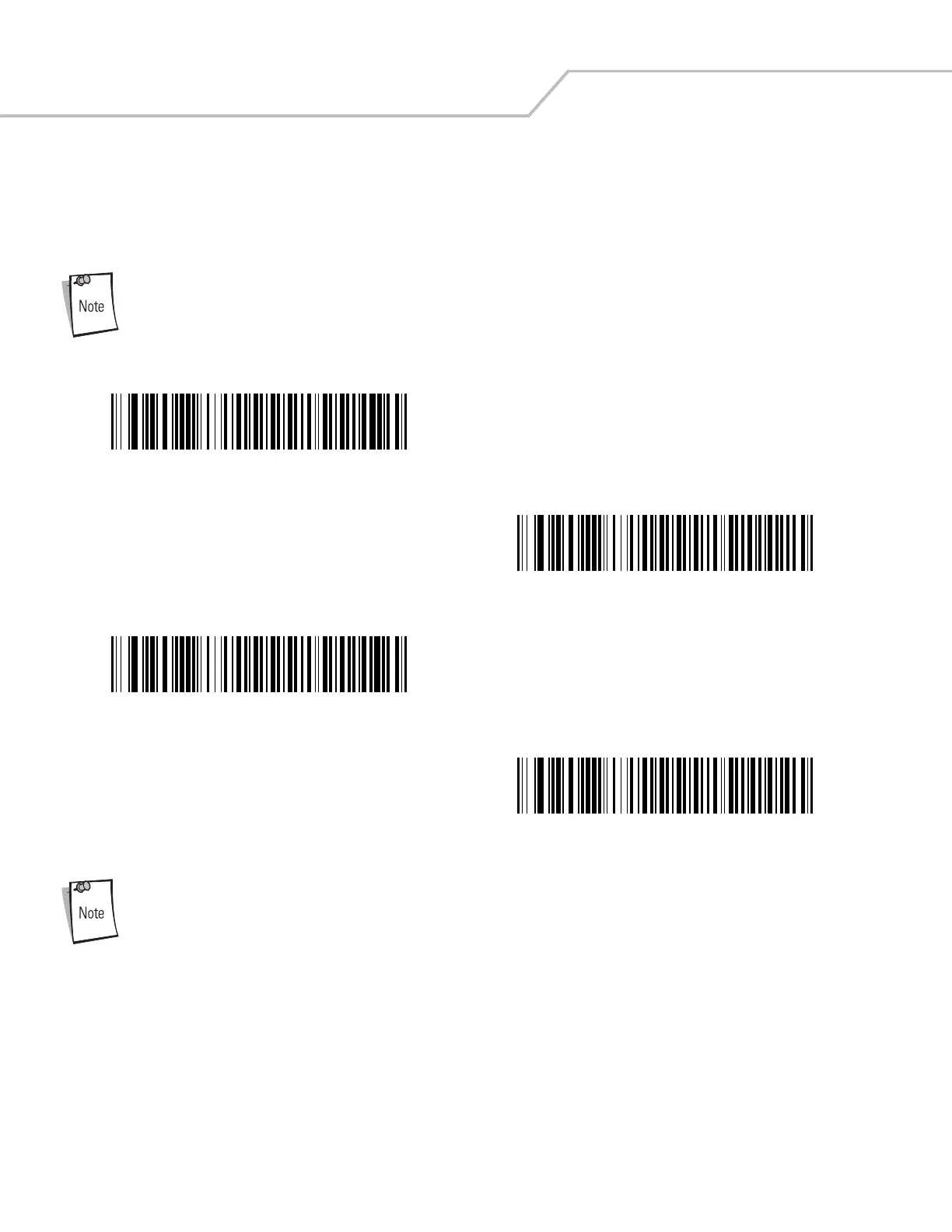Symbol LS4278 Product Reference Guide9-6
IBM 468X/469X Host Parameters
Port Address
This parameter sets the IBM 468X/469X port used.
Scanning one of these bar codes enables the RS-485 interface on the scanner.
1
User selection is required to configure this interface and this is the most common selection.
* None Selected
Hand-held Scanner Emulation (Port 9B)
1
Non-IBM Scanner Emulation (Port 5B)
Table-top Scanner Emulation (Port 17)
