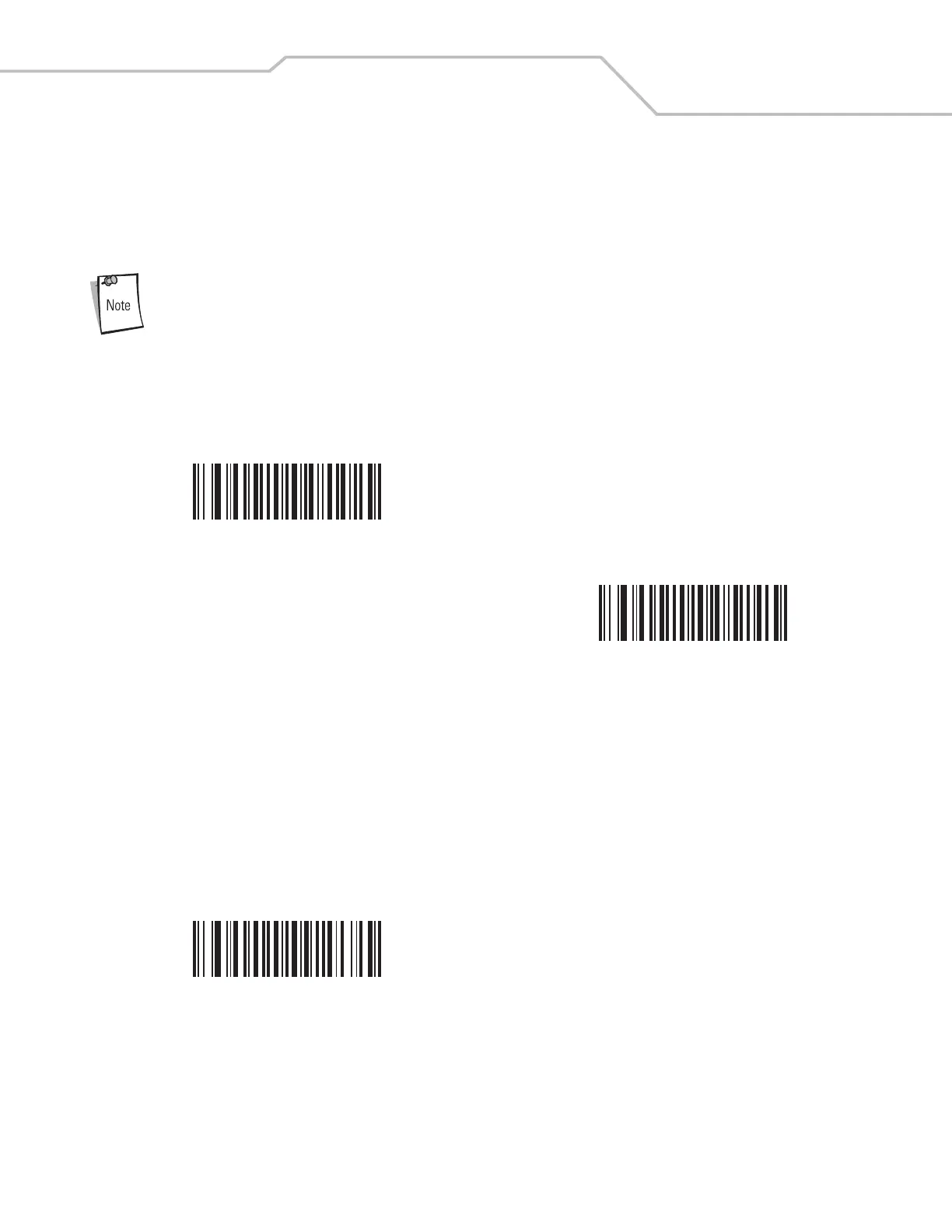Radio Communications 4-23
Bluetooth Security
The scanner supports Bluetooth Authentication and Encryption. Authentication can be requested by either the remote device or the
scanner. When Authentication is requested, the scanner uses its programmed PIN code to generate a link key. Once Authentication
is complete, either device may then negotiate to enable Encryption.
A remote device can still request Authentication.
Authentication
To force Authentication with a remote device (including the cradle), scan the Enable Authentication bar code below. To prevent the
scanner from forcing Authentication, scan the Disable Authentication bar code below.
PIN Code
To set the PIN code (e.g., password) on the scanner, scan the bar code below followed by five alphanumeric programming bar codes
(see Appendix E, Alphanumeric Bar Codes. The default PIN code is "12345."
If the scanner communicates with a cradle with security enabled, the PIN codes on the scanner and cradle should be synchronized.
To achieve this, the scanner must be connected to the cradle when setting the PIN codes. If the scanner is not connected to a cradle,
the PIN code change only takes affect on the scanner. If security is required between the scanner and cradle, and the PIN codes do
not match, pairing will fail. If the PIN codes are out of synch, re-synchronize them by disabling security, establish a connection to the
cradle, and then program a new PIN code.
Enable Authentication
*Disable Authentication
Set PIN Code
