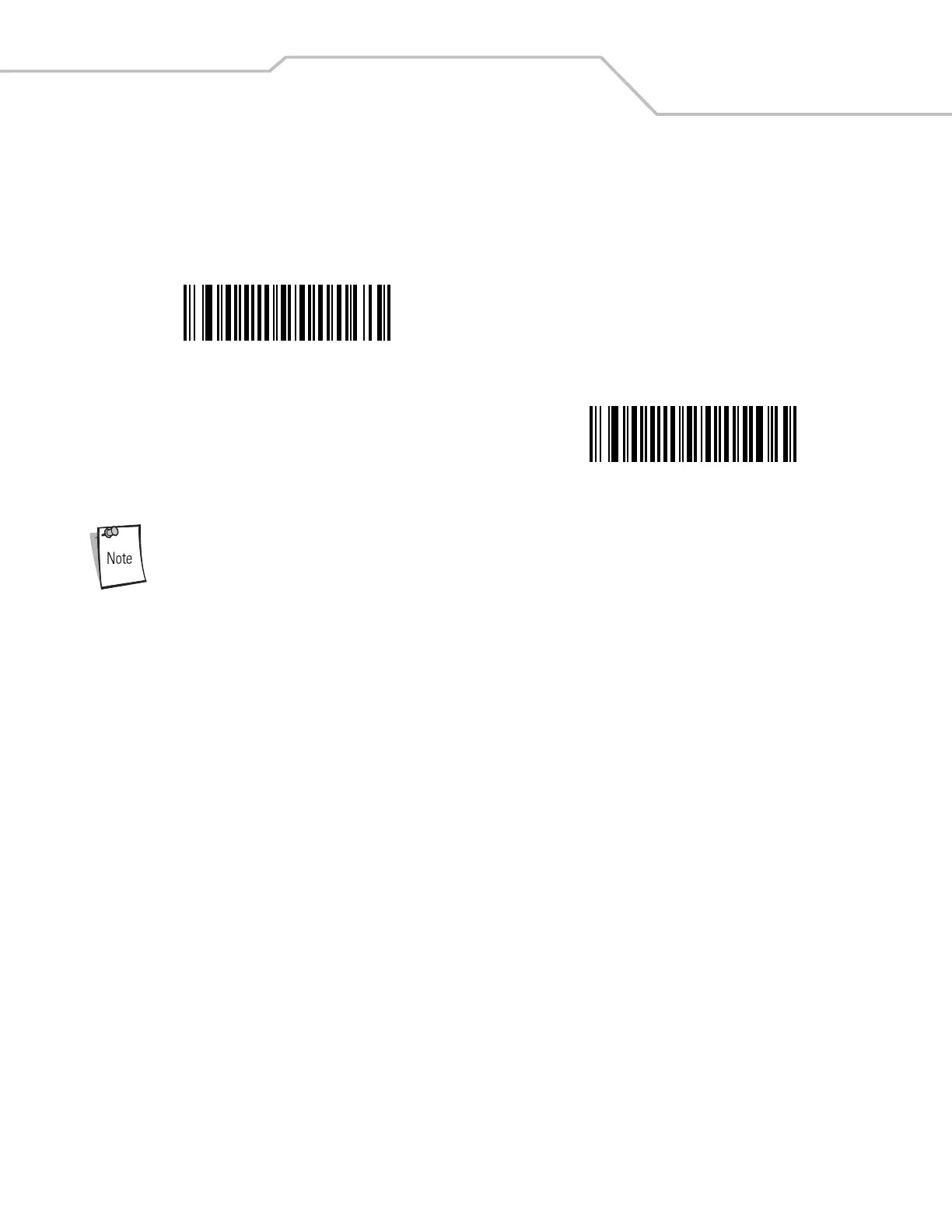Symbologies 13-23
Code 39 Full ASCII Conversion
Code 39 Full ASCII is a variant of Code 39 which pairs characters to encode the full ASCII character set. To enable or disable Code 39
Full ASCII, scan the appropriate bar code below.
Trioptic Code 39 and Code 39 Full ASCII cannot be enabled simultaneously.
Code 39 Full ASCII to Full ASCII Correlation is host-dependent and is described in the ASCII Character Set
table for the appropriate interface. See Keyboard Wedge ASCII Character Set on page 6-14, ASCII Character
Set for RS-232 on page 7-20 and ASCII Character Set for USB on page 8-14 for the appropriate interface.
Code 39 Buffering (Scan & Store)
This feature allows the scanner to accumulate data from multiple Code 39 symbols.
Selecting the Scan and Store option (Buffer Code 39) temporarily buffers all Code 39 symbols having a leading space as a first
character for later transmission. The leading space is not buffered.
Decode of a valid Code 39 symbol with no leading space causes transmission in sequence of all buffered data in a first-in first-out
format, plus transmission of the “triggering” symbol. See the following pages for further details.
When the Do Not Buffer Code 39 option is selected, all decoded Code 39 symbols are transmitted immediately without being
stored in the buffer.
Enable Code 39 Full ASCII
*Disable Code 39 Full ASCII
