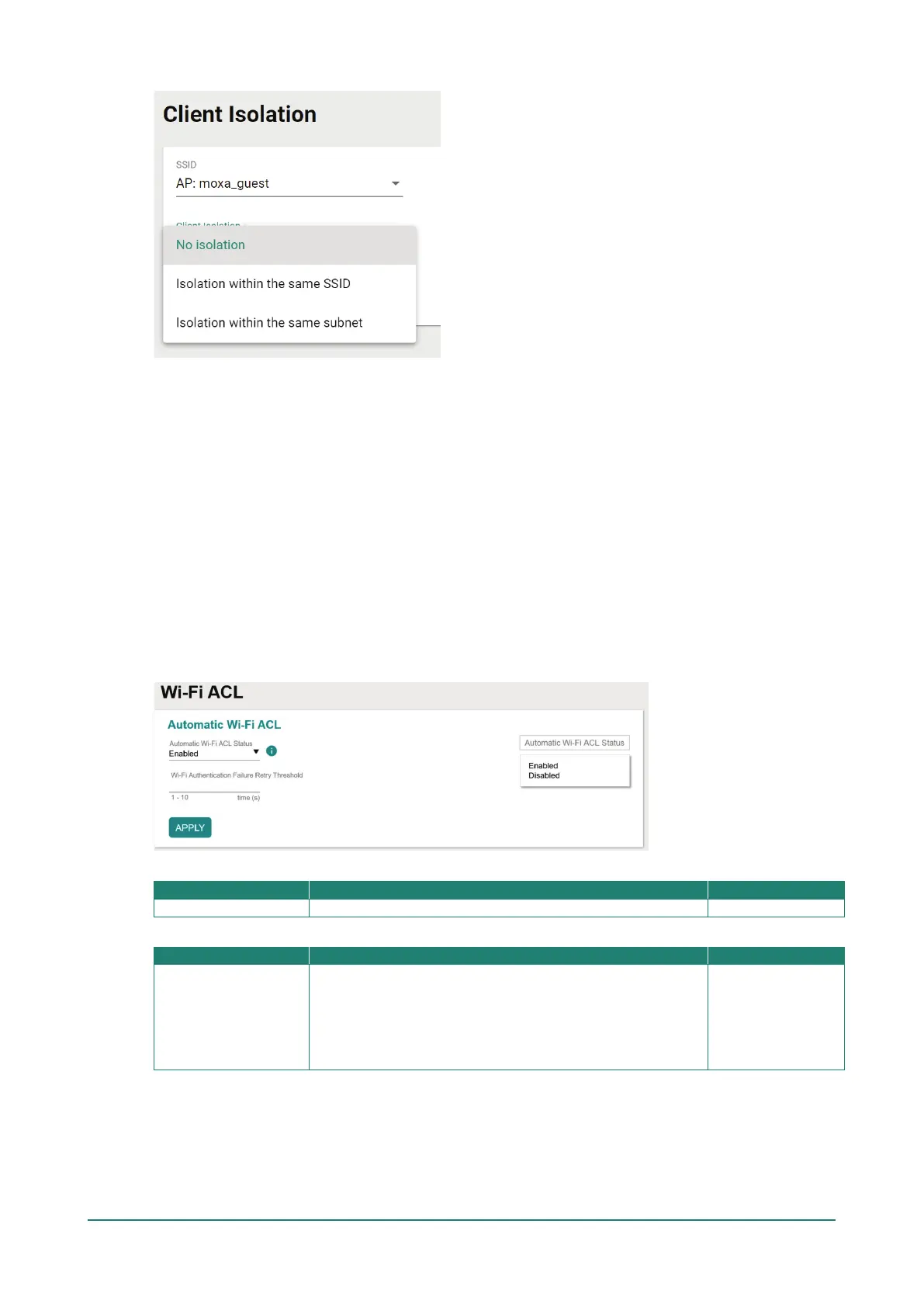Wi-Fi ACL
The AWK Series supports Wi-Fi ACL filtering for both AP and client-based operation modes. Depending on
the active operation mode, Wi-Fi ACL has two purposes. For AP-based operation modes, it blocks rogue
client devices attempting to exhaust the Wi-Fi interface's resources. For client-based operation modes, it
designates the list of authorized APs for the client to connect to.
There are two types of Wi-Fi ACL, Static or Automatic Wi-Fi ACL. Which type to use depends on the type of
unwanted device to filter out through the Wi-Fi interface.
Automatic Wi-Fi ACL
Automatic Wi-Fi ACL will attempt to authenticate incoming device connections based on a specified number
of tries. If the device fails all attempts, the AWK will automatically add this device to the list and block all
future authentication requests from that device.
Automatic Wi-Fi ACL Status
Enable or disable Automatic Wi-Fi ACL.
Wi-Fi Authentication Failure Retry Threshold
1 to 10
Specify the number of client authentication attempts. If the
client consecutively fails the specified number of
authentication checks, it will consider the client (client or AP)
as a rogue device. Automatic Wi-Fi ACL will add the rogue
device to the ACL and will block subsequent authentication
attempts by this device in the future.
Empty