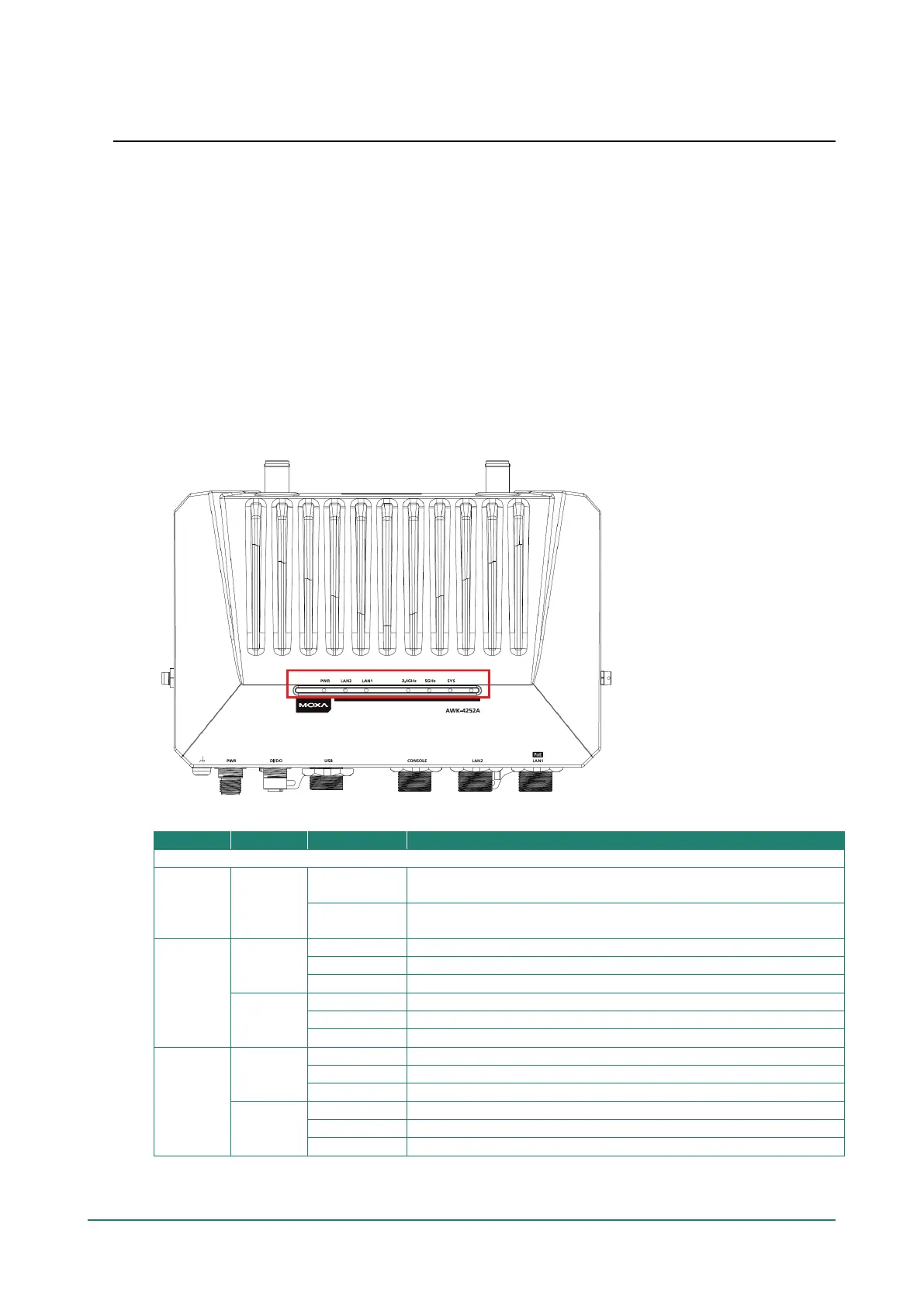2. Getting Started
In this chapter, we provide an overview of the AWK Series, and explain how to log into the Moxa’s AWK
Series for the first time through the web-based interface.
Functional Design
LED Indicators
The LEDs on the front and right panels of the AWK Series provide a quick and easy means of determining
the current operational status and wireless settings.
AWK-4252A Series
The following table summarizes how to read the device’s wireless settings from the LED displays.
Front Panel LED Indicators (System)
PWR Green
On
Power is being supplied from DC to the PWR socket (power input 1
or 2) or PoE.
Off
Power is not being supplied from DC to the PWR socket (power input
1 or 2) or PoE.
LAN 2
Green
Link established on the LAN port at 1000 Mbps.
Data is being transmitted at 1000 Mbps.
The LAN port’s 1000 Mbps link is inactive.
Amber
Link established on the LAN port at 10/100 Mbps.
Data is being transmitted at 10/100 Mbps.
The LAN port’s 10/100 Mbps link is inactive.
LAN 1
Green
Link established on the LAN port at 1000 Mbps.
Data is being transmitted at 1000 Mbps.
LAN port’s 1000 Mbps link is inactive.
Amber
Link established on the LAN port at 10/100 Mbps.
Data is being transmitted at 10/100 Mbps.
The LAN port’s 10/100 Mbps link is inactive.