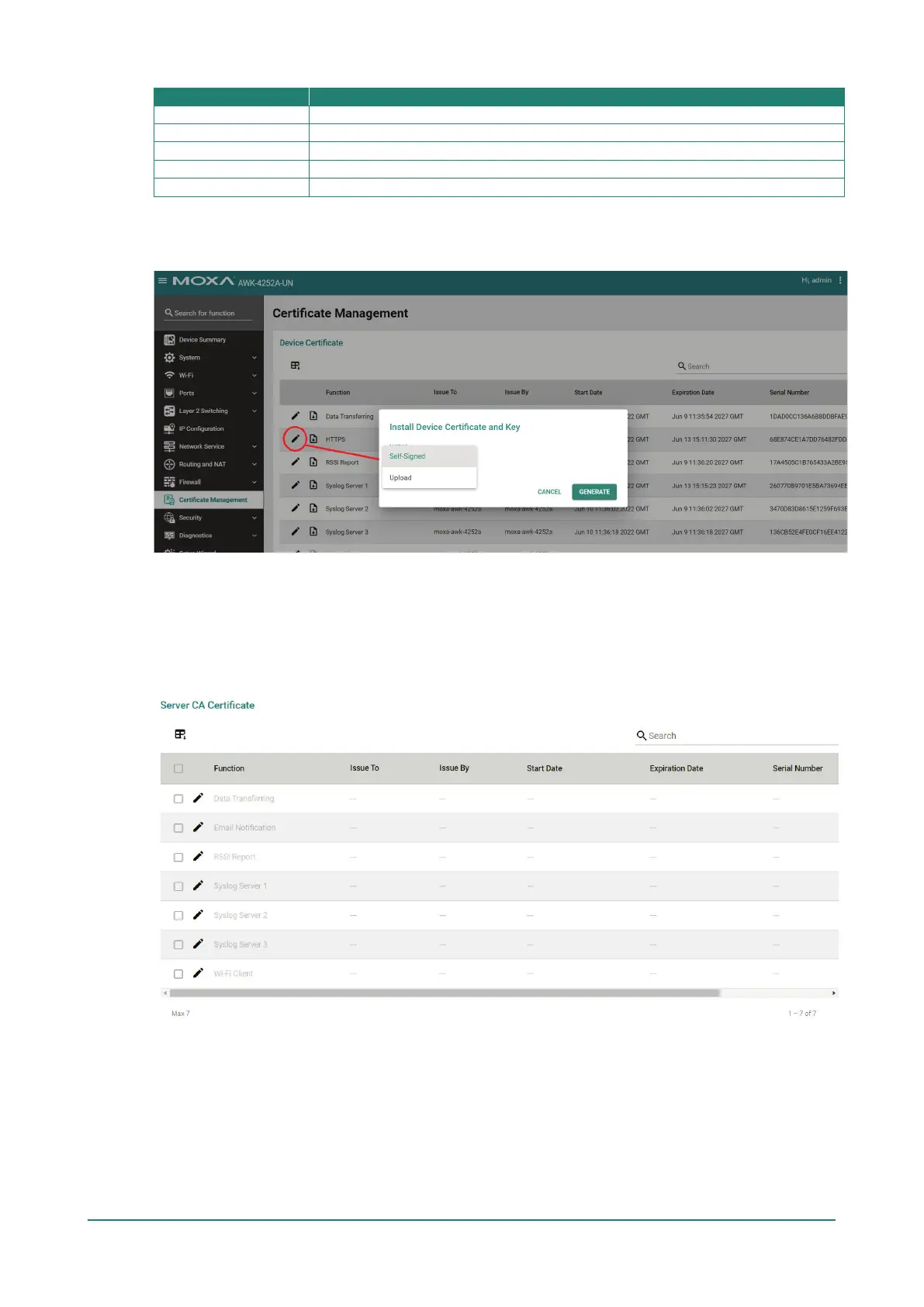The entity the certificate was issued to.
The entity the certificate was issued by.
The valid start date of the certificate.
The expiration date of the certificate.
The unique serial number of the certificate.
By default, the certificates applied on the device are self-signed by the AWK device. It is recommended to
update the self-signed certificate or upload a certificate issued by a trusted certificate authority (CA) for any
functions that will be actively used.
Server CA Certificate
From the Server CA Certificate screen, administrators can upload third-party trusted CA certificates which
are used to verify the authenticity of received server certificates during the signature verification process of
the listed applications.