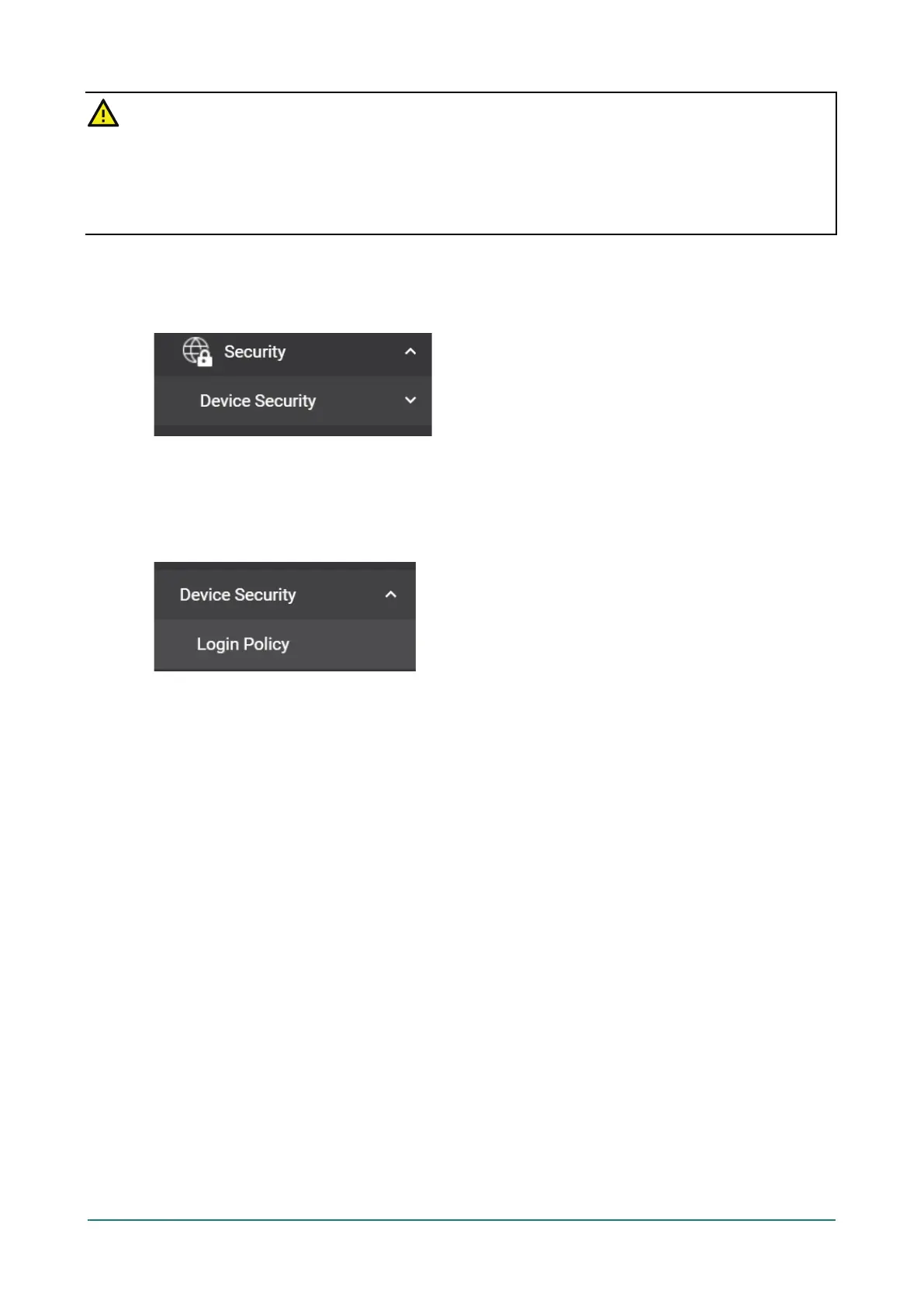ATTENTION
The AWK Series device will automatically check and issue a warning message if the uploaded certificate
has expired or was not issued by a trusted CA. Please note that the device will not automatically connect
to public key infrastructure (PKI) to verify whether the uploaded certificate has been revoked or not. It is
highly recommended to take additional measures to manually confirm the validity of the certificate (i.e.
valid and not revoked) before uploading it to the device.
Security
The Security section lets you configure Device Security settings.
Device Security
This section describes how to configure the settings for Login Policy.
Login Policy
On the Login Policy page, you can configure login messages and login security functions. Click Login
Policy under Security > Device Security in the function tree to access this screen.