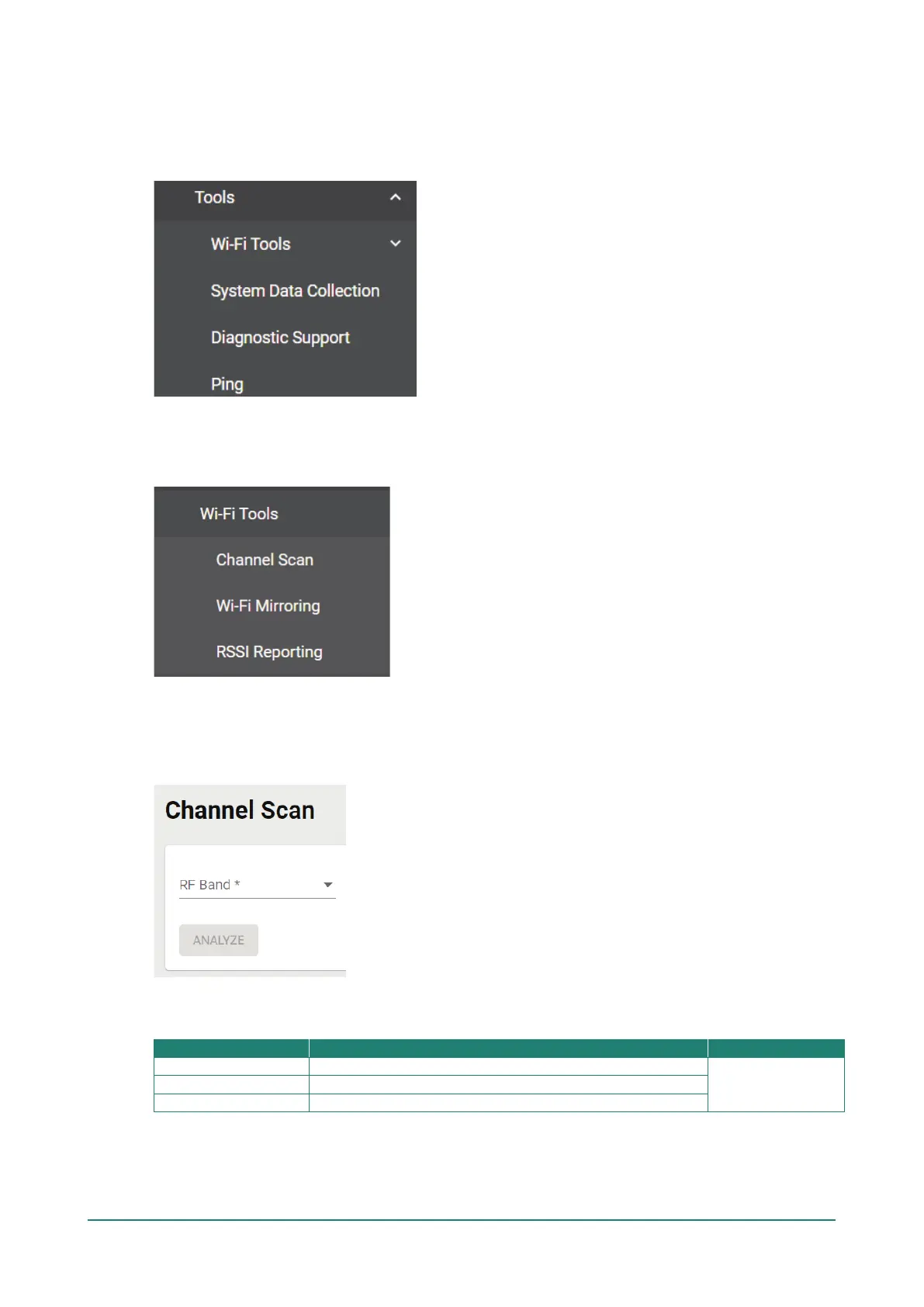Tools
The Tools sections contains several diagnostics and troubleshooting tools for the AWK, including Wi-Fi
Tools, System Data Collection, Diagnostic Support, and Ping.
Wi-Fi Tools
Under Wi-Fi Tools are the Channel Scan, Wi-Fi Mirroring, and RSSI Reporting functions.
Channel Scan
The Channel Scan function is used to analyze the selected RF band for available channels. Click Channel
Scan under Diagnostics > Tools > Wi-Fi Tools in the function tree to access this screen.
Configure the following setting:
RF Band
None
Scan the 2.4 GHz RF band.
Scan both 5 GHz and 2.4 GHz RF bands.
When finished, click ANALYZE.