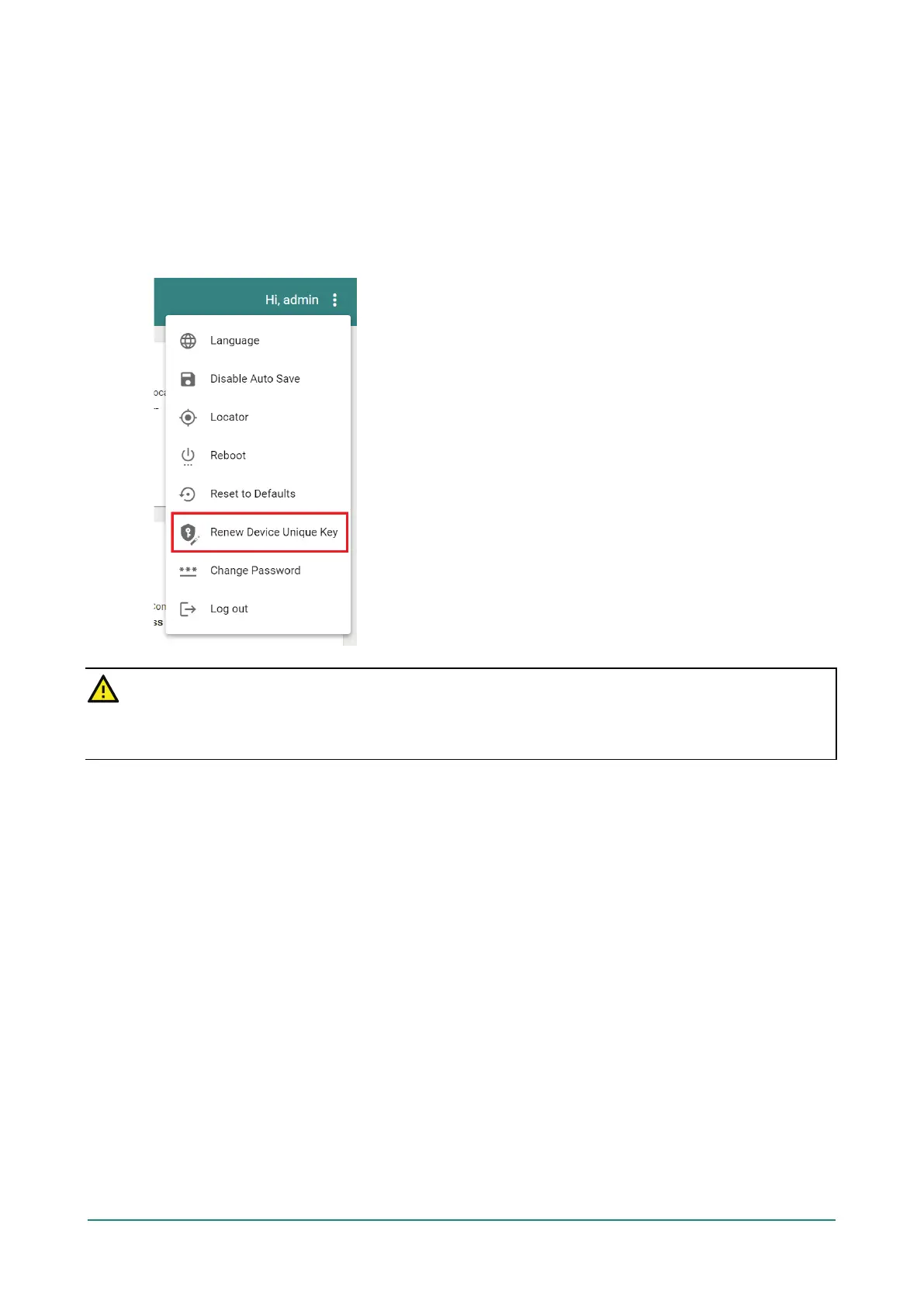Renew Device Unique Key
The AWK Series has a built-in device unique key. This unique key is used to encrypt the following sensitive
information stored on the device:
• Configurations
• Certifications
• Encryption/decryption keys (for firmware decryption, diagnostic support encryption, etc.)
To improve device security, administrators can renew the device unique key from the maintenance list.
WARNING
When triggered, the system will take 12 to 15 seconds to renew the device unique key and will then reboot
to activate the renewed device unique key. Please do not power off the device during this process.
Change Password
Click Change Password to change the password of the AWK.