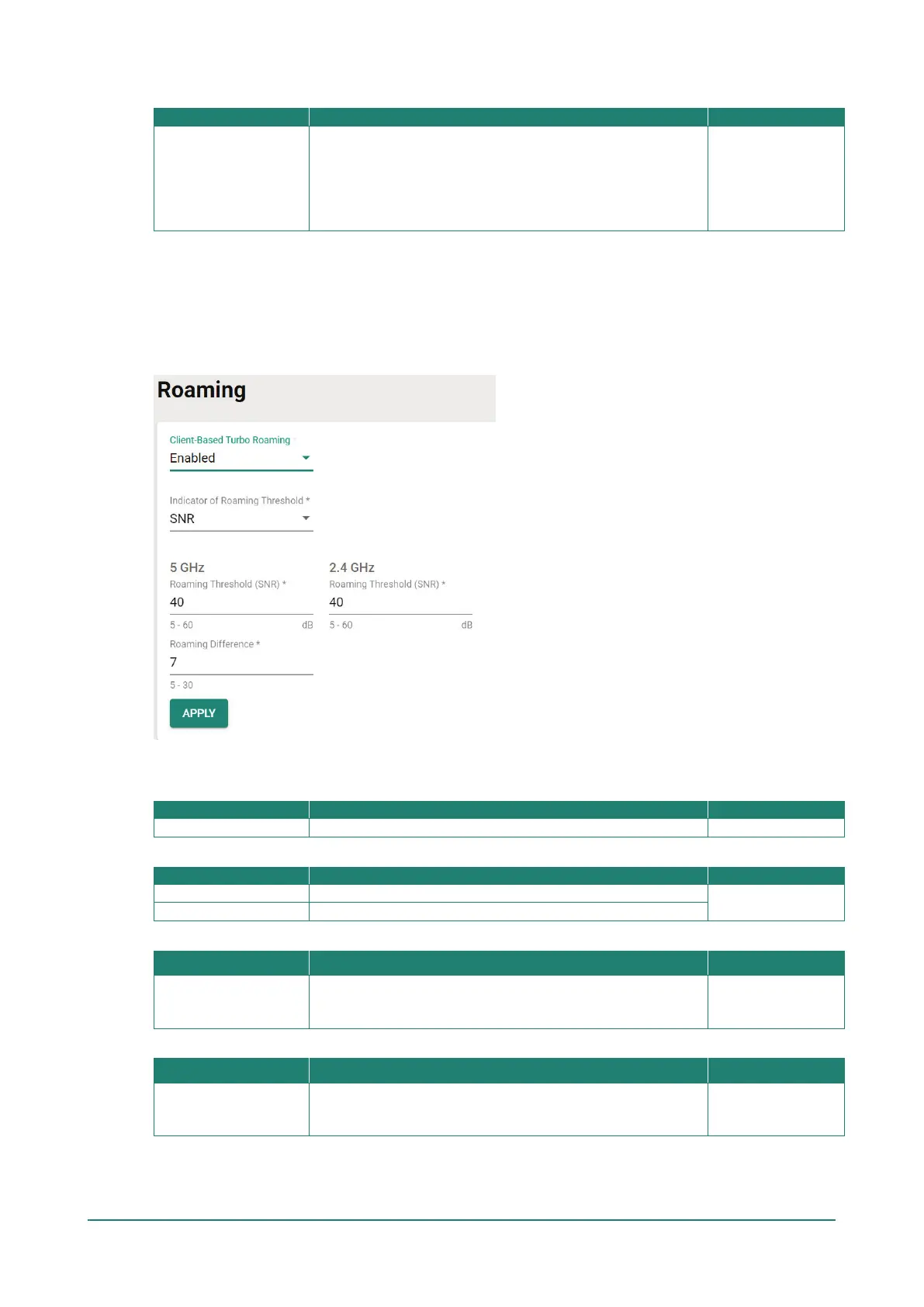Disconnection Threshold
5 to 60 dB for SNR/
-100 to -35 dBm for
Signal Strength
Specify the threshold criteria for identifying poor client signal.
When the client signal quality falls below the configured
threshold, the AP will begin to check the client's signal. If a
client's SNR or signal strength falls below the set threshold
consecutively for the specified number of attempts, the AP will
disconnect the client.
40 dB for SNR
-65 dBm for Signal
Strength
When finished, click APPLY.
Roaming
The Roaming page lets you enable or disable roaming functionality and configure roaming threshold
settings. Click Roaming under Wi-Fi in the function tree to access this screen.
Configure the following settings:
Client-Based Turbo Roaming
Enable or disable the Client-based Turbo Roaming function.
Indicator of Roaming Threshold
Use SNR as the roaming threshold indicator.
SNR
Use signal strength as the roaming threshold indicator.
5 GHz: Roaming Threshold (for SNR)
Setting Description Factory Default
5 to 60 (dB)
Specify the SNR roaming threshold. If the current connection
quality is below this threshold, the client will start looking
better signal AP to associate with.
40
2.4 GHz: Roaming Threshold (for SNR)
Setting Description Factory Default
5 to 60 (dB)
Specify the SNR roaming threshold. If the current connection
quality is below this threshold, the client will start looking
better signal AP to associate with.
40