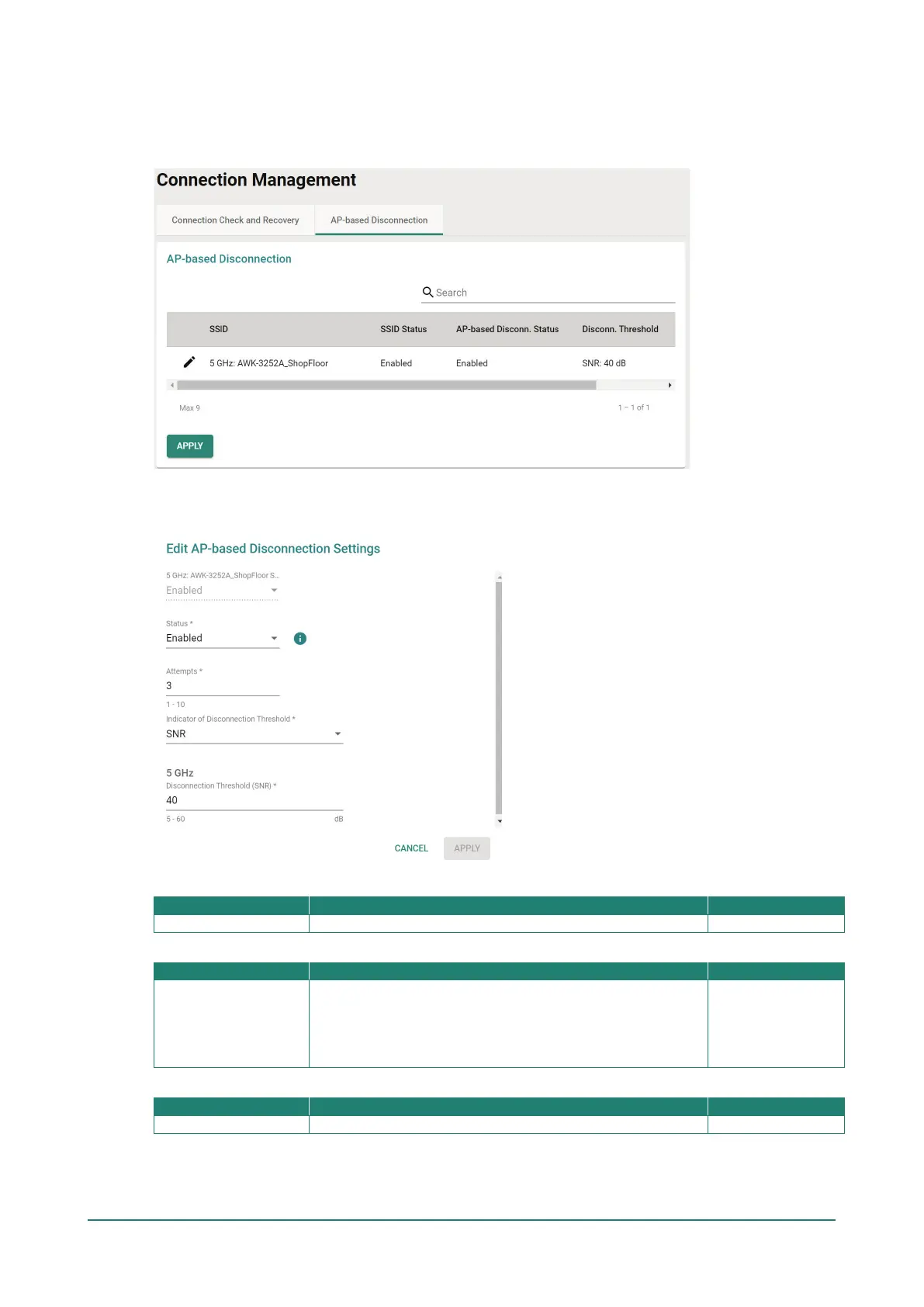allows users to enable the AP-based disconnection mechanism to disconnect legacy clients without roaming
logic in order to encourage these clients to automatically associate to another AP with a stronger signal
when falling below the set threshold. Click the AP-based Disconnection tab under Wi-Fi > Connection
Management in the function tree to access this screen.
This tab displays all configured SSID profiles on the device. Click the pencil icon next to an SSID to edit the
disconnection criteria for legacy clients.
Status
Enable or disable the AP-based Disconnection mechanism.
Attempts
1 to 10
Specify the number of check attempts, with a 1 second
interval between each check. If a client's SNR or signal
strength falls below the set threshold consecutively for the
specified number of attempts, the AP will disconnect the
client.
3
Indicator of Disconnection Threshold
Select the threshold type for the disconnection mechanism.