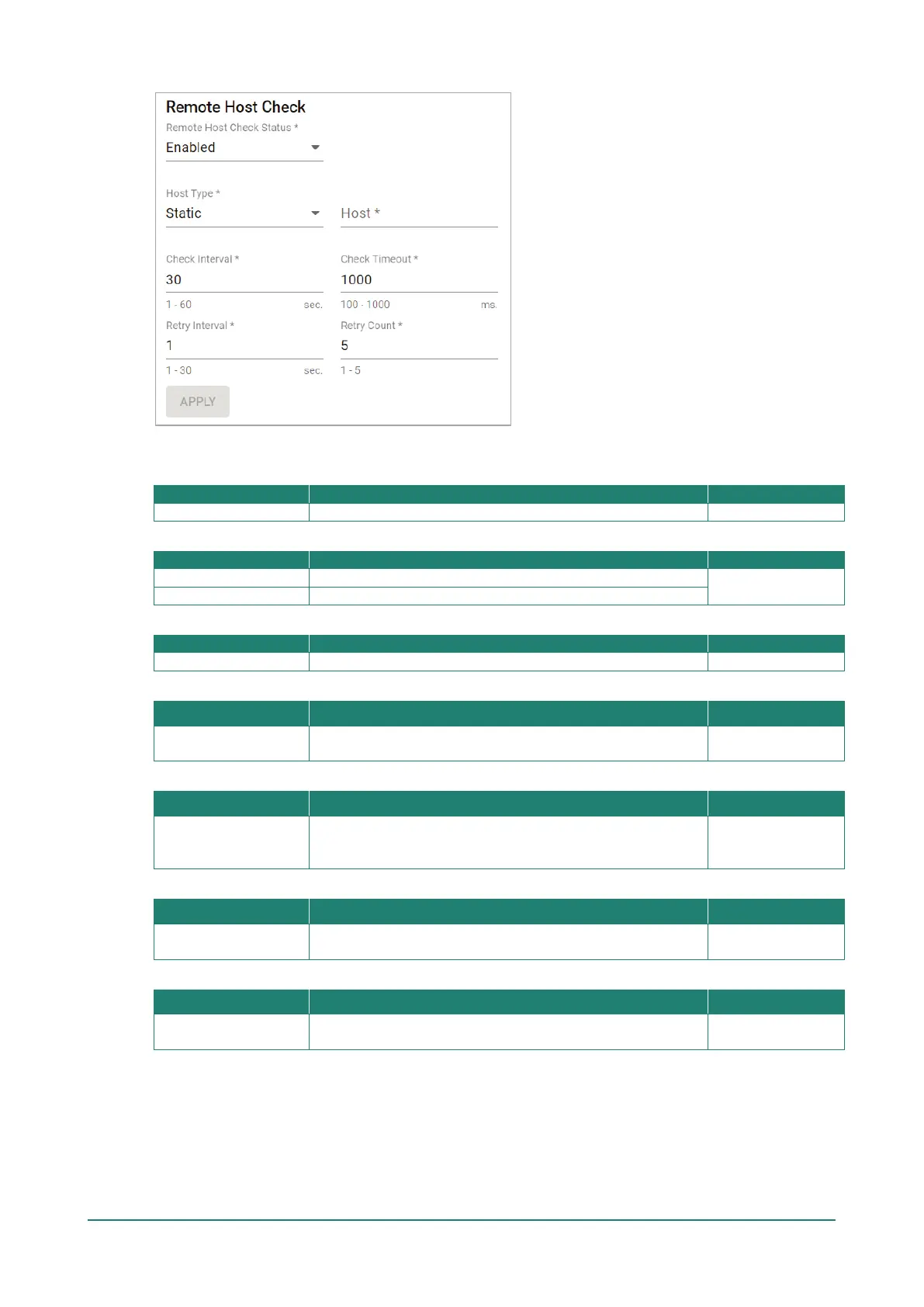Configure the following settings.
Remote Host Check Status
Enable or disable the Remote Host Check function.
Host Type
Use Static as the host type.
Static
Use Dynamic as the host type.
Host (for Static Host Type only)
Check Interval
Setting Description Factory Default
1 to 60 (sec.)
Specify the interval at which the client will check the
connection to the host.
30
Check Timeout
Setting Description Factory Default
100 to 10000 (ms)
Specify the connection expiration interval (in ms). If
exceeded, the client will consider the
or unresponsive and will trigger the recovery mechanism.
1000
Retry Interval
Setting Description Factory Default
1 to 30 (sec.)
Specify the interval at which the device will check the host
again after a failed attempt.
1
Retry Count
Setting Description Factory Default
1 to 5
Specify the maximum number of times the device will check
the host.
5
When finished, click APPLY.
AP-based Disconnection
The AP-based Disconnection tab contains Wi-Fi connectivity tools to configure the signal strength
conditions for clients to meet normal operational communication requirements. Additionally, this screen