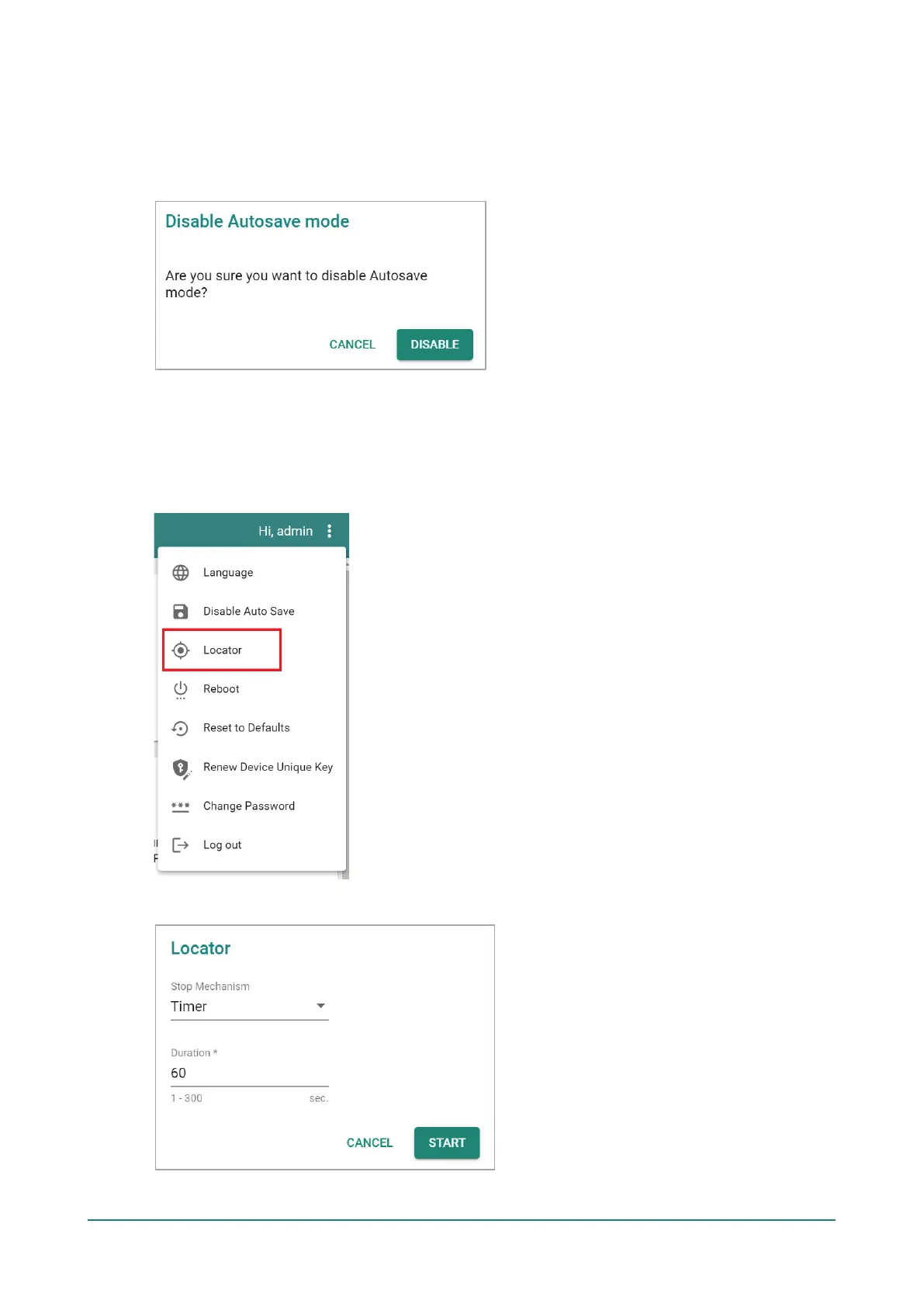When Disable Auto Save is active, only the running configuration is saved. Disconnecting the power or
performing a warm start will undo any running changes. When Auto Save is enabled, the startup
configurations will be saved on the AWK.
To disable the Auto Save function, click Disable Auto Save in the menu. When prompted, click DISABLE
to disable the function.
Locator
Clicking Locator will trigger the wireless and SYSTEM LEDs to start flashing green at a 4 Hz interval for one
minute (default) alongside an audible beeper. This feature is useful for locating the physical device in a field
site.