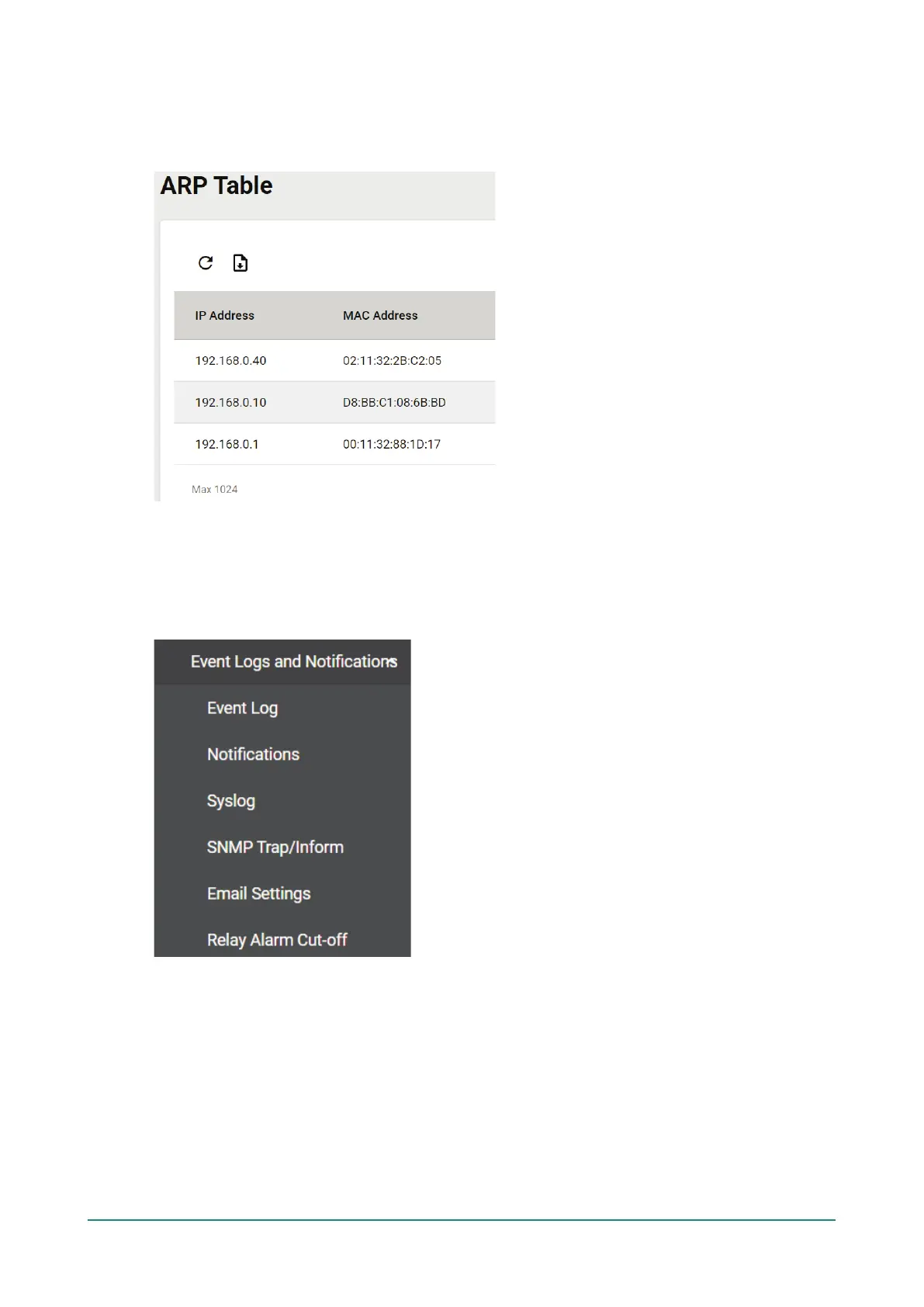ARP Table
The ARP Table page shows all ARP entries. Click ARP Table under Diagnostics > Network Status in the
function tree to access this screen.
Event Logs and Notifications
The Event Logs and Notifications section is used to configure event and notification settings and includes
the Event Log, Notifications, Syslog, SNMP Trap/Inform, Email Settings, and Relay Alarm Cut-off
pages.
Event Log
From the Event Log page, you can view the current log list, configure the log oversize action, and back up
the event log. Click Event Log under Diagnostics > Event Logs and Notifications in the function menu to
access this page.