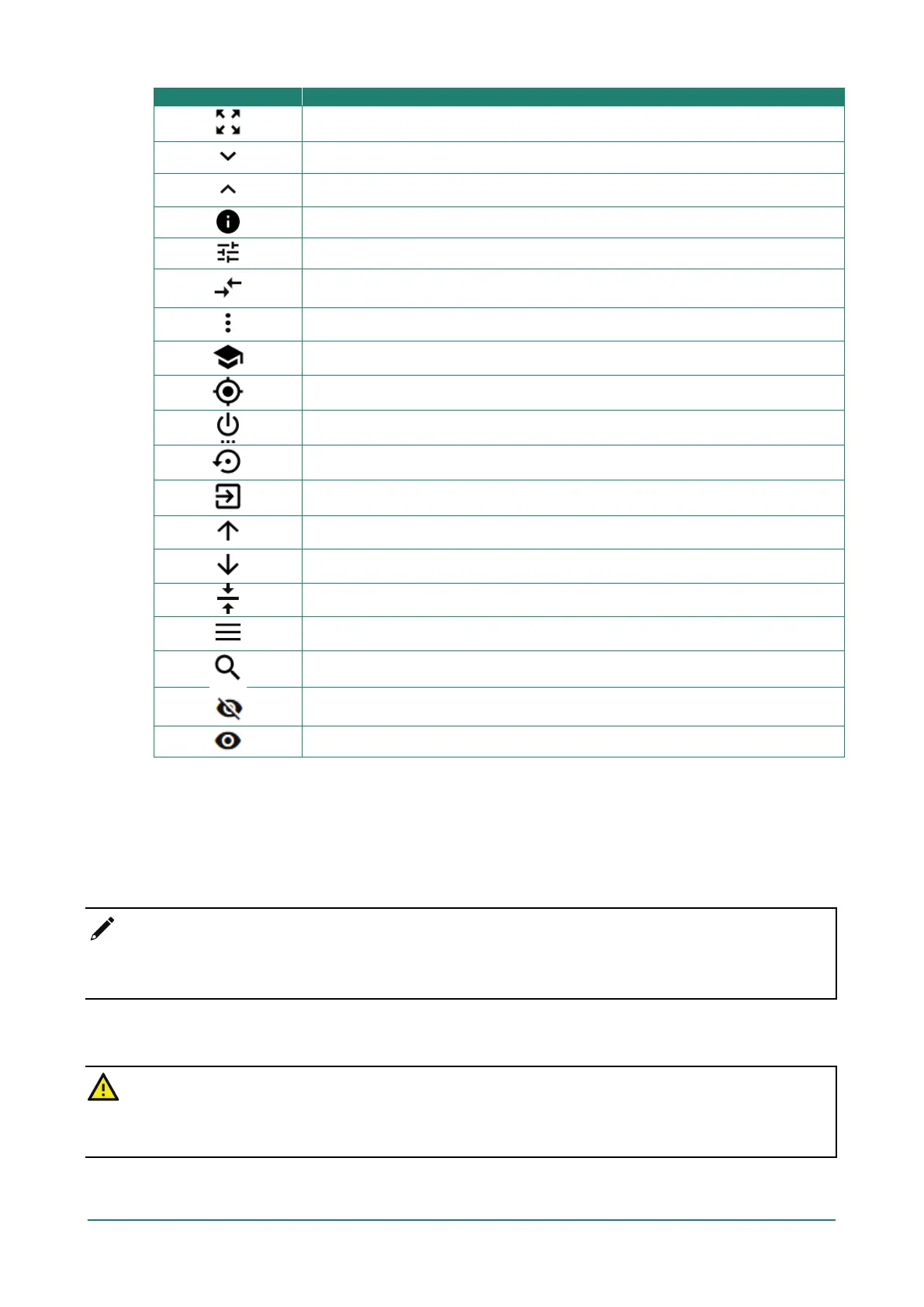Panel View
Expand
Collapse
Hint or additional information
Settings
Data comparison
Menu icon
Change mode
Locator
Reboot
Reset to defaults
Logout
Increase
Decrease
Equal
Menu
Search
Hide text that is typed into a text box (usually used when typing a password)
Show text typed into a text box (usually used when checking a password)
About Note, Attention, and Warning
Throughout the whole manual, you may see notes, attentions, and warnings. The definition of each type is
explained below.
Note: This is used to provide additional information for a function, feature, or scenario. Here is an example:
NOTE
Reset to Default button is disabled by default; users need to enable it in the web console if they want to
use it.
Attention: This is used to notify readers of matters or situations that require extra attention to avoid
possible issues. Here is an example:
ATTENTION
When a different type of module has been inserted into the AWK Series, we suggest you configure the
settings, or use reset-to-default.