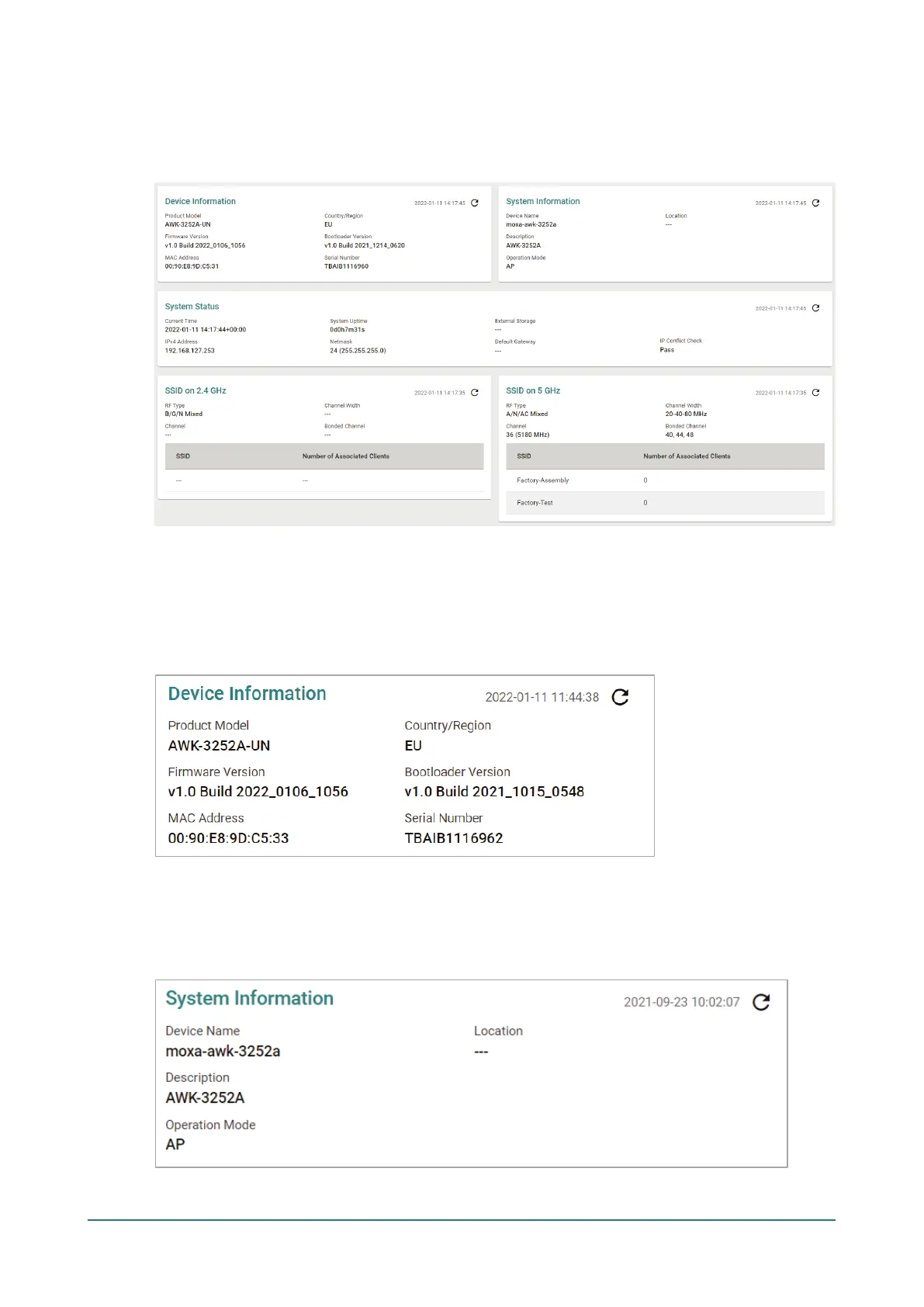Device Summary
After successfully connecting to the AWK Series, the Device Summary will automatically appear. To view
the device summary from anywhere in the interface, click Device Summary on the Function Menu.
See the following sections for a detailed description of each widget.
Device Information
This shows the model information, including product model name, the country or region where the device is
located, and firmware version.
System Information
This shows system information including the device name, location, description, and current operation
mode.
