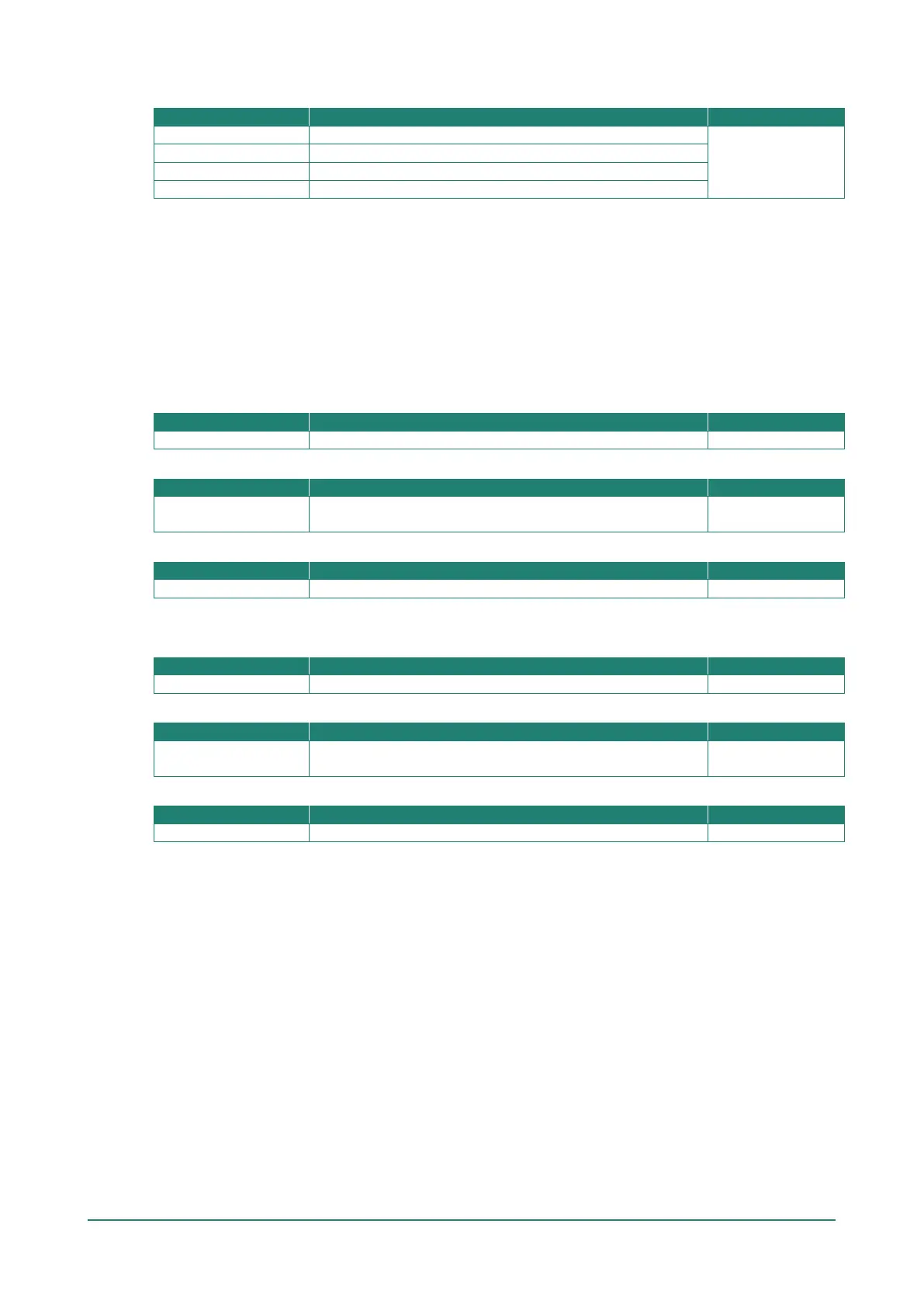Protocol
Filter all protocol traffic.
All
Only filter for ICMP protocol traffic.
Only filter for TCP protocol traffic.
Only filter for UDP protocol traffic.
The AWK’s IP protocol filter is a policy-based filter that can allow or filter out IP-based packets with specified
IP protocol and source/destination IP addresses.
The AWK provides 64 entities for setting IP protocol and source/destination IP addresses in your filtering
policy. Four IP protocols are available: All, ICMP, TCP, and UDP. You must specify either the Source IP or
the Destination IP. By combining IP addresses and netmasks, you can specify a single IP address or a range
of IP addresses to accept or drop. For example, “IP address 192.168.1.1 and netmask 255.255.255.255”
refers to the sole IP address 192.168.1.1. “IP address 192.168.1.1 and netmask 255.255.255.0” refers to
the range of IP addresses from 192.168.1.1 to 192.168.255.
Source
IP Address
Specify the source IP address.
Netmask
Netmask Select the subnet mask
(255.255.255.255)
Port Range
If the Protocol is set to TCP or UDP, specify the port range.
Destination
IP Address
Specify the destination IP address.
Netmask
Netmask Specify the subnet mask.
Port Range
If the Protocol is set to TCP or UDP, specify the port range.
When finished, click APPLY.
Certificate Management
The Certificate Management page provides a holistic presentation of all the configuration features that
support certificate-based authentication. From this dashboard table, administrators can easily review and
edit device or Server CA certificates without having to navigate to the individual feature's configuration
page, simplifying and speeding up certificate management tasks.
For example, administrators can update the certificate and key of Syslog Server 1 through the Certificate
Management page, instead of having to navigate to Diagnostics > Event Logs and Notifications >
Syslog > Authentication to perform the same task.