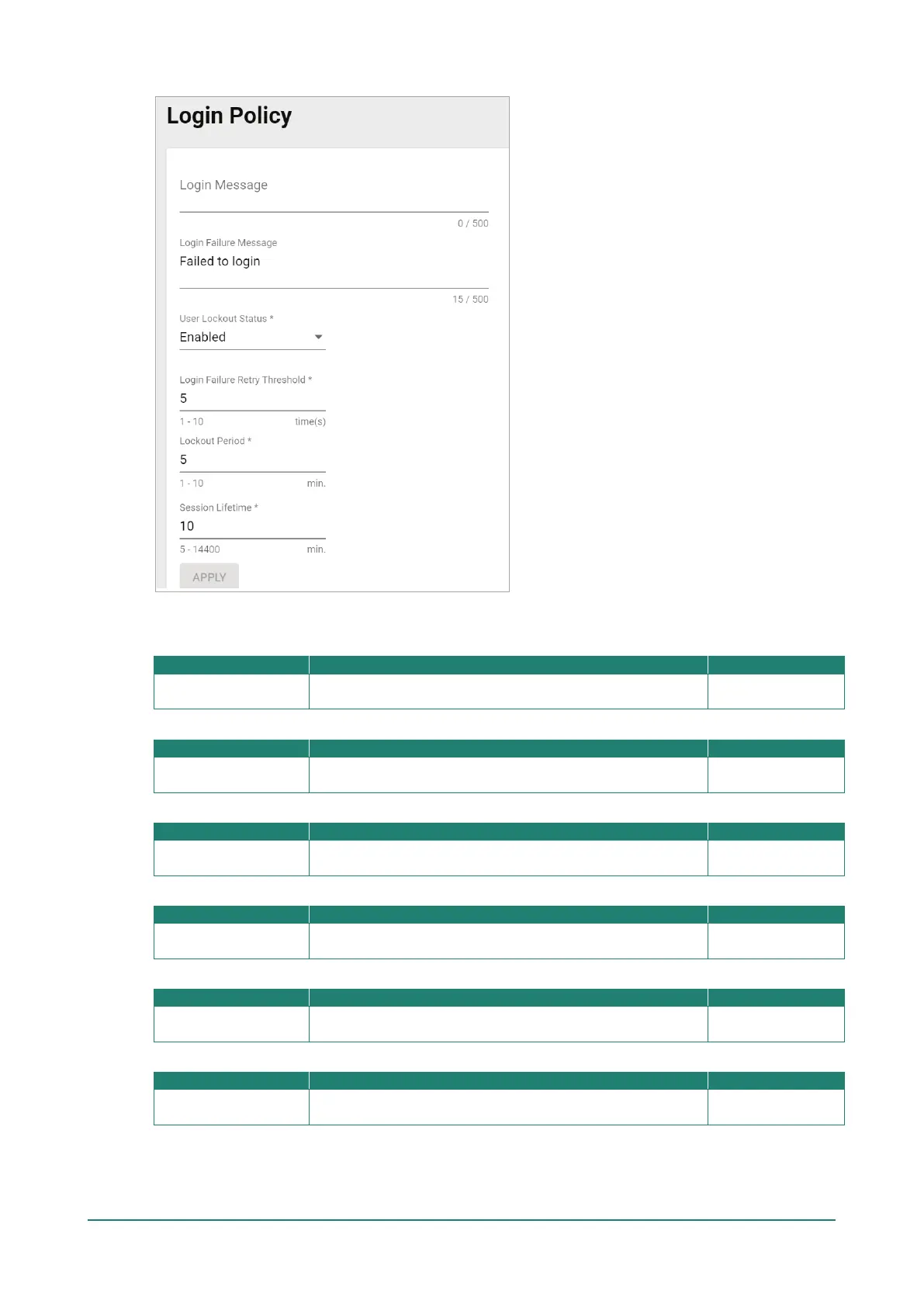Configure the following settings:
Login Message
0 to 500 characters
Enter the message that will be displayed on the login screen
when accessing the device.
None
Login Failure Message
0 to 500 characters
Enter the message that will be displayed when users fail to log
in.
Failed to login
User Lockout Status
Enabled/Disabled
Enable or disable the lockout function when a user fails to log
in.
Enabled
Login Failure Retry Threshold
1 to 10
Specify the maximum number of times a user can attempt to
log in again after a failed attempt.
5
Lockout Period
1 to 10 (min.)
Specify the duration (in minutes) the user will be unable to log
in for after exceeding the number of allowed retries.
5
Session Lifetime
5 to 1440 (min.)
Specify how long a user can be inactive for before being
automatically logged out and be required to log in again.
10
When finished, click APPLY.