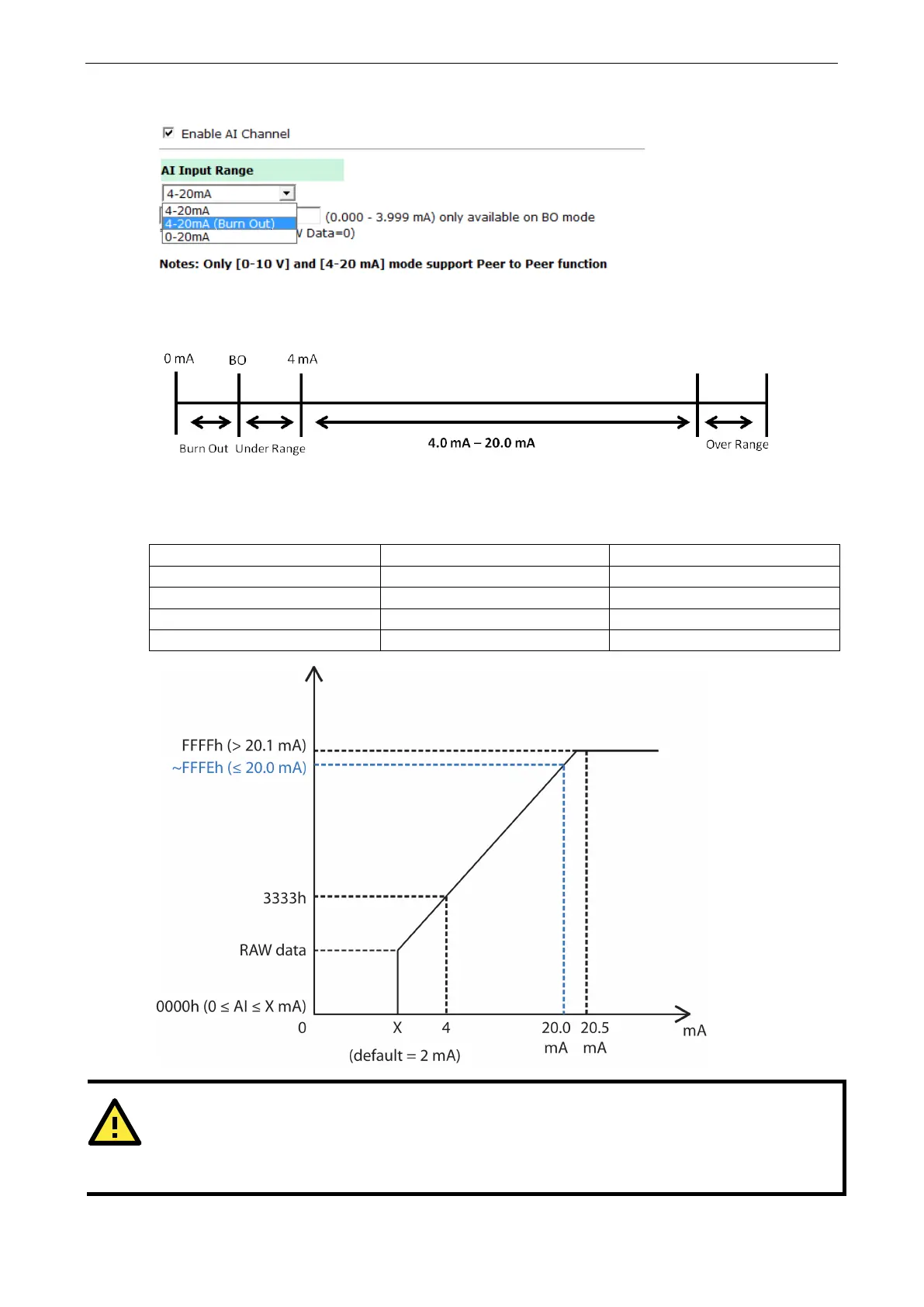ioLogik E1200 Series Using the Web Console
AI Input: Current Mode
Burn Out mode indicates when the Current AI has burned out. For example, the 4–20 mA Burn Out mode is
defined in the following diagram:
Users can define Burn Out (BO) values (default = 2 mA) for selected ranges. When input values are in the
Burn Out range, raw data will register as 0000h to indicate that the analog input has burned out. The definition
of raw data is as follows:
Burnout Value (BO) 0.0 < BO < 4.0 User defined (default 2 mA)
Burnout State 0 ≤ AI < BO mA S/W output 0000h
Under Range BO ≤ AI < 4 mA S/W output raw data
Normal Range 4 ≤AI ≤ 20.00 mA S/W output raw data until FFFEh
Over Range XX > 20.00 mA S/W output FFFFh
ATTENTION
When configuring the jumpers to select voltage or current measurement for the AI channels, open the cover by
first removing the screw on the back panel. For details on jumper settings, see the
Jumper Settings (DIO
nd AI) section in Chapter 2.
