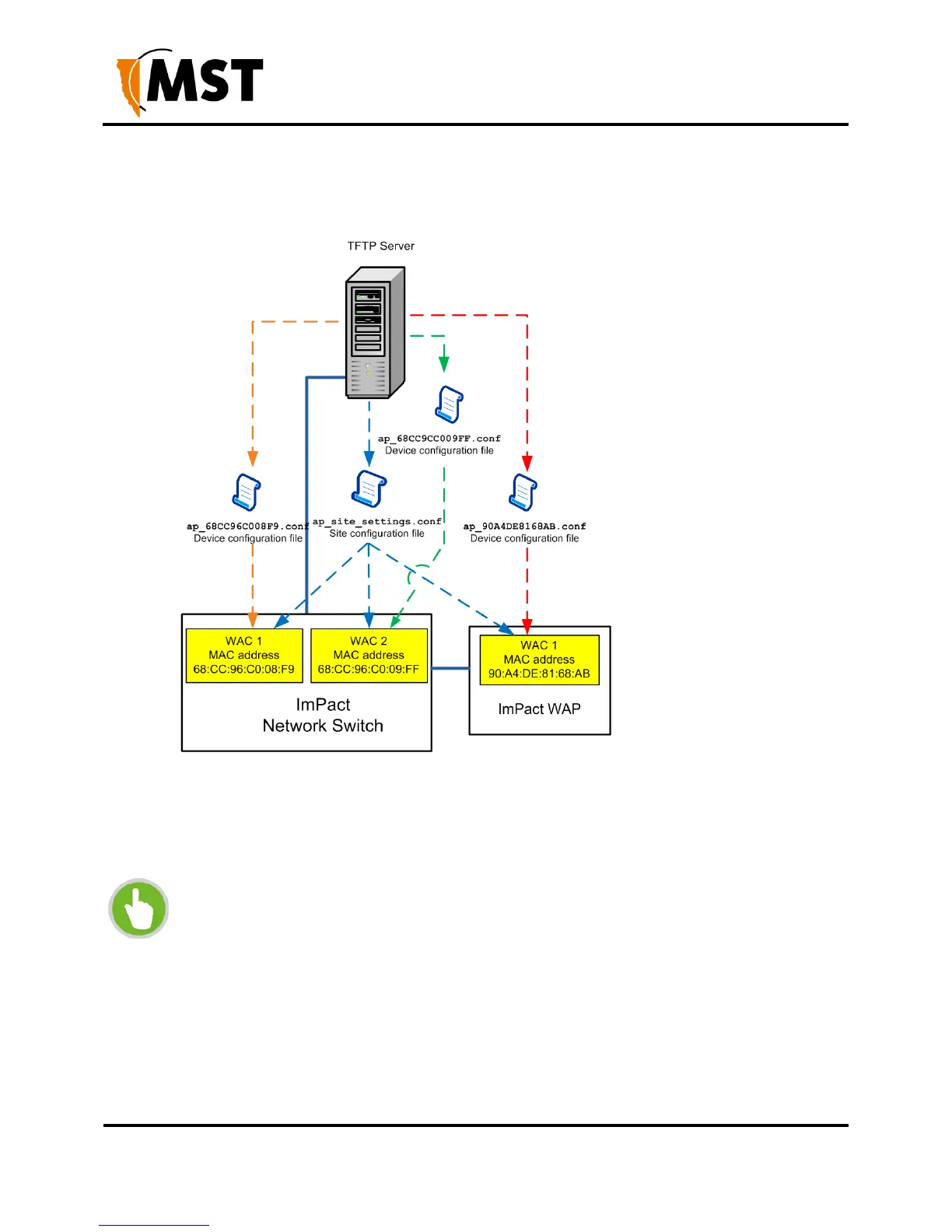NS50 wireless network switch
User Manual
Revision C
Chapter 5: Configuration Using the Web Interface
4. Apply the configuration files to each device and reboot.
Network devices read and apply the configuration files from the TFTP server as shown below.
Figure 39: Centralised configuration management
6.2.1 Editing Site Configuration Files
Site configuration files contain common settings for all devices in a network. The site configuration file
has the naming convention ap_site_settings.conf. This file is retrieved by devices using TFTP.
NOTE: The same site configuration file can be used to configure network switch
units and WAPs in a network. When the site configuration file is applied to WAPs, all
switch port settings are ignored by the WAP.
The site configuration file can be opened on a PC and edited using a text editor. Parameters are
changed by modifying the text and saving the file. A description of the editable parameters are covered
in the following sections.
