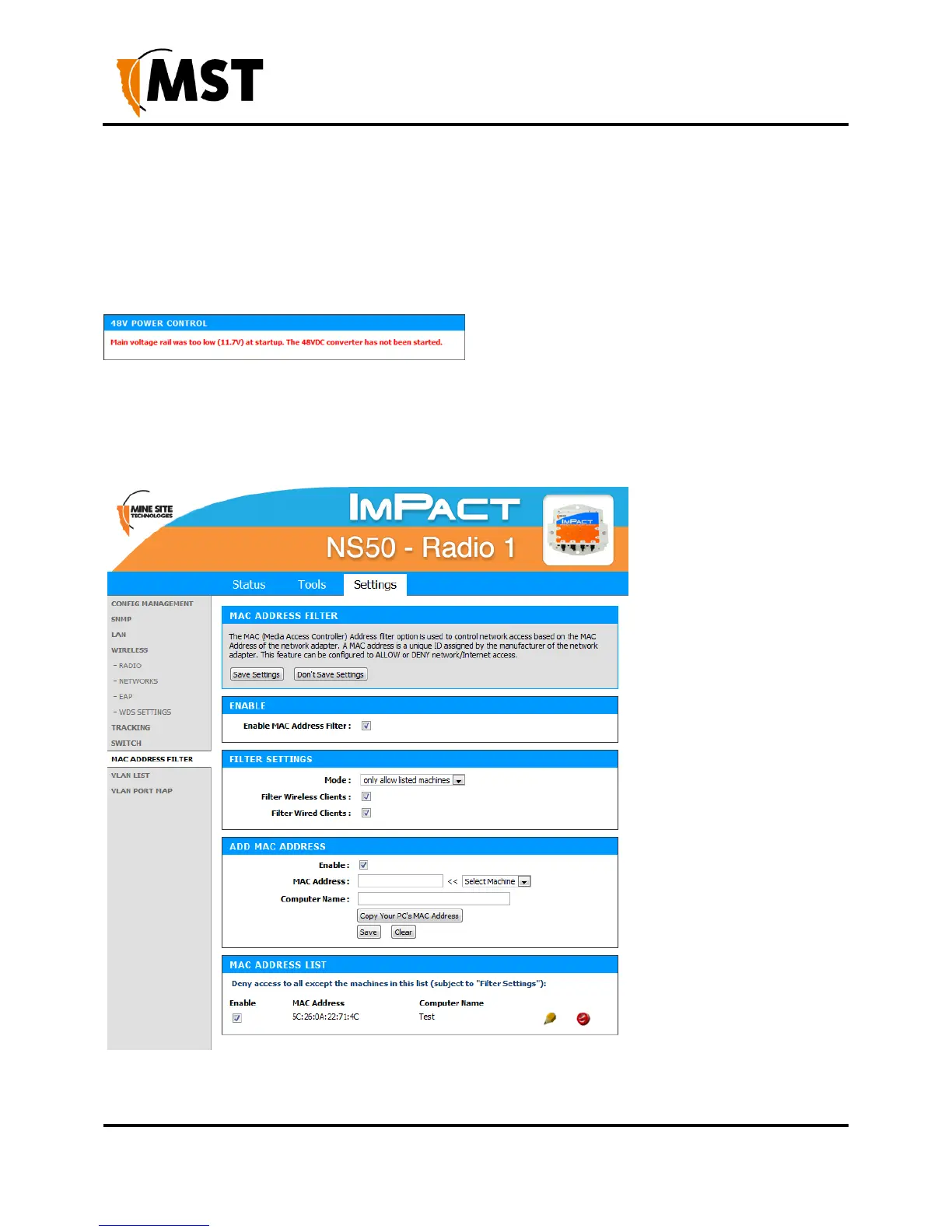Enabling 48v Power Over Ethernet
48VDC PoE supply for ports 5-8 can be enabled by selecting the PoE Power Rail Enable check box. If
this setting has been changed but not saved, the Reset PoE button will change it back to its saved
setting.
If the voltage to the NS50 is too low to enable PoE on startup, the following message will be displayed:
5.5.10 Enabling the MAC Address Filter
The MAC Address Filter configuration screen specifies MAC addresses to be allowed or denied access
to the network as shown in Figure 35: MAC address filter configuration screen.
Figure 35: MAC address filter configuration screen
